
The Flip >> How to convert IVR files to AVI, MPEG, WMV, MP4, 3GP, Flash video, DVD?
IVR Video Converter is a gorgeous software for windows users to convert IVR files to common used video, like AVI, WMV, MPEG, MP4, MOV, 3GP, RM, FLV, SWF, etc, or convert IVR to DVD video and burn IVR to DVD disc.
IVR Video Converter works fast and produces excellent video without reducing the quality of original IVR movie.
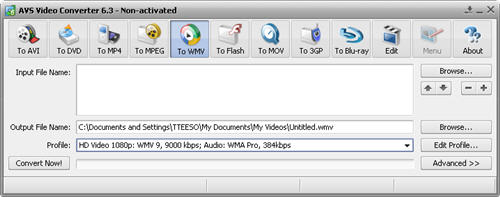
Key Features of IVR Video Converter:
1: Launch IVR Video Converter, locate the IVR files and add them into the software.
2: Choose the output video type by click the buttons on the top menu, and select the detailed quality from Profile group.
3: (Optional)Click "Edit Profile" button, it will pops up a new window where you could set the video audio parameters
4: (Optional)Press "Edit" button on the top menu, you can edit the input IVR video files, trim video clips, adjust audio and video effects.
5: Specify the output directory to store the new video, and name the output video for easy to find.
6: Hit "Convert Now", IVR Video Converter will start convert IVR files to your specified video type.
What is IVR?
IVR is short for Internet Video Recording, a kind of video format developed by RealNetworks for sharing video clips on the Web; may be created by using the "Record" feature in RealPlayer 11 or later; saved in a proprietary format that can only be opened with RealPlayer.
IVR Video Converter is a gorgeous software for windows users to convert IVR files to common used video, like AVI, WMV, MPEG, MP4, MOV, 3GP, RM, FLV, SWF, etc, or convert IVR to DVD video and burn IVR to DVD disc.
IVR Video Converter works fast and produces excellent video without reducing the quality of original IVR movie.
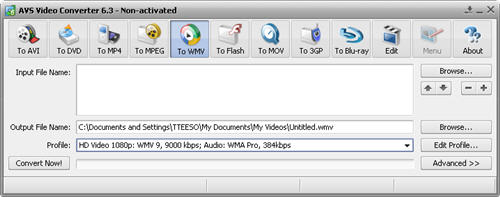
Key Features of IVR Video Converter:
- Designed for Windows 7, Vista, XP.
- Convert IVR for most popular players
- Extract audio track from IVR video files.
- Advanced settings for video and audio.
- Take snapshots from IVR Video.
- Add effects to new video.
- Free updates lifetime.
1: Launch IVR Video Converter, locate the IVR files and add them into the software.
2: Choose the output video type by click the buttons on the top menu, and select the detailed quality from Profile group.
3: (Optional)Click "Edit Profile" button, it will pops up a new window where you could set the video audio parameters
4: (Optional)Press "Edit" button on the top menu, you can edit the input IVR video files, trim video clips, adjust audio and video effects.
5: Specify the output directory to store the new video, and name the output video for easy to find.
6: Hit "Convert Now", IVR Video Converter will start convert IVR files to your specified video type.
What is IVR?
IVR is short for Internet Video Recording, a kind of video format developed by RealNetworks for sharing video clips on the Web; may be created by using the "Record" feature in RealPlayer 11 or later; saved in a proprietary format that can only be opened with RealPlayer.
Flip Video Converter related guides:
 How to convert Flip Video to Mac commonly used video mov, mp4, mpg, avi, m4v, dv, 3gp (with Flip Video Converter for Mac)
How to convert Flip Video to Mac commonly used video mov, mp4, mpg, avi, m4v, dv, 3gp (with Flip Video Converter for Mac)
 How to convert flip video to avi/mpg/mpeg/wmv/flv/rmvb/vob/mov/dv files (with Flip Video Converter)
How to convert flip video to avi/mpg/mpeg/wmv/flv/rmvb/vob/mov/dv files (with Flip Video Converter)
 How to Burn Flip Video to DVD (with DVD Creator)
How to Burn Flip Video to DVD (with DVD Creator)
 How to burn Flip Video to DVD movie (with DVD Creator for Mac)
How to burn Flip Video to DVD movie (with DVD Creator for Mac)
 How to edit flip video files from flip mino, flip ultra, flip mino hd and flip ultra hd camcorders?
How to edit flip video files from flip mino, flip ultra, flip mino hd and flip ultra hd camcorders?
 How to convert Flip Video to Mac commonly used video mov, mp4, mpg, avi, m4v, dv, 3gp (with Flip Video Converter for Mac)
How to convert Flip Video to Mac commonly used video mov, mp4, mpg, avi, m4v, dv, 3gp (with Flip Video Converter for Mac) How to convert flip video to avi/mpg/mpeg/wmv/flv/rmvb/vob/mov/dv files (with Flip Video Converter)
How to convert flip video to avi/mpg/mpeg/wmv/flv/rmvb/vob/mov/dv files (with Flip Video Converter) How to Burn Flip Video to DVD (with DVD Creator)
How to Burn Flip Video to DVD (with DVD Creator) How to burn Flip Video to DVD movie (with DVD Creator for Mac)
How to burn Flip Video to DVD movie (with DVD Creator for Mac) How to edit flip video files from flip mino, flip ultra, flip mino hd and flip ultra hd camcorders?
How to edit flip video files from flip mino, flip ultra, flip mino hd and flip ultra hd camcorders? 