
Import AVI to Final Cut Express
Final Cut Express is a non-linear video editing application created by Apple Inc. Final Cut Express 1.0, based on Final Cut Pro 3. It is the consumer version of Final Cut Pro and is designed for advanced editing of digital video as well as high-definition video. Video Converter for Final Cut Express can import MPEG-4, DV, MOV, MPEG-1, M4V video files, but for AVI, Divx, Xvid, it can't deal with them.
Final Cut Express is a non-linear video editing application created by Apple Inc. Final Cut Express 1.0, based on Final Cut Pro 3. It is the consumer version of Final Cut Pro and is designed for advanced editing of digital video as well as high-definition video. Video Converter for Final Cut Express can import MPEG-4, DV, MOV, MPEG-1, M4V video files, but for AVI, Divx, Xvid, it can't deal with them.
Home >> Final Cut Express >> FCE Converter >> How to convert/import AVI files into Final Cut Express with Mac Video Covnerter?
Final Cut Express is a popular Mac video editing software, helping you edit footage captured in the most popular formats - including AVCHD. And common video files like MPEG-4, DV, MOV, MPEG-1, M4V are supported. But for AVI, Divx, Xvid, FCE failed to import. Thanks to Video Converter for Mac, one application of five-in-one software - iMacsoft Mac DVD Toolkit, you can easily convert the AVI files into FCE supported video types: MPEG-4, MOV, DV, M4V, or MPEG.
Overview of iMacsoft Mac DVD Toolkit:
1. Video Converter - Convert AVI to Final Cut Express accepted videos: MOV, MPEG-4, DV, MPEG-1. Other video types supported like WMV, MPEG, RMVB, VOB, FLV, 3GP, MKV, etc.
2. DVD Ripper - Rip DVD disk movie to Final Cut Express supported video files or other common videos.
3. DVD Copy - Copy D9 and D5 DVD movie collection to blank DVD discs (D9 to D9 and D5 to D5)
4. DVD Creator - Convert and burn all popular video files to DVD, including DVD-R, DVD+R, DVD-RW, DVD+RW, DVD-5, and DVD-9.
5. iPod to Mac Transfer - Transfer music, video, photo, podcast and TV program from iPod to Mac, iTunes.
How to convert/import AVI files into Final Cut Express with Mac Video Covnerter?
Step 1: Add AVI files
Run Video Converter for Mac, and add your AVI files to the software by click Add button on the interface.
Step 2: Export AVI to MP4
Choose the output video type MP4 for FCE, you can adjust the video and audio quality by selecting parameters.
Step 3: Set output directory
Specify the output folder for the converted video files, videos will be stored in the default folder if you don't specify.
Step 4: Convert AVI to MP4
Hit Convert button, the software will help you convert AVI to MP4 for FCE. After conversion, you could find the video by click Open button.
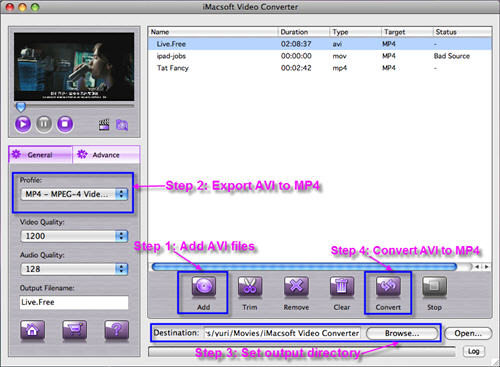
Done, it's so easy to import AVI to Final Cut Express with the AVI to FCE Converter software-Mac Video Converter! Download now to find more!
Final Cut Express is a popular Mac video editing software, helping you edit footage captured in the most popular formats - including AVCHD. And common video files like MPEG-4, DV, MOV, MPEG-1, M4V are supported. But for AVI, Divx, Xvid, FCE failed to import. Thanks to Video Converter for Mac, one application of five-in-one software - iMacsoft Mac DVD Toolkit, you can easily convert the AVI files into FCE supported video types: MPEG-4, MOV, DV, M4V, or MPEG.
Overview of iMacsoft Mac DVD Toolkit:
1. Video Converter - Convert AVI to Final Cut Express accepted videos: MOV, MPEG-4, DV, MPEG-1. Other video types supported like WMV, MPEG, RMVB, VOB, FLV, 3GP, MKV, etc.
2. DVD Ripper - Rip DVD disk movie to Final Cut Express supported video files or other common videos.
3. DVD Copy - Copy D9 and D5 DVD movie collection to blank DVD discs (D9 to D9 and D5 to D5)
4. DVD Creator - Convert and burn all popular video files to DVD, including DVD-R, DVD+R, DVD-RW, DVD+RW, DVD-5, and DVD-9.
5. iPod to Mac Transfer - Transfer music, video, photo, podcast and TV program from iPod to Mac, iTunes.
How to convert/import AVI files into Final Cut Express with Mac Video Covnerter?
Step 1: Add AVI files
Run Video Converter for Mac, and add your AVI files to the software by click Add button on the interface.
Step 2: Export AVI to MP4
Choose the output video type MP4 for FCE, you can adjust the video and audio quality by selecting parameters.
Step 3: Set output directory
Specify the output folder for the converted video files, videos will be stored in the default folder if you don't specify.
Step 4: Convert AVI to MP4
Hit Convert button, the software will help you convert AVI to MP4 for FCE. After conversion, you could find the video by click Open button.
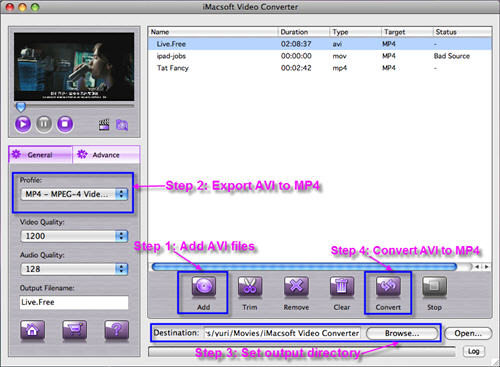
Done, it's so easy to import AVI to Final Cut Express with the AVI to FCE Converter software-Mac Video Converter! Download now to find more!
Final Cut Express step by step guides:
 Import/transfer/convert AVI to Final Cut Express supported MOV, MPEG-4, DV files (with AVI to Final Cut Express Converter)
Import/transfer/convert AVI to Final Cut Express supported MOV, MPEG-4, DV files (with AVI to Final Cut Express Converter)
 Import DVD Movie into Final Cut Pro supported MPG, MOV, MPEG-4, DV files (with DVD to Final Cut Pro Converter)
Import DVD Movie into Final Cut Pro supported MPG, MOV, MPEG-4, DV files (with DVD to Final Cut Pro Converter)
 Import DVD Movie into Windows Movie Maker supported avi, mpg, wmv, asf files (with DVD to Windows Movie Maker Converter)
Import DVD Movie into Windows Movie Maker supported avi, mpg, wmv, asf files (with DVD to Windows Movie Maker Converter)
 Convert HDV, M2T to AVI HD, AVCHD, MPEG-2 HD, WMV HD, QuickTime HD, PS3 HD (with DVD to HDV Converter)
Convert HDV, M2T to AVI HD, AVCHD, MPEG-2 HD, WMV HD, QuickTime HD, PS3 HD (with DVD to HDV Converter)
 Import/transfer/convert AVI to Final Cut Express supported MOV, MPEG-4, DV files (with AVI to Final Cut Express Converter)
Import/transfer/convert AVI to Final Cut Express supported MOV, MPEG-4, DV files (with AVI to Final Cut Express Converter) Import DVD Movie into Final Cut Pro supported MPG, MOV, MPEG-4, DV files (with DVD to Final Cut Pro Converter)
Import DVD Movie into Final Cut Pro supported MPG, MOV, MPEG-4, DV files (with DVD to Final Cut Pro Converter) Import DVD Movie into Windows Movie Maker supported avi, mpg, wmv, asf files (with DVD to Windows Movie Maker Converter)
Import DVD Movie into Windows Movie Maker supported avi, mpg, wmv, asf files (with DVD to Windows Movie Maker Converter) Convert HDV, M2T to AVI HD, AVCHD, MPEG-2 HD, WMV HD, QuickTime HD, PS3 HD (with DVD to HDV Converter)
Convert HDV, M2T to AVI HD, AVCHD, MPEG-2 HD, WMV HD, QuickTime HD, PS3 HD (with DVD to HDV Converter)