
import VOB to Final Cut Express
Final Cut Express is a non-linear video editing application created by Apple Inc. Final Cut Express 1.0, based on Final Cut Pro 3. It is the consumer version of Final Cut Pro and is designed for advanced editing of digital video as well as high-definition video, which is used by many amateur and professional videographers. Final Cut Express's interface is identical to that of Final Cut Pro, but lacks some film-specific features, including Cinema Tools, multi-cam editing, batch capture, and a timecode view.
Import VOB to Final Cut Express Converter brings you the easiest, affordable way to import .vob movies to Final Cut Express accepted video: MOV (*.MOV), DV Format (*.DV) and MPEG-4 Movie (*.MP4).
Final Cut Express is a non-linear video editing application created by Apple Inc. Final Cut Express 1.0, based on Final Cut Pro 3. It is the consumer version of Final Cut Pro and is designed for advanced editing of digital video as well as high-definition video, which is used by many amateur and professional videographers. Final Cut Express's interface is identical to that of Final Cut Pro, but lacks some film-specific features, including Cinema Tools, multi-cam editing, batch capture, and a timecode view.
Import VOB to Final Cut Express Converter brings you the easiest, affordable way to import .vob movies to Final Cut Express accepted video: MOV (*.MOV), DV Format (*.DV) and MPEG-4 Movie (*.MP4).
Home >> Final Cut Express >> How to import VOB files to Final Cut Express?
DVD saves video in VOB format, which is similar to DAT file of VCD. If these VOB files are not encrypted, you can copy them directly to your hard drive. Generally, VOB is a kind of large file, one VOB file takes your computer space about more than 1GB. Although VOB is a common video format, not every media player can play it, like Windows Media Player, QuickTime Player, Real Player, etc.
QuickTime can't play VOB files, not to speak of Final Cut Express editing VOB. But with the assistance of Movie Converter for Mac, it becomes simple to make VOB files recognized by different players or editors, like QuickTime, iTunes, WMP, Real Player, Mac FCE, FCP, iMovie, Windows Movie Maker, Sony Vegas, Adobe Premiere Pro, Pinnacle Studio, etc.
VOB to FCE Converter - Movie Converter for Mac assists Mac users to convert VOB files to videos that QuickTime can play, such as MOV, MP4, DV, MPEG-1, 3GP so that Final Cut Express import and edit them without problem. Following the below tutorial, you can get QuickTime compatible movies from VOB, DVD.
Tutorial: How to import VOB files to Final Cut Express?
Step one: Installation
Download and install Movie Converter on your Mac, launch Video Converter to directly load VOB files, or run DVD Ripper to rip DVD disc movie to desired video types.

Step two: Add VOB files
Load VOB files to Video Converter, you can preview the videos by click "Play" button under the simple player.
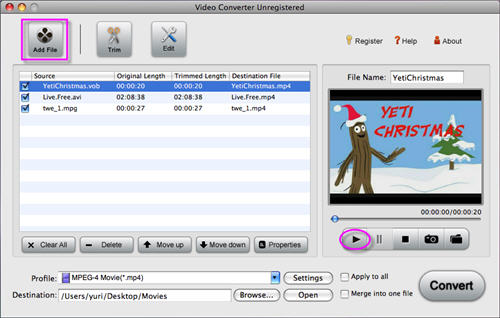
Step three: VOB to FCE video
Select ideal output video format from the Profile list: common video group or iMovie group. After that, specify an output destination to save FCE video.
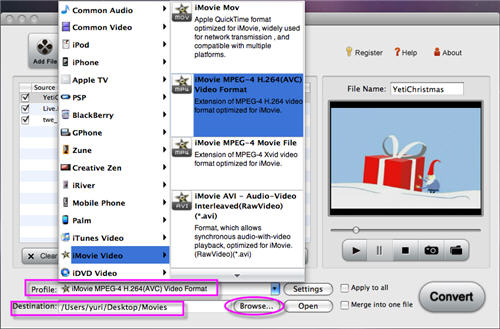
Step four: Convert VOB to FCE
Click "Convert" button, it will pop up the conversion window, you can see the conversion process.
Once finish the converting VOB to FCE, you can find the new movies and then import into FCE.

DVD saves video in VOB format, which is similar to DAT file of VCD. If these VOB files are not encrypted, you can copy them directly to your hard drive. Generally, VOB is a kind of large file, one VOB file takes your computer space about more than 1GB. Although VOB is a common video format, not every media player can play it, like Windows Media Player, QuickTime Player, Real Player, etc.
QuickTime can't play VOB files, not to speak of Final Cut Express editing VOB. But with the assistance of Movie Converter for Mac, it becomes simple to make VOB files recognized by different players or editors, like QuickTime, iTunes, WMP, Real Player, Mac FCE, FCP, iMovie, Windows Movie Maker, Sony Vegas, Adobe Premiere Pro, Pinnacle Studio, etc.
VOB to FCE Converter - Movie Converter for Mac assists Mac users to convert VOB files to videos that QuickTime can play, such as MOV, MP4, DV, MPEG-1, 3GP so that Final Cut Express import and edit them without problem. Following the below tutorial, you can get QuickTime compatible movies from VOB, DVD.
Tutorial: How to import VOB files to Final Cut Express?
Step one: Installation
Download and install Movie Converter on your Mac, launch Video Converter to directly load VOB files, or run DVD Ripper to rip DVD disc movie to desired video types.

Step two: Add VOB files
Load VOB files to Video Converter, you can preview the videos by click "Play" button under the simple player.
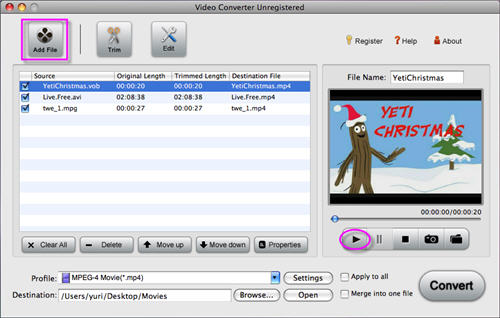
Step three: VOB to FCE video
Select ideal output video format from the Profile list: common video group or iMovie group. After that, specify an output destination to save FCE video.
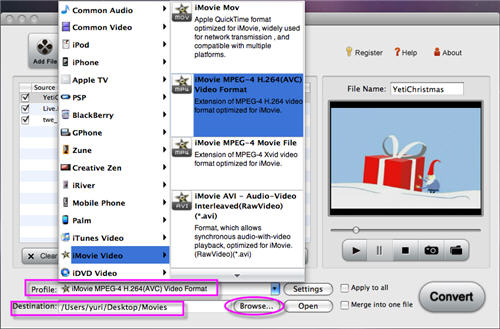
Step four: Convert VOB to FCE
Click "Convert" button, it will pop up the conversion window, you can see the conversion process.
Once finish the converting VOB to FCE, you can find the new movies and then import into FCE.

Final Cut Express step by step guides:
 Import/transfer/convert AVI to Final Cut Express supported MOV, MPEG-4, DV files (with AVI to Final Cut Express Converter)
Import/transfer/convert AVI to Final Cut Express supported MOV, MPEG-4, DV files (with AVI to Final Cut Express Converter)
 Import DVD Movie into Final Cut Pro supported MPG, MOV, MPEG-4, DV files (with DVD to Final Cut Pro Converter)
Import DVD Movie into Final Cut Pro supported MPG, MOV, MPEG-4, DV files (with DVD to Final Cut Pro Converter)
 Import DVD Movie into Windows Movie Maker supported avi, mpg, wmv, asf files (with DVD to Windows Movie Maker Converter)
Import DVD Movie into Windows Movie Maker supported avi, mpg, wmv, asf files (with DVD to Windows Movie Maker Converter)
 Convert HDV, M2T to AVI HD, AVCHD, MPEG-2 HD, WMV HD, QuickTime HD, PS3 HD (with DVD to HDV Converter)
Convert HDV, M2T to AVI HD, AVCHD, MPEG-2 HD, WMV HD, QuickTime HD, PS3 HD (with DVD to HDV Converter)
 Import/transfer/convert AVI to Final Cut Express supported MOV, MPEG-4, DV files (with AVI to Final Cut Express Converter)
Import/transfer/convert AVI to Final Cut Express supported MOV, MPEG-4, DV files (with AVI to Final Cut Express Converter) Import DVD Movie into Final Cut Pro supported MPG, MOV, MPEG-4, DV files (with DVD to Final Cut Pro Converter)
Import DVD Movie into Final Cut Pro supported MPG, MOV, MPEG-4, DV files (with DVD to Final Cut Pro Converter) Import DVD Movie into Windows Movie Maker supported avi, mpg, wmv, asf files (with DVD to Windows Movie Maker Converter)
Import DVD Movie into Windows Movie Maker supported avi, mpg, wmv, asf files (with DVD to Windows Movie Maker Converter) Convert HDV, M2T to AVI HD, AVCHD, MPEG-2 HD, WMV HD, QuickTime HD, PS3 HD (with DVD to HDV Converter)
Convert HDV, M2T to AVI HD, AVCHD, MPEG-2 HD, WMV HD, QuickTime HD, PS3 HD (with DVD to HDV Converter)