
MOV Video Converter
The QuickTime (.mov) file is an advanced video codec format which functions as a multimedia container file that contains one or more tracks,each of which stores a particular type of data: audio, video, effects, or text, it is available for Mac OS X and Windows.
MOV is becoming very popular as the distribution format for video bloggers.If you want to edit your MOV files in Windows Movie Maker or playback video blogs on your portable video players, it becomes necessary to convert those files to a compatible format.
The QuickTime (.mov) file is an advanced video codec format which functions as a multimedia container file that contains one or more tracks,each of which stores a particular type of data: audio, video, effects, or text, it is available for Mac OS X and Windows.
MOV is becoming very popular as the distribution format for video bloggers.If you want to edit your MOV files in Windows Movie Maker or playback video blogs on your portable video players, it becomes necessary to convert those files to a compatible format.
MOV Video converter is a flexible and powerful converter which helps you convert MOV files to MP3, AVI, MPG, MP4, AAC, AWV, AC3, M4A and other formats in an easy and convenient way with high quality.
You can also edit the files according to your taste such as crop the unwanted black sides,trim the length of files or even merge some files into one file and set the parameters.
How to convert MOV files to AVI, MP4, MPG, MP4, AAC, AWV, AC3 by MOV converter?
1. Install MOV converter to your PC.Download demo of MOV converter and install to your PC.(you just need to double click the installer and follow the install guide)
2.Run the MOV converter.
Click the "Add" button to select the files you want to convert. (here you can select either one video file or multi video files)

3.Set effects and parameters for your file.
The MOV converter provides both default settings and professional settings for primary and advanced users, click the "Edit" button to set the effects and the "Setting" button to set the parameters.
A. In "Edit",it supports trim function for clipping ,crop function for cutting the unwanted black sides,and you can also set contrast,saturation brightness and effects according to your personal taste.
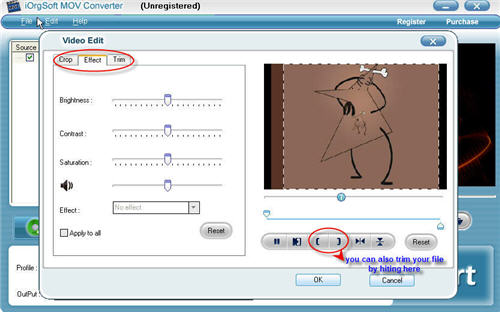
B.In "setting",it enables you to set parameters such as resolution,frame rate,bitrate encoder and channel for both audio and video according to your personal taste.
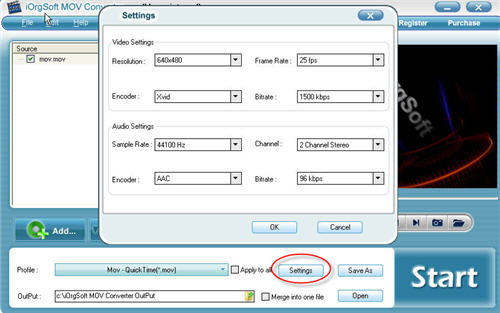
4.Set output format and destination.
Select an output format in "profile" drop down list. To hit browse button, then you can set destination to store the resulting file.
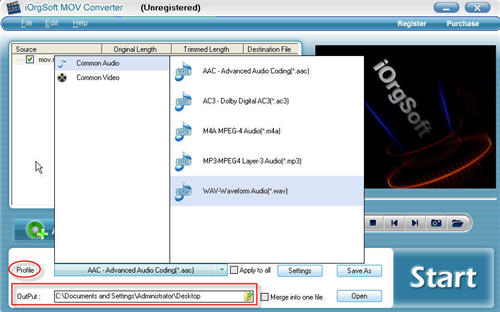
5.Start conversion.
Click the "Start" button to start conversion,it will be finished in a speed according to the size of the file and your PC configurations.
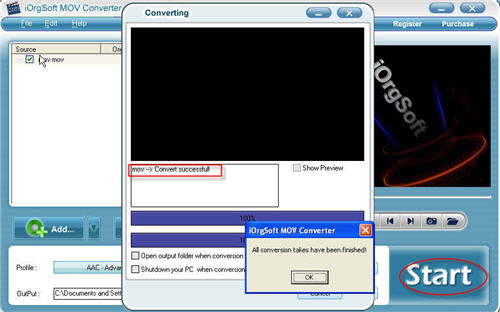
Step by step MOV Video Converter guides:
 How to Convert MOV to iPod, iPhone, PSP MP4, Cellphone 3GP, Zune WMV or MP4? (with Plato Video Converter)
How to Convert MOV to iPod, iPhone, PSP MP4, Cellphone 3GP, Zune WMV or MP4? (with Plato Video Converter)
 How to Convert MOV between almost all modern video formats (with AVS Video Converter)
How to Convert MOV between almost all modern video formats (with AVS Video Converter)
 How to convert MOV and burn MOV files to DVD? (with AVS Video Converter)
How to convert MOV and burn MOV files to DVD? (with AVS Video Converter)
 How to Convert MOV to iPod, iPhone, PSP MP4, Cellphone 3GP, Zune WMV or MP4? (with Plato Video Converter)
How to Convert MOV to iPod, iPhone, PSP MP4, Cellphone 3GP, Zune WMV or MP4? (with Plato Video Converter) How to Convert MOV between almost all modern video formats (with AVS Video Converter)
How to Convert MOV between almost all modern video formats (with AVS Video Converter) How to convert MOV and burn MOV files to DVD? (with AVS Video Converter)
How to convert MOV and burn MOV files to DVD? (with AVS Video Converter)