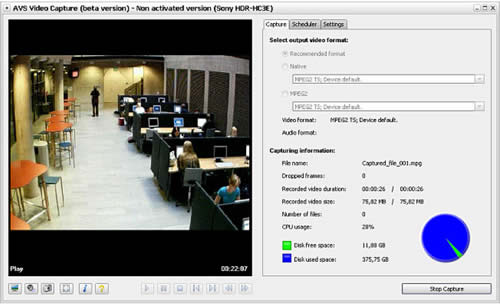Webcam Video capture
Transfer video from DV and VHS cams to hard drive and create home video DVDs. Capture video from WEB cameras. Encode video directly to MPEG-2 instead of native hardware uncompressed video format and save free space on your computer.
Here you can find WecCam Video Capture apps and learn how to Transfer video from WEB cameras. Capture live video on hard drive to MPEG-2 or MJPEG formats and save your computer free space. .
Transfer video from DV and VHS cams to hard drive and create home video DVDs. Capture video from WEB cameras. Encode video directly to MPEG-2 instead of native hardware uncompressed video format and save free space on your computer.
Here you can find WecCam Video Capture apps and learn how to Transfer video from WEB cameras. Capture live video on hard drive to MPEG-2 or MJPEG formats and save your computer free space. .
Home >> How to record/capture/transfer web camera video to computer with web camera video software?
Web Camera Video Capture is a special separate utility that enables you to capture video from web camera connected to your computer. The program can also transfer video from DV and miniDV camcorders to your computer and capture video on hard drive to cameras' native AVI DV format or directly to MPEG-2. Besides, it is able to transfer video from VHS, camcorders and VCR to your computer. Give new life to your old VHS tapes.
Instruction: How to record web camera video to computer with webcam video capture?
Step 1: Turn on your internal web camera, or connect the external web camera to your computer.
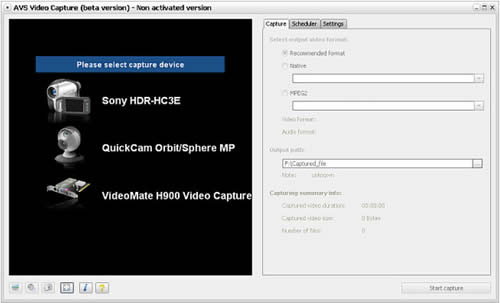
Step 2: Launch web camera video capture, you¡¯ll record videos live and straight from your web camera.
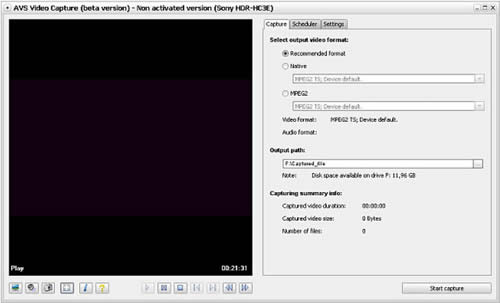
Step 3: Set the scheduler in case you plan to stop capturing automatically at a certain time or when the captured video file size exceeds some value.
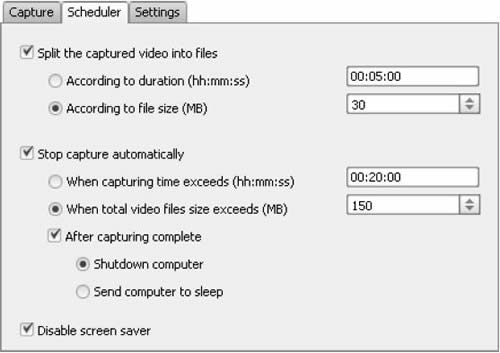
Step 4: Change the video and audio format and device settings using the provided options.
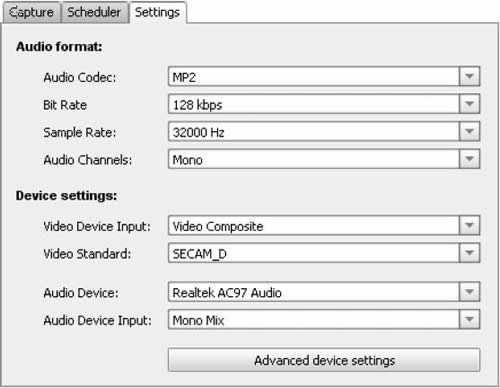
Step 5: Start capturing video from the web camera, click the Start Capture button to do that.
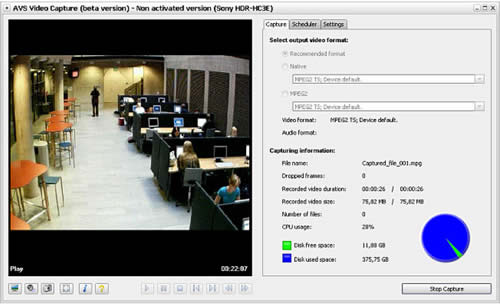
Web Camera Video Capture is a special separate utility that enables you to capture video from web camera connected to your computer. The program can also transfer video from DV and miniDV camcorders to your computer and capture video on hard drive to cameras' native AVI DV format or directly to MPEG-2. Besides, it is able to transfer video from VHS, camcorders and VCR to your computer. Give new life to your old VHS tapes.
Instruction: How to record web camera video to computer with webcam video capture?
Step 1: Turn on your internal web camera, or connect the external web camera to your computer.
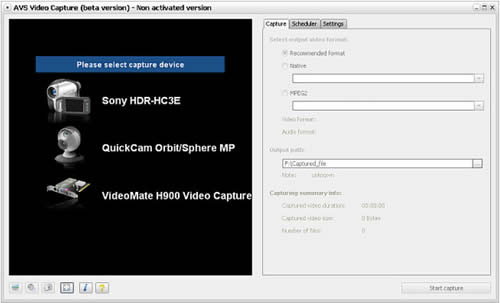
Step 2: Launch web camera video capture, you¡¯ll record videos live and straight from your web camera.
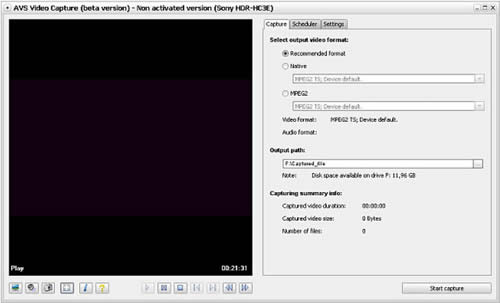
Step 3: Set the scheduler in case you plan to stop capturing automatically at a certain time or when the captured video file size exceeds some value.
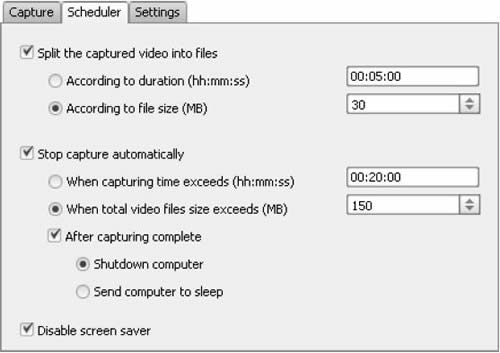
Step 4: Change the video and audio format and device settings using the provided options.
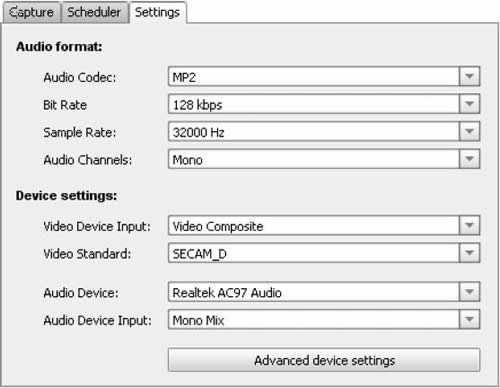
Step 5: Start capturing video from the web camera, click the Start Capture button to do that.