
WMV Video Converter
Windows Media Video (WMV) is a compressed video file format for several proprietary codecs developed by Microsoft it is one of the most commonly used formats for media files. Especially for those who prefer to edit movies or videos using Windows Movie Maker.
WMV file is in most circumstances encapsulated in the Advanced Systems Format (ASF) container format. The file extension .WMV typically describes ASF files encapsulated that use Windows Media Video codecs. Although it is generally packed into the ASF container format, it can also be put into the AVI or Matroska container format. WMV stored in an AVI file are using the WMV 9 Video Compression Manager (VCM) codec implementation. Another common way to store WMV in an AVI file is to use the Virtual Dub encoder.
Windows Media Video (WMV) is a compressed video file format for several proprietary codecs developed by Microsoft it is one of the most commonly used formats for media files. Especially for those who prefer to edit movies or videos using Windows Movie Maker.
WMV file is in most circumstances encapsulated in the Advanced Systems Format (ASF) container format. The file extension .WMV typically describes ASF files encapsulated that use Windows Media Video codecs. Although it is generally packed into the ASF container format, it can also be put into the AVI or Matroska container format. WMV stored in an AVI file are using the WMV 9 Video Compression Manager (VCM) codec implementation. Another common way to store WMV in an AVI file is to use the Virtual Dub encoder.
WMV to iTunes Converter for Mac
As Mac users, you happens to have a lot of WMV files and would like to add them to your iTunes library. However, it doesn't work at all. Let alone transfer them to your iPod or iPhone. iTunes has no WMV support of its own. To download and install QuickTime components to read Windows Media files? It is really a waste of time. A shortcut will solve your problem immediately.
WMV to iTunes Converter for Mac is the great software with high conversion speed and best output quality. It can convert WMV format to the compatible video formats: MP4, H.264, MOV or MP3 formats that enables you to add to your iTunes directly. The program also supports to convert to many other video formats that import directly to QucikTime or Apple TV on Mac or to work with many portable devices such as: iPod, iPhone, iRiver, etc. The converter also lets you to extract audio from video and convert between many regular audio formats: MP3, WMA, WAV, RA, M4A, AAC, AC3.
Mac WMV to iTunes Converter has some powerful editing functions, which helps to create amusing videos. You can trim the video to specified the length of converted clips, crop the video to remove the unwanted black sides in the frame, adjust video effects like brightness, contrast, saturation. You are also allowed to capture your favourite views from the videos.
How to convert WMV to iTunes?
1.Download and install the AVCWare Video Converter on your Mac.
2.Run the AVCWare Video Converter and select the input videos.
Click "Add File" on the left top panel and it will open a window, browse the window and select the WMV video files you would like to convert. You can load many files at one time or even allowed to load files during the conversion.
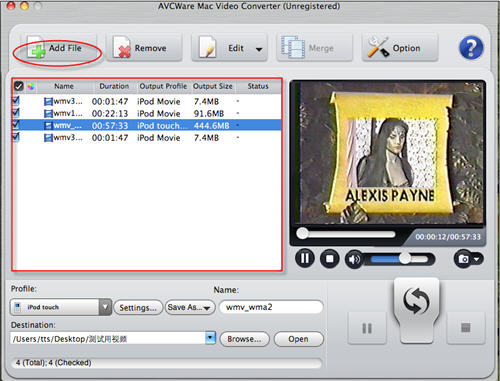
3.Select the output formats and the output path.
Select the output format from the drop down menu beneath the "Profile" field. To add the converted videos to your iTunes, you have to choose MP4, H.264, MOV as the output format. Press "Browse" button, and specify a destination on your computer to save your converted videos.
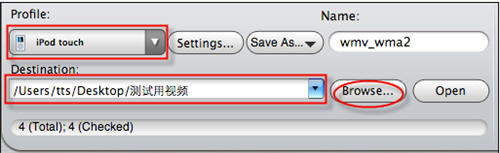
4."Trim" effect.
Click "Trim" from the drop down menu below "Edit" and open the "Trim" window, you can set the start and end time by dragging the sliders beneath the screen, and the time will be showed respectivly in the brackets besides "Start" and "End".
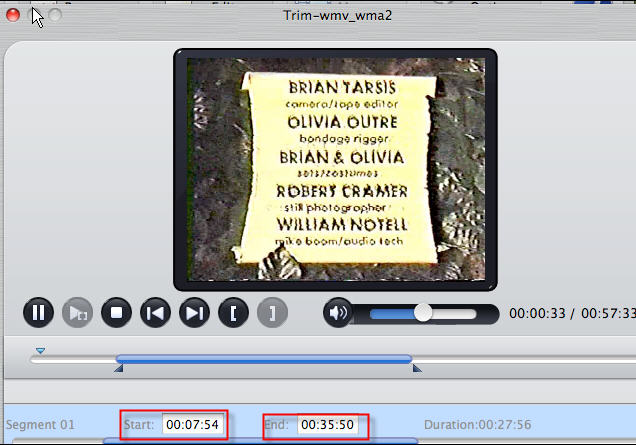
5.Start conversion and add the converted videos to iTunes.
After all the settings are done, you can carry out the conversion by clicking the icon of conversion.
When the conversion is finished, open "iTune" directly on your Mac and click " File" to add the converted videos to the iTune library.
As Mac users, you happens to have a lot of WMV files and would like to add them to your iTunes library. However, it doesn't work at all. Let alone transfer them to your iPod or iPhone. iTunes has no WMV support of its own. To download and install QuickTime components to read Windows Media files? It is really a waste of time. A shortcut will solve your problem immediately.
WMV to iTunes Converter for Mac is the great software with high conversion speed and best output quality. It can convert WMV format to the compatible video formats: MP4, H.264, MOV or MP3 formats that enables you to add to your iTunes directly. The program also supports to convert to many other video formats that import directly to QucikTime or Apple TV on Mac or to work with many portable devices such as: iPod, iPhone, iRiver, etc. The converter also lets you to extract audio from video and convert between many regular audio formats: MP3, WMA, WAV, RA, M4A, AAC, AC3.
Mac WMV to iTunes Converter has some powerful editing functions, which helps to create amusing videos. You can trim the video to specified the length of converted clips, crop the video to remove the unwanted black sides in the frame, adjust video effects like brightness, contrast, saturation. You are also allowed to capture your favourite views from the videos.
How to convert WMV to iTunes?
1.Download and install the AVCWare Video Converter on your Mac.
2.Run the AVCWare Video Converter and select the input videos.
Click "Add File" on the left top panel and it will open a window, browse the window and select the WMV video files you would like to convert. You can load many files at one time or even allowed to load files during the conversion.
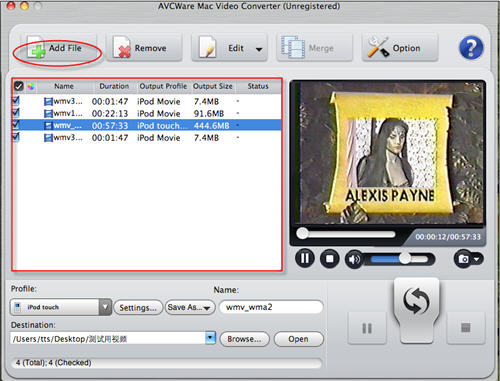
3.Select the output formats and the output path.
Select the output format from the drop down menu beneath the "Profile" field. To add the converted videos to your iTunes, you have to choose MP4, H.264, MOV as the output format. Press "Browse" button, and specify a destination on your computer to save your converted videos.
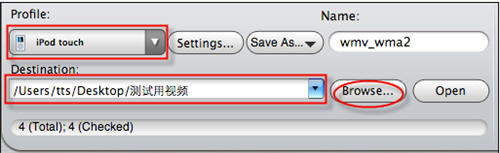
4."Trim" effect.
Click "Trim" from the drop down menu below "Edit" and open the "Trim" window, you can set the start and end time by dragging the sliders beneath the screen, and the time will be showed respectivly in the brackets besides "Start" and "End".
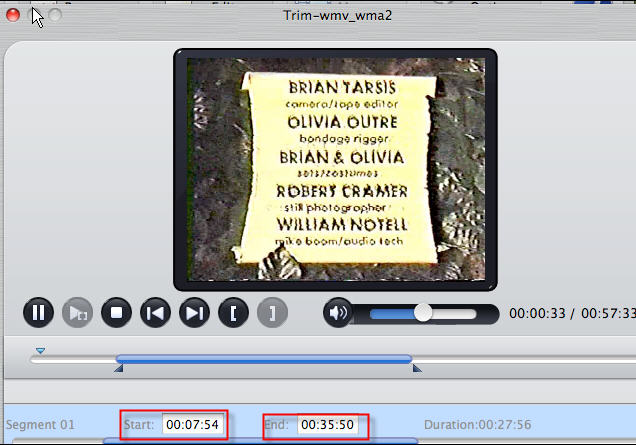
5.Start conversion and add the converted videos to iTunes.
After all the settings are done, you can carry out the conversion by clicking the icon of conversion.
When the conversion is finished, open "iTune" directly on your Mac and click " File" to add the converted videos to the iTune library.
Step by step WMV Video Converter guides:
 How to Convert WMV between almost all modern video formats (with AVS WMV Converter)
How to Convert WMV between almost all modern video formats (with AVS WMV Converter)
 How to convert WMV and burn WMV files to DVD? (with AVS WMV Converter)
How to convert WMV and burn WMV files to DVD? (with AVS WMV Converter)
 How to remove DRM from WMA to MP3 for iPod/iPhone? (with Daniusoft WMA MP3 Converter)
How to remove DRM from WMA to MP3 for iPod/iPhone? (with Daniusoft WMA MP3 Converter)
 How to Convert WMV between almost all modern video formats (with AVS WMV Converter)
How to Convert WMV between almost all modern video formats (with AVS WMV Converter) How to convert WMV and burn WMV files to DVD? (with AVS WMV Converter)
How to convert WMV and burn WMV files to DVD? (with AVS WMV Converter) How to remove DRM from WMA to MP3 for iPod/iPhone? (with Daniusoft WMA MP3 Converter)
How to remove DRM from WMA to MP3 for iPod/iPhone? (with Daniusoft WMA MP3 Converter)