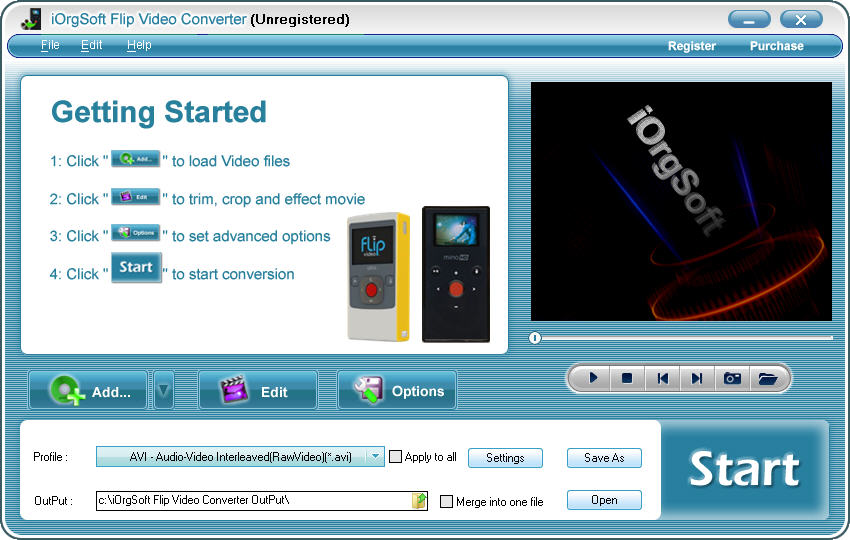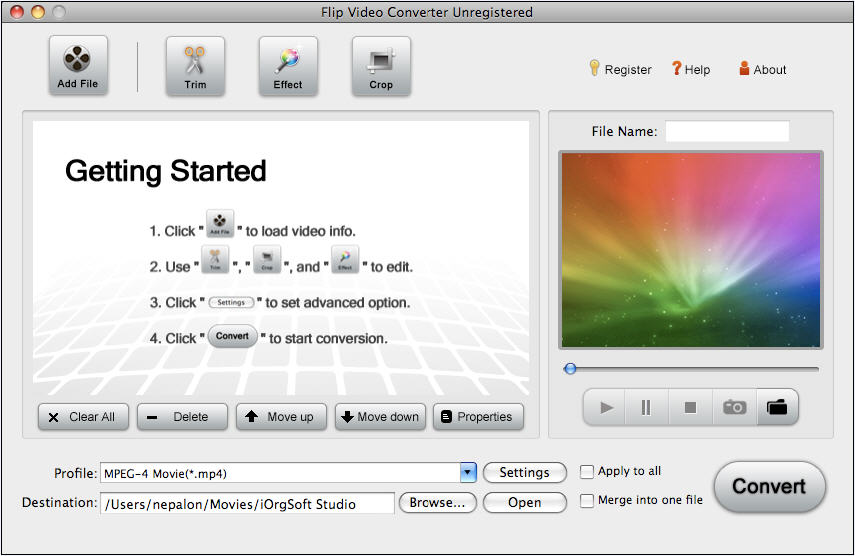Useful tutorials & related guides
 How to convert Flip Video to Mac commonly used video mov, mp4, mpg, avi, m4v, dv, 3gp (with Flip Video Converter for Mac)
How to convert Flip Video to Mac commonly used video mov, mp4, mpg, avi, m4v, dv, 3gp (with Flip Video Converter for Mac)
 How to burn Flip Video to DVD movie (with DVD Creator for Mac)
How to burn Flip Video to DVD movie (with DVD Creator for Mac)
 How to Burn Flip Video to DVD (with DVD Creator)
How to Burn Flip Video to DVD (with DVD Creator)
 How to convert flip video to avi/mpg/mpeg/wmv/flv/rmvb/vob/mov/dv files (with Flip Video Converter)
How to convert flip video to avi/mpg/mpeg/wmv/flv/rmvb/vob/mov/dv files (with Flip Video Converter)
 How to convert YouTube video to Coby MPG/VOB/MP4/AVI/FLV/WMV/ASF/MTV (with Coby Converter)
How to convert YouTube video to Coby MPG/VOB/MP4/AVI/FLV/WMV/ASF/MTV (with Coby Converter)
 How to edit flip video files from flip mino, flip ultra, flip mino hd and flip ultra hd camcorders?
How to edit flip video files from flip mino, flip ultra, flip mino hd and flip ultra hd camcorders?
 How to convert Flip Video to Mac commonly used video mov, mp4, mpg, avi, m4v, dv, 3gp (with Flip Video Converter for Mac)
How to convert Flip Video to Mac commonly used video mov, mp4, mpg, avi, m4v, dv, 3gp (with Flip Video Converter for Mac) How to burn Flip Video to DVD movie (with DVD Creator for Mac)
How to burn Flip Video to DVD movie (with DVD Creator for Mac) How to Burn Flip Video to DVD (with DVD Creator)
How to Burn Flip Video to DVD (with DVD Creator) How to convert flip video to avi/mpg/mpeg/wmv/flv/rmvb/vob/mov/dv files (with Flip Video Converter)
How to convert flip video to avi/mpg/mpeg/wmv/flv/rmvb/vob/mov/dv files (with Flip Video Converter) How to convert YouTube video to Coby MPG/VOB/MP4/AVI/FLV/WMV/ASF/MTV (with Coby Converter)
How to convert YouTube video to Coby MPG/VOB/MP4/AVI/FLV/WMV/ASF/MTV (with Coby Converter) How to edit flip video files from flip mino, flip ultra, flip mino hd and flip ultra hd camcorders?
How to edit flip video files from flip mino, flip ultra, flip mino hd and flip ultra hd camcorders?
Flip video Camcorder is a creative digital device produced by Pure Digital Technologies. Four series include: the Flip Ultra, the Flip Ultra HD, the Flip Video Mino, and the Flip Video Mino HD. Flip video Camcorder records video in .MP4 format, which is compatible for iTunes, iMovie, QuickTime Player. However, it is not understood by Windows Media Player and Windows Movie Maker. Is there any way to solve the problem?
iOrgSoft Flip Video Converter is an intimate friend of Flip video Camcorder. Owning it, you can encode flip video to common video formats: AVI, MPG, MPEG, WMV, FLV, SWF, MKV, VOB, DV, 3GP, MOV, RM, RMVB and extract audio track from the referred video formats to MP3, WAV, WMA, AAC, AC3, MP2, AMR, AIFF, FLAC, M4A, MKA, and RA files.
The Flip Video Camcorder is a portable, easy-to-use solution for creating and sharing high-quality home movies. Flip Video is the ideal choice for capturing everyday moments that happen anywhere, and sharing them with family and friends everywhere.
Flip video converter for Mac is able to compress flip video to different file sizes with different resolution, frame rate and bit rate to be exactly compatible with iPod, iPhone, Blackberry, etc. with the software, you can rip audio either from Flip Ultral video or Fip Mino video and convert to mp3, ogg, aac audio format, you can also convert flip video to flv, asf, 3gp, mpeg-4, mov, m4v, mpg, avi, wmv for your specific project.
The flip video family including Flip Utra, Flip Utra HD, Flip Mino, Flip Mino HD get more and more fashionable for its easy-to-use and simply-to-share function. Flip camcorders makes people’s life courful.
Mac flip video converter is a newly-designed for flip users to convert flip video to all popular video formats, like AVI, MPEG, MPG, WMV, SWF, 3G2, 3GP, DV, MKV, MOV, MP4, FLV on Mac OS X.
Flip video converter for Mac itself has powerful editing features, so you can edit your flip video before converting your flip video on Mac, such as clipping your video length to get your desired segment, removing the unwanted area like black side by cropping, adjusting video brightness, contrast and saturation, setting output file parameters, combine multiple files into one, capture still images, etc.