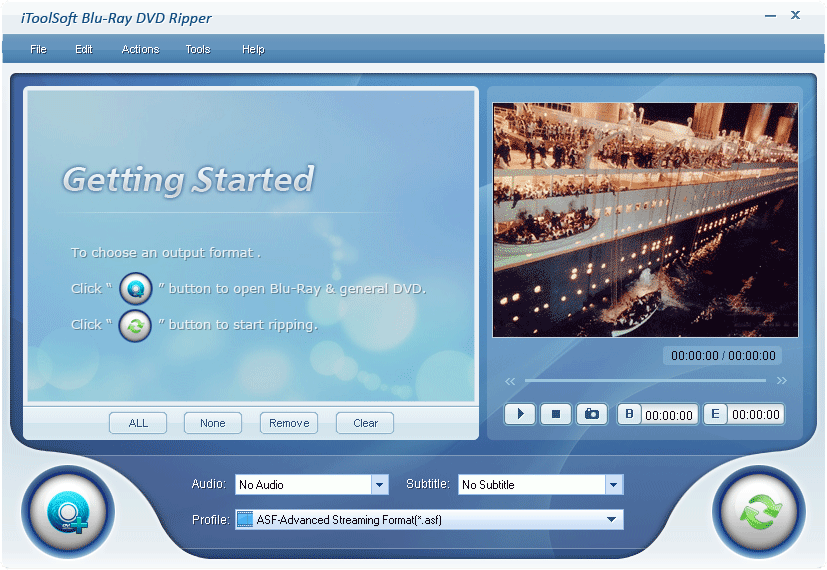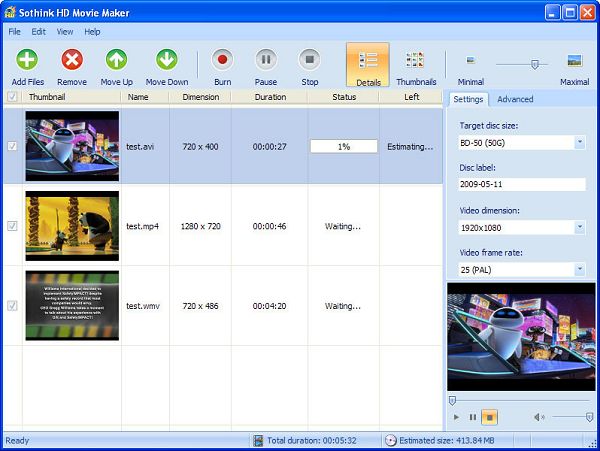Mac Blu-Ray to Apple TV Converter
Apple TV brings apple users an efficient way to connect the Internet and TV together so that you have the ability to play iTunes libraries via television set. Blu-ray Ripper for Mac is a powerful Blu-ray ripping program for Mac users to convert Blu-ray to common video files, like MP4, MOV, MPEG, M4V, DV, 3GP that you can playback on personal devices: Apple TV, iPod, iPhone, or play the Blu-ray movie on iTunes, Quicktime players.
Apple TV brings apple users an efficient way to connect the Internet and TV together so that you have the ability to play iTunes libraries via television set. Blu-ray Ripper for Mac is a powerful Blu-ray ripping program for Mac users to convert Blu-ray to common video files, like MP4, MOV, MPEG, M4V, DV, 3GP that you can playback on personal devices: Apple TV, iPod, iPhone, or play the Blu-ray movie on iTunes, Quicktime players.
Blu Ray Home >> Blu-ray Ripper for Mac >> How to put Blu-ray movie on Apple TV with Mac Blu-ray Ripper?
Apple TV brings apple users an efficient way to connect the Internet and TV together so that you have the ability to play iTunes libraries via television set. I guess you know how to play iTunes movies, songs on TV trough Apple TV, however, maybe you don't know how to play Blu-ray Disc movie on TV in your living room trough Apple TV. Here I introduce a program helping you put movies on Apple TV.
Blu-ray Ripper for Mac is a powerful Blu-ray ripping program for Mac users to convert Blu-ray to common video files, like MP4, MOV, MPEG, M4V, DV, 3GP that you can playback on personal devices: Apple TV, iPod, iPhone, or play the Blu-ray movie on iTunes, Quicktime players. Besides, you can import the converted video in MP4, MOV, or DV files into Mac video editing prorgrams: iMovie, Final Cut Express, Final Cut Pro.
Find your favourite Blu-ray Disc movie, insert it to your Mac drive, now launch Blu-ray Ripper for Mac and add the movie, you'll see the Blu-ray .M2TS files displayed on the program.
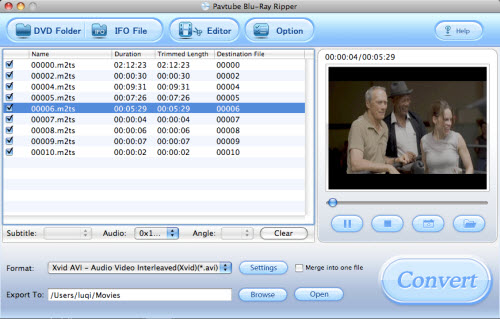
Step 2: Convert Blu-ray to Apple TV MP4
At the interface of Mac Blu-ray Ripper, select the Apple TV MPEG-4 video type from the format list, and define the specified folder for storing files.
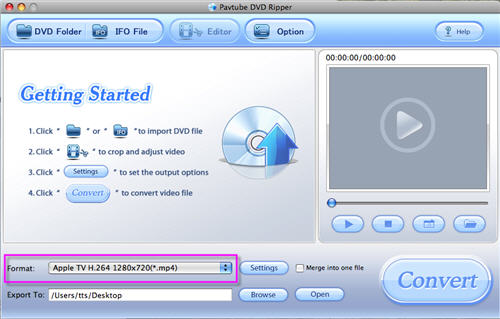
Sep 3: Add ripped movie to iTunes Library
Once the Blu-ray has been converted successfully, open your iTunes Library and add the converted files to iTunes Library-Movie tab.
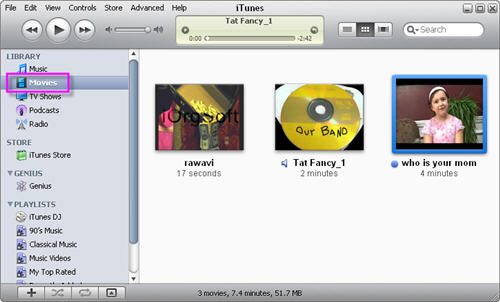
Step 4: Sync Apple TV to iTunes Library
The last step, click on the Apple TV logo on iTunes and then find the "Movies" tab. Drag and drop the converted Blu-ray movie to Apple TV for syncing.
Now, you can enjoy the Blu-ray movie on the Apple TV!
Apple TV brings apple users an efficient way to connect the Internet and TV together so that you have the ability to play iTunes libraries via television set. I guess you know how to play iTunes movies, songs on TV trough Apple TV, however, maybe you don't know how to play Blu-ray Disc movie on TV in your living room trough Apple TV. Here I introduce a program helping you put movies on Apple TV.
Blu-ray Ripper for Mac is a powerful Blu-ray ripping program for Mac users to convert Blu-ray to common video files, like MP4, MOV, MPEG, M4V, DV, 3GP that you can playback on personal devices: Apple TV, iPod, iPhone, or play the Blu-ray movie on iTunes, Quicktime players. Besides, you can import the converted video in MP4, MOV, or DV files into Mac video editing prorgrams: iMovie, Final Cut Express, Final Cut Pro.
Tutorial: How to rip Blu-ray Disc movie to MPEG-4 video on Mac OS?
Step 1: Insert Blu-ray Disc to MacFind your favourite Blu-ray Disc movie, insert it to your Mac drive, now launch Blu-ray Ripper for Mac and add the movie, you'll see the Blu-ray .M2TS files displayed on the program.
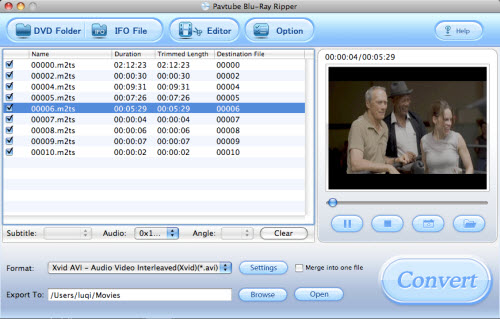
Step 2: Convert Blu-ray to Apple TV MP4
At the interface of Mac Blu-ray Ripper, select the Apple TV MPEG-4 video type from the format list, and define the specified folder for storing files.
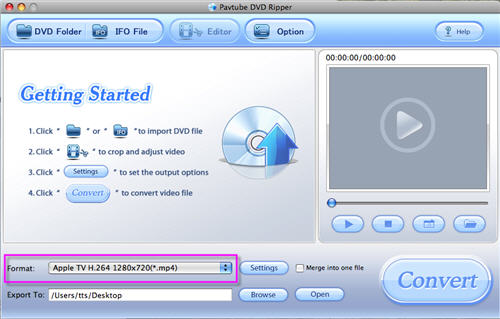
Sep 3: Add ripped movie to iTunes Library
Once the Blu-ray has been converted successfully, open your iTunes Library and add the converted files to iTunes Library-Movie tab.
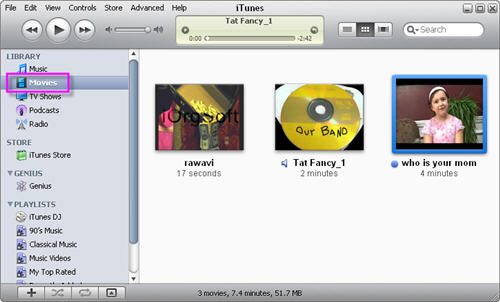
Step 4: Sync Apple TV to iTunes Library
The last step, click on the Apple TV logo on iTunes and then find the "Movies" tab. Drag and drop the converted Blu-ray movie to Apple TV for syncing.
Now, you can enjoy the Blu-ray movie on the Apple TV!
Blu Ray Ripper related guides:
 How to get Blu-ray movie on iTunes, iPod, iPhone, Apple TV, PSP, PS3 (with Blu-Ray Ripper)
How to get Blu-ray movie on iTunes, iPod, iPhone, Apple TV, PSP, PS3 (with Blu-Ray Ripper)
 How to burn .mkv, .avi, .mpg, .flv, etc videos to Blu-ray Disc (Blu-ray or BD) (with Blu-Ray Creator)
How to burn .mkv, .avi, .mpg, .flv, etc videos to Blu-ray Disc (Blu-ray or BD) (with Blu-Ray Creator)
 How to convert and burn MKV to DVD that can be played on DVD player (with AVS Video Converter)
How to convert and burn MKV to DVD that can be played on DVD player (with AVS Video Converter)
 How to rip Blu-Ray DVD to AVI/MPG/MP4/WMV/VOB/FLV/SWF/RM/3GP/MKV (with Blu-Ray Ripper)
How to rip Blu-Ray DVD to AVI/MPG/MP4/WMV/VOB/FLV/SWF/RM/3GP/MKV (with Blu-Ray Ripper)
 How to convert HDV to DVD, Blu-ray (with HDV Video Converter)
How to convert HDV to DVD, Blu-ray (with HDV Video Converter)
 How to get Blu-ray movie on iTunes, iPod, iPhone, Apple TV, PSP, PS3 (with Blu-Ray Ripper)
How to get Blu-ray movie on iTunes, iPod, iPhone, Apple TV, PSP, PS3 (with Blu-Ray Ripper) How to burn .mkv, .avi, .mpg, .flv, etc videos to Blu-ray Disc (Blu-ray or BD) (with Blu-Ray Creator)
How to burn .mkv, .avi, .mpg, .flv, etc videos to Blu-ray Disc (Blu-ray or BD) (with Blu-Ray Creator) How to convert and burn MKV to DVD that can be played on DVD player (with AVS Video Converter)
How to convert and burn MKV to DVD that can be played on DVD player (with AVS Video Converter) How to rip Blu-Ray DVD to AVI/MPG/MP4/WMV/VOB/FLV/SWF/RM/3GP/MKV (with Blu-Ray Ripper)
How to rip Blu-Ray DVD to AVI/MPG/MP4/WMV/VOB/FLV/SWF/RM/3GP/MKV (with Blu-Ray Ripper) How to convert HDV to DVD, Blu-ray (with HDV Video Converter)
How to convert HDV to DVD, Blu-ray (with HDV Video Converter)