
Archos Converter
Archos is a French consumer electronics company that was established in 1988 by Henri Crohas. Archos manufactures portable media players and portable storage devices. The name is an anagram of Crohas' last name, and it is also Greek for 'master'. The company's slogan has been updated from Think Smaller to On The Go and the now-current Entertainment your way.
Speculation on Archos's 2009 product refresh began with a leak of a supposed mobile device based on a new TI OMAP3 CPU, based on the current Archos 5/5g, however with the android OS rather than their in-house proprietary OS.
Archos is a French consumer electronics company that was established in 1988 by Henri Crohas. Archos manufactures portable media players and portable storage devices. The name is an anagram of Crohas' last name, and it is also Greek for 'master'. The company's slogan has been updated from Think Smaller to On The Go and the now-current Entertainment your way.
Speculation on Archos's 2009 product refresh began with a leak of a supposed mobile device based on a new TI OMAP3 CPU, based on the current Archos 5/5g, however with the android OS rather than their in-house proprietary OS.
Home >> Archos Video Converter >> How to Convert AVI, MPEG, MMV, MP4, DivX, Xvid, AVCHD, MKV, RM, MOV, 3GP to Archos?
Archos offers you an easier way to watch movies and listen to popular music without using a PC. The amazingly sharp and high-resolution screen lets you enjoy your digital life just like you would on a PC. Although Archos supports widely video formats than iPod, Zune, PSP, it still not covers all popular video formats. The third party software-Video to Archos Converter is a good companion with Archos.
Video to Archos Converter can convert video of all popular formats to Archos, including AVI, MPEG, WMV, DivX, MP4, H.264/AVC, AVCHD, MKV, RM, MOV, XviD, 3GP, FLV, SWF, etc. The program can also transform audio formats between MP3, WMA, WAV, RA, M4A, AAC, AC3, OGG.
Owning Video to Archos Converter, you can relax in your living room, not in front of the computer. Or watch movies downloaded from video websites like DailyMotion, YouTube, Metacafe on the go. Have fun with Video to Archos Converter!
Tutorial: Convert video to Archos with Video to Archos Converter
Step 1: Download and install Video to Archos Converter to your computer, you¡¯ll see the interface as below:
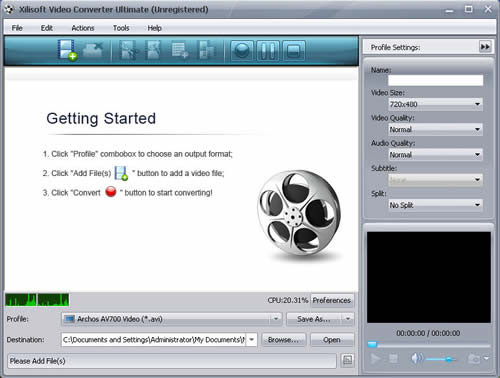
Step 2: Import video to Archos Converter, the video information can be displayed on the list. You can convert the entire video or just a part of it.
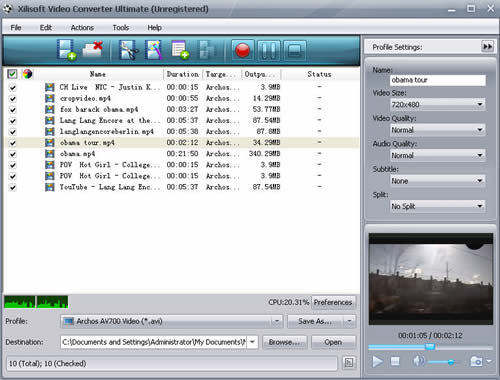
Step 3: Select output profile, e.g. PMP->Archos AV 700 Video (*.avi)
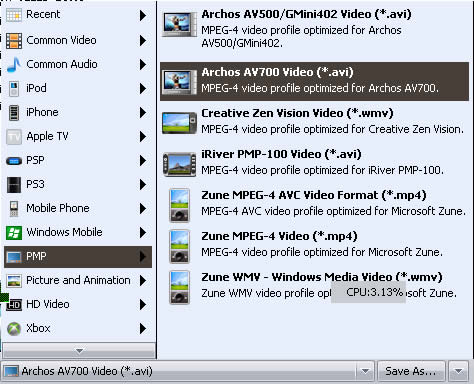
Step 4: Convert Video to Archos, then upload the converted video to Archos without any additional application.
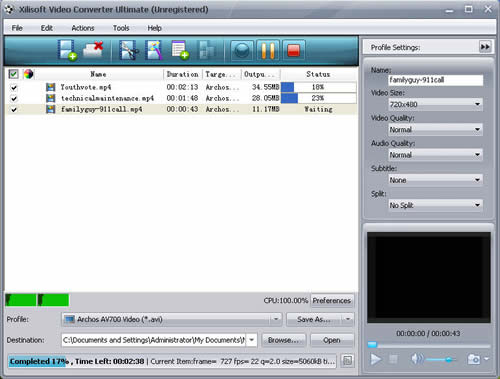
Archos offers you an easier way to watch movies and listen to popular music without using a PC. The amazingly sharp and high-resolution screen lets you enjoy your digital life just like you would on a PC. Although Archos supports widely video formats than iPod, Zune, PSP, it still not covers all popular video formats. The third party software-Video to Archos Converter is a good companion with Archos.
Video to Archos Converter can convert video of all popular formats to Archos, including AVI, MPEG, WMV, DivX, MP4, H.264/AVC, AVCHD, MKV, RM, MOV, XviD, 3GP, FLV, SWF, etc. The program can also transform audio formats between MP3, WMA, WAV, RA, M4A, AAC, AC3, OGG.
Owning Video to Archos Converter, you can relax in your living room, not in front of the computer. Or watch movies downloaded from video websites like DailyMotion, YouTube, Metacafe on the go. Have fun with Video to Archos Converter!
Tutorial: Convert video to Archos with Video to Archos Converter
Step 1: Download and install Video to Archos Converter to your computer, you¡¯ll see the interface as below:
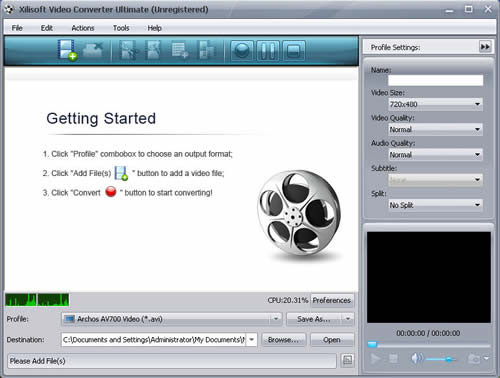
Step 2: Import video to Archos Converter, the video information can be displayed on the list. You can convert the entire video or just a part of it.
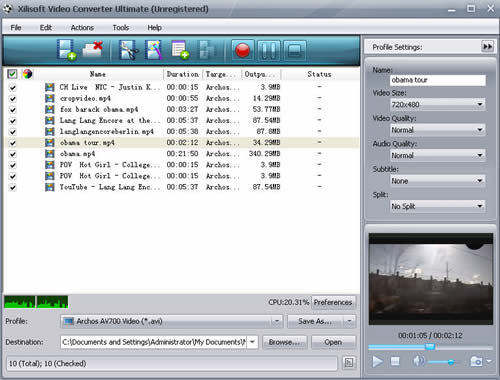
Step 3: Select output profile, e.g. PMP->Archos AV 700 Video (*.avi)
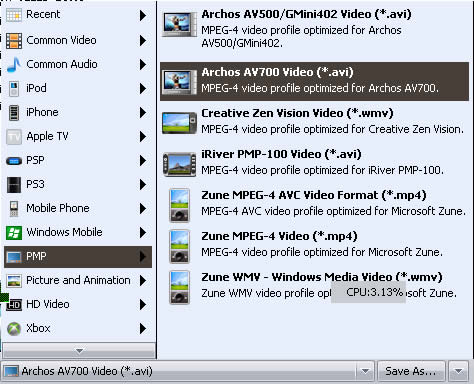
Step 4: Convert Video to Archos, then upload the converted video to Archos without any additional application.
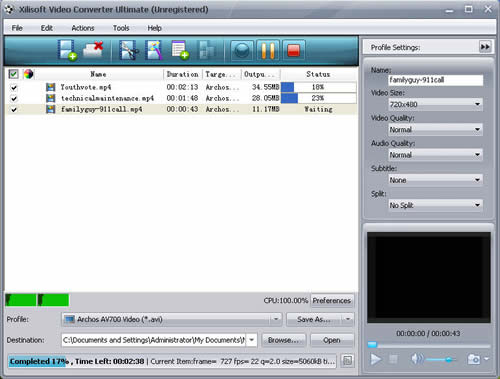
Archos Converter step by step guides:
 How to convert video to Archos compatibility video, audio files (with Archos Converter)
How to convert video to Archos compatibility video, audio files (with Archos Converter)
 How to rip dvd movies to Archos compatibility video, audio files (with DVD to Archos Converter)
How to rip dvd movies to Archos compatibility video, audio files (with DVD to Archos Converter)
 How to Convert .mod to Archos compatibility video, audio files (with Mod to Archos Converter for Mac)
How to Convert .mod to Archos compatibility video, audio files (with Mod to Archos Converter for Mac)
 How to Convert flash .swf to Archos compatibility video, audio files (with SWF to Archos Converter for Mac)
How to Convert flash .swf to Archos compatibility video, audio files (with SWF to Archos Converter for Mac)
 How to Convert .mkv to Archos compatibility video, audio files (with MKV to Archos Converter for Mac)
How to Convert .mkv to Archos compatibility video, audio files (with MKV to Archos Converter for Mac)
 How to convert video to Archos compatibility video, audio files (with Archos Converter)
How to convert video to Archos compatibility video, audio files (with Archos Converter) How to rip dvd movies to Archos compatibility video, audio files (with DVD to Archos Converter)
How to rip dvd movies to Archos compatibility video, audio files (with DVD to Archos Converter) How to Convert .mod to Archos compatibility video, audio files (with Mod to Archos Converter for Mac)
How to Convert .mod to Archos compatibility video, audio files (with Mod to Archos Converter for Mac) How to Convert flash .swf to Archos compatibility video, audio files (with SWF to Archos Converter for Mac)
How to Convert flash .swf to Archos compatibility video, audio files (with SWF to Archos Converter for Mac) How to Convert .mkv to Archos compatibility video, audio files (with MKV to Archos Converter for Mac)
How to Convert .mkv to Archos compatibility video, audio files (with MKV to Archos Converter for Mac)