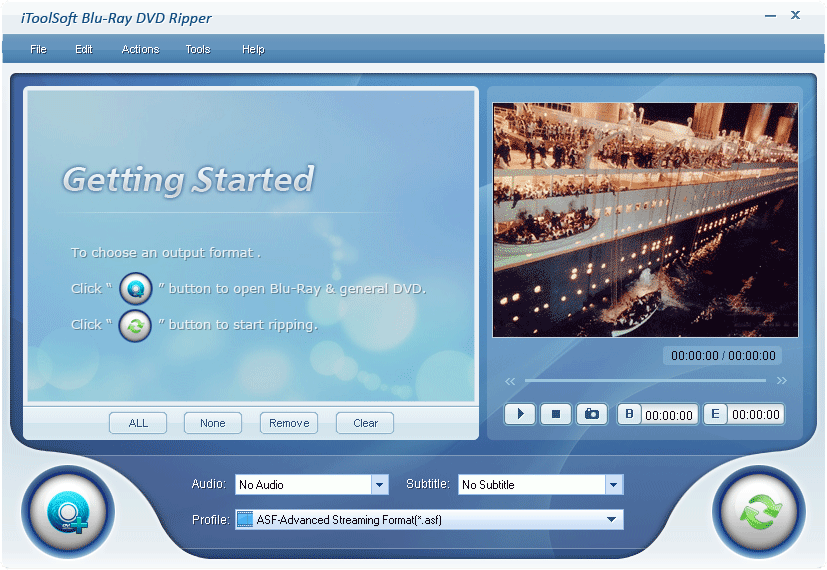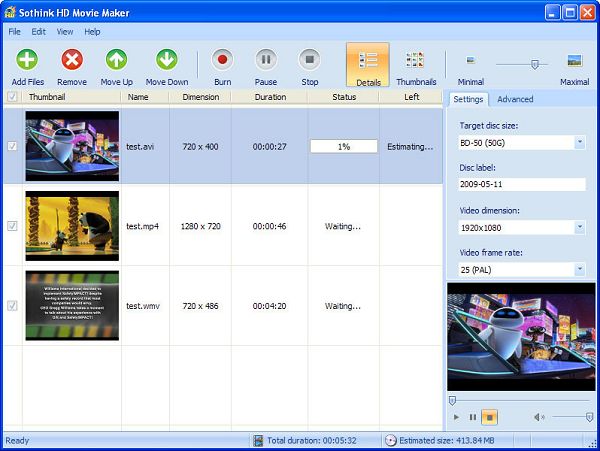Blu-ray Creator
This Blu-ray Creator can burn videos to BDMV on Blu-ray Discs such as BD-R, BD-RE, BD-25, BD-50, etc. Furthermore, it also can burn Blu-ray movies into high-definition AVCHD on regular DVD including DVD+R, DVD-R, DVD+RW, DVD-RW. The outputs, also called BD5 or BD9, can be only watched on BD players or Sony PS3.
This Blu-ray Creator can burn videos to BDMV on Blu-ray Discs such as BD-R, BD-RE, BD-25, BD-50, etc. Furthermore, it also can burn Blu-ray movies into high-definition AVCHD on regular DVD including DVD+R, DVD-R, DVD+RW, DVD-RW. The outputs, also called BD5 or BD9, can be only watched on BD players or Sony PS3.
Home >> Blu-Ray Creator >> How to burn videos to Blu-ray Disc (Blu-ray or BD) with Blu-Ray Movie Creator?
Q: I have torrent video files, which are in different types, like .mkv, .avi, .mpg, .flv, etc. My question is can I burn them to Blu-ray Disc using a normal PC DVD Burner? Or can I play the videos as Blu-ray movies and watch them on my PS3?
A: Normal DVD Burner caní»t burn video to Blu-ray Disc, so you should find a Blu-ray DVD Burner. HD Movie Maker is a good choice that lets you create Blu-ray movie effortlessly in just a few mouse clicks. The burnt files can be played on various Blu-ray players and Sony PlayStation 3.
How to burn videos to Blu-ray Disc (Blu-ray or BD) with Blu-Ray Movie Creator?
Step 1: Add video files
Run HD Movie Maker, select File->Add Files or directly click "Add Files" icon, then you can add different video types at one time.
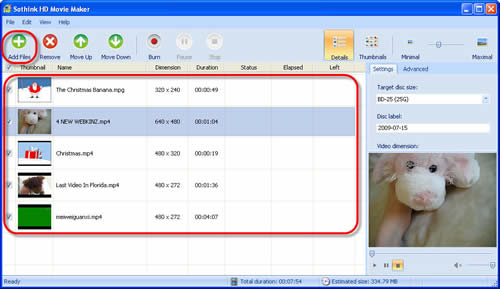
Step 2: Trim video
Click Edit->Trim option, it will pops up a trim window where you can get video clip by setting trim start point and trim end point.
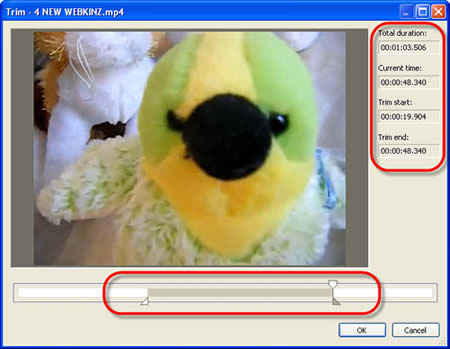
Step 3: Set Blu-ray Disc
Go to General Settings or Advanced Settings panel, and set the Target disc size, Disc Label, Video dimension/codec/Bit rate/Frame rate, Audio codec/Sample rate, etc.
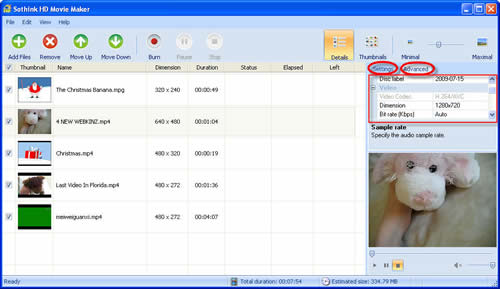
Step 4: Start video burning
After specifying the output path by click View->Options, just click Burn icon, it will begin to burn video to Blu-ray Disc.
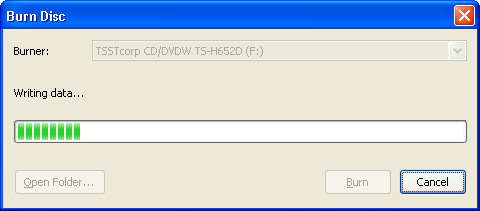
Once finished burning to Blu-ray Disc, now you could enjoy the high-def BD videos on Blu-ray players, Sony PS3 or HDTV!
Q: I have torrent video files, which are in different types, like .mkv, .avi, .mpg, .flv, etc. My question is can I burn them to Blu-ray Disc using a normal PC DVD Burner? Or can I play the videos as Blu-ray movies and watch them on my PS3?
A: Normal DVD Burner caní»t burn video to Blu-ray Disc, so you should find a Blu-ray DVD Burner. HD Movie Maker is a good choice that lets you create Blu-ray movie effortlessly in just a few mouse clicks. The burnt files can be played on various Blu-ray players and Sony PlayStation 3.
How to burn videos to Blu-ray Disc (Blu-ray or BD) with Blu-Ray Movie Creator?
Step 1: Add video files
Run HD Movie Maker, select File->Add Files or directly click "Add Files" icon, then you can add different video types at one time.
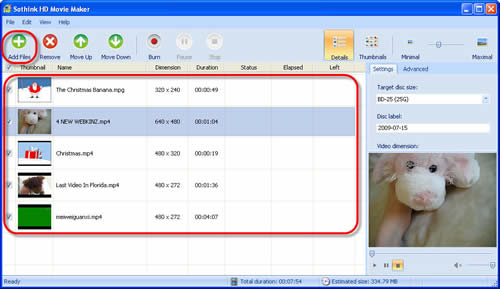
Step 2: Trim video
Click Edit->Trim option, it will pops up a trim window where you can get video clip by setting trim start point and trim end point.
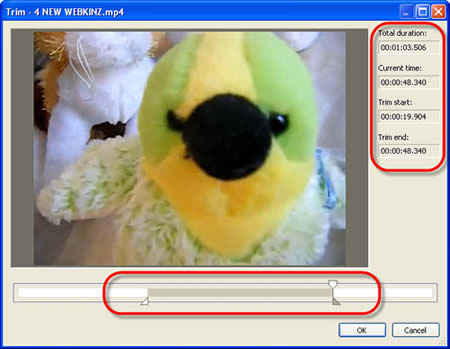
Step 3: Set Blu-ray Disc
Go to General Settings or Advanced Settings panel, and set the Target disc size, Disc Label, Video dimension/codec/Bit rate/Frame rate, Audio codec/Sample rate, etc.
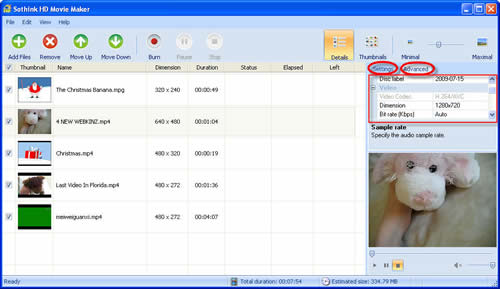
Step 4: Start video burning
After specifying the output path by click View->Options, just click Burn icon, it will begin to burn video to Blu-ray Disc.
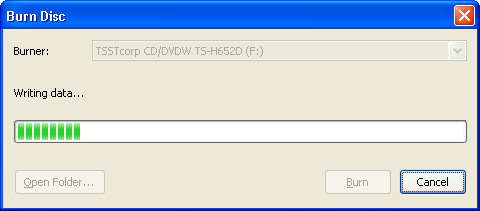
Once finished burning to Blu-ray Disc, now you could enjoy the high-def BD videos on Blu-ray players, Sony PS3 or HDTV!
Blu-ray tools step by step guides:
 How to get Blu-ray movie on iTunes, iPod, iPhone, Apple TV, PSP, PS3 (with Blu-Ray Ripper)
How to get Blu-ray movie on iTunes, iPod, iPhone, Apple TV, PSP, PS3 (with Blu-Ray Ripper)
 How to burn .mkv, .avi, .mpg, .flv, etc videos to Blu-ray Disc (Blu-ray or BD) (with Blu-Ray Creator)
How to burn .mkv, .avi, .mpg, .flv, etc videos to Blu-ray Disc (Blu-ray or BD) (with Blu-Ray Creator)
 How to convert and burn MKV to DVD that can be played on DVD player (with AVS Video Converter)
How to convert and burn MKV to DVD that can be played on DVD player (with AVS Video Converter)
 How to rip Blu-Ray DVD to AVI/MPG/MP4/WMV/VOB/FLV/SWF/RM/3GP/MKV (with Blu-Ray Ripper)
How to rip Blu-Ray DVD to AVI/MPG/MP4/WMV/VOB/FLV/SWF/RM/3GP/MKV (with Blu-Ray Ripper)
 How to rip Blu-ray movie to mkv (with Blu-ray Movie Ripper)
How to rip Blu-ray movie to mkv (with Blu-ray Movie Ripper)
 How to get Blu-ray movies on iPod (with Blu Ray Movie Ripper)
How to get Blu-ray movies on iPod (with Blu Ray Movie Ripper)
 How to get Blu-ray movie on iPod Touch/Nano/Classic/iPhone/Apple TV for Mac OS (with Blu Ray Converter for Mac)
How to get Blu-ray movie on iPod Touch/Nano/Classic/iPhone/Apple TV for Mac OS (with Blu Ray Converter for Mac)
 How to convert HDV to DVD, Blu-ray (with HDV Video Converter)
How to convert HDV to DVD, Blu-ray (with HDV Video Converter)
 How to get Blu-ray movie on iTunes, iPod, iPhone, Apple TV, PSP, PS3 (with Blu-Ray Ripper)
How to get Blu-ray movie on iTunes, iPod, iPhone, Apple TV, PSP, PS3 (with Blu-Ray Ripper) How to burn .mkv, .avi, .mpg, .flv, etc videos to Blu-ray Disc (Blu-ray or BD) (with Blu-Ray Creator)
How to burn .mkv, .avi, .mpg, .flv, etc videos to Blu-ray Disc (Blu-ray or BD) (with Blu-Ray Creator) How to convert and burn MKV to DVD that can be played on DVD player (with AVS Video Converter)
How to convert and burn MKV to DVD that can be played on DVD player (with AVS Video Converter) How to rip Blu-Ray DVD to AVI/MPG/MP4/WMV/VOB/FLV/SWF/RM/3GP/MKV (with Blu-Ray Ripper)
How to rip Blu-Ray DVD to AVI/MPG/MP4/WMV/VOB/FLV/SWF/RM/3GP/MKV (with Blu-Ray Ripper) How to rip Blu-ray movie to mkv (with Blu-ray Movie Ripper)
How to rip Blu-ray movie to mkv (with Blu-ray Movie Ripper) How to get Blu-ray movies on iPod (with Blu Ray Movie Ripper)
How to get Blu-ray movies on iPod (with Blu Ray Movie Ripper) How to get Blu-ray movie on iPod Touch/Nano/Classic/iPhone/Apple TV for Mac OS (with Blu Ray Converter for Mac)
How to get Blu-ray movie on iPod Touch/Nano/Classic/iPhone/Apple TV for Mac OS (with Blu Ray Converter for Mac) How to convert HDV to DVD, Blu-ray (with HDV Video Converter)
How to convert HDV to DVD, Blu-ray (with HDV Video Converter)