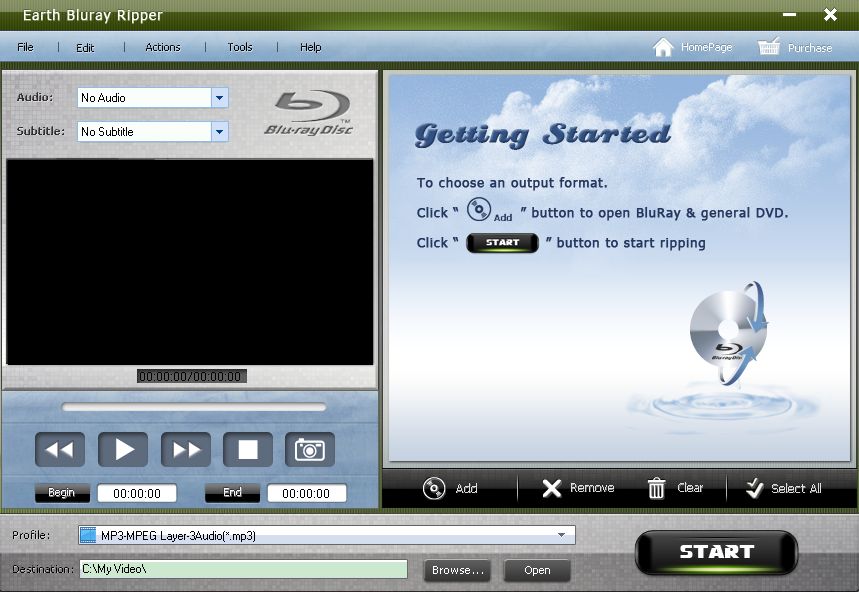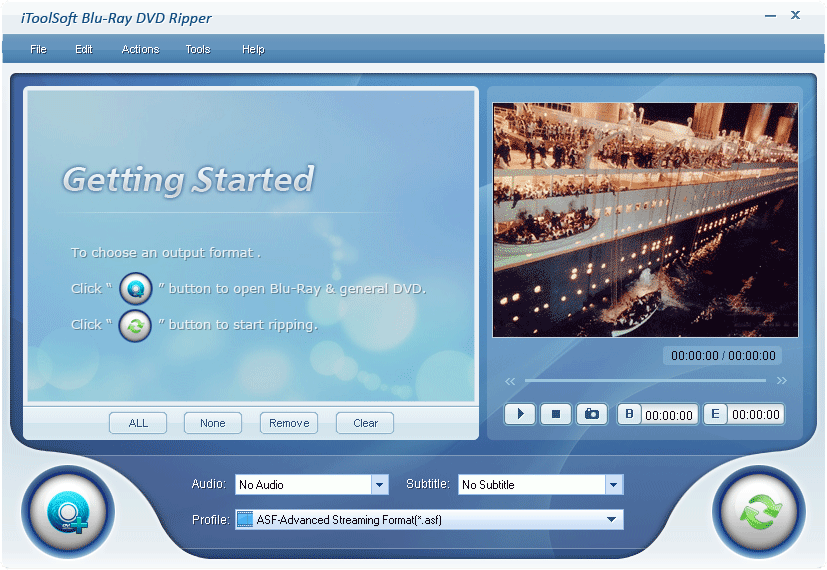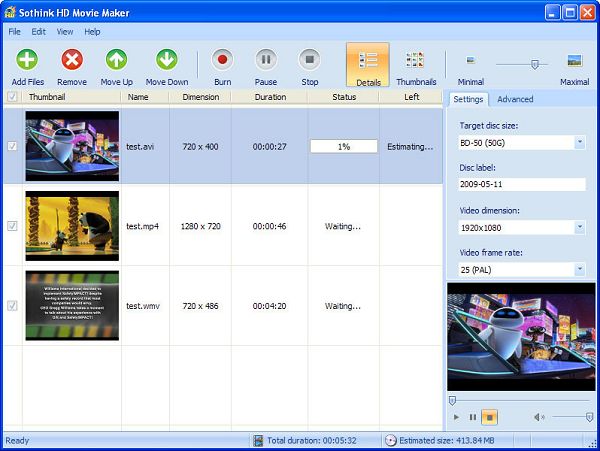Blu-ray Ripper
Beyond traditional DVD rippers, Bluray Ripper makes sophisticated Blu ray technology easy to handle. Bluray Ripper is a multifunctional blu ray dvd ripper, capable of ripping blu ray disks and common DVD to FLV, MKV, AVI, SWF, MOV, iPod, iPhone, PSP, MP4, RM, WMV, ASF, 3GP, 3GPP2, etc. Besides decoding the complicated blu-ray disks, Earth Bluray Ripper also empowers you to preview the disks, clip the movie freely, adjust the output effect, automatically shut down the computer after converting finished, etc. With Earth Bluray Ripper, everything with blu-ray will be fine, and take it easy! Download it for free right now and have a try!
Beyond traditional DVD rippers, Bluray Ripper makes sophisticated Blu ray technology easy to handle. Bluray Ripper is a multifunctional blu ray dvd ripper, capable of ripping blu ray disks and common DVD to FLV, MKV, AVI, SWF, MOV, iPod, iPhone, PSP, MP4, RM, WMV, ASF, 3GP, 3GPP2, etc. Besides decoding the complicated blu-ray disks, Earth Bluray Ripper also empowers you to preview the disks, clip the movie freely, adjust the output effect, automatically shut down the computer after converting finished, etc. With Earth Bluray Ripper, everything with blu-ray will be fine, and take it easy! Download it for free right now and have a try!
Bluray Ripper supports converting bluray disks and common DVDs to all popular video and audio formats at super high speed. It is a fantastic dvd ripper to rip DVD and blu ray disks to FLV, MOV, WMV, MP4, AVI, iPod, iPhone, etc., and ripping work can never by easier and simpler!
Besides decoding the complicated blu-ray disks, Bluray Ripper also empowers you to preview the disks, clip the movie freely, adjust the output effect, automatically shut down the computer after converting finished, etc.
Only for Wondows OS, for Max OS click here.
Besides decoding the complicated blu-ray disks, Bluray Ripper also empowers you to preview the disks, clip the movie freely, adjust the output effect, automatically shut down the computer after converting finished, etc.
Only for Wondows OS, for Max OS click here.
Beyond traditional DVD rippers, Bluray Ripper makes sophisticated Blu ray technology easy to handle. Bluray Ripper is a multifunctional blu ray dvd ripper, capable of ripping blu ray disks and common DVD to FLV, MKV, AVI, SWF, MOV, MPEG, PSP, MP4, RM, WMV, ASF, 3GP, 3GPP2, etc. ,and you can enjoy your favorite movies on iPod, PSP, iPhone, PMP, GPhone, Apple TV, etc.
With Bluray Ripper,everything with blu-ray will be fine, and take it easy! Download it for free right now and have a try!
Key features:
Decrypting blu ray disks and common DVDs easily and simply.
Rip blu ray disks and common DVD to ASF, AVI, MKV, MP4, MOV, SWF, FLV, RM, WMV, 3GPP, 3GPP2, AAC, AC3, MP3, WMA, WAV, OGG, M4A, RA, etc., and support IFO uploading when ripping common DVDs.
Preview the input disk before ripping.
Clip the movie freely by dragging the slider and clicking "begin" button and "end" button.
Get your favorite effect by setting video size, video quality, audio channel, audio quality, etc.
Automatically shut down the computer when ripping finished.
Take a snapshot to save the images you prefer in preview.
Support batch processing, and files can be converted one by one automatically.
Support running in background.
Blu Ray Ripper related guides:
 How to get Blu-ray movie on iTunes, iPod, iPhone, Apple TV, PSP, PS3 (with Blu-Ray Ripper)
How to get Blu-ray movie on iTunes, iPod, iPhone, Apple TV, PSP, PS3 (with Blu-Ray Ripper)
 How to burn .mkv, .avi, .mpg, .flv, etc videos to Blu-ray Disc (Blu-ray or BD) (with Blu-Ray Creator)
How to burn .mkv, .avi, .mpg, .flv, etc videos to Blu-ray Disc (Blu-ray or BD) (with Blu-Ray Creator)
 How to convert and burn MKV to DVD that can be played on DVD player (with AVS Video Converter)
How to convert and burn MKV to DVD that can be played on DVD player (with AVS Video Converter)
 How to rip Blu-Ray DVD to AVI/MPG/MP4/WMV/VOB/FLV/SWF/RM/3GP/MKV (with Blu-Ray Ripper)
How to rip Blu-Ray DVD to AVI/MPG/MP4/WMV/VOB/FLV/SWF/RM/3GP/MKV (with Blu-Ray Ripper)
 How to convert HDV to DVD, Blu-ray (with HDV Video Converter)
How to convert HDV to DVD, Blu-ray (with HDV Video Converter)
 How to get Blu-ray movie on iTunes, iPod, iPhone, Apple TV, PSP, PS3 (with Blu-Ray Ripper)
How to get Blu-ray movie on iTunes, iPod, iPhone, Apple TV, PSP, PS3 (with Blu-Ray Ripper) How to burn .mkv, .avi, .mpg, .flv, etc videos to Blu-ray Disc (Blu-ray or BD) (with Blu-Ray Creator)
How to burn .mkv, .avi, .mpg, .flv, etc videos to Blu-ray Disc (Blu-ray or BD) (with Blu-Ray Creator) How to convert and burn MKV to DVD that can be played on DVD player (with AVS Video Converter)
How to convert and burn MKV to DVD that can be played on DVD player (with AVS Video Converter) How to rip Blu-Ray DVD to AVI/MPG/MP4/WMV/VOB/FLV/SWF/RM/3GP/MKV (with Blu-Ray Ripper)
How to rip Blu-Ray DVD to AVI/MPG/MP4/WMV/VOB/FLV/SWF/RM/3GP/MKV (with Blu-Ray Ripper) How to convert HDV to DVD, Blu-ray (with HDV Video Converter)
How to convert HDV to DVD, Blu-ray (with HDV Video Converter)