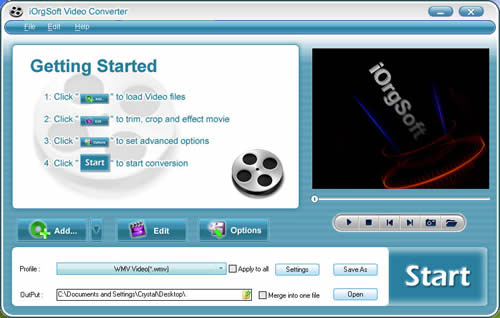Video to PowerPoint Converter
Microsoft PowerPoint is a presentation program developed by Microsoft. It is part of the Microsoft Office system, and runs on Microsoft Windows and the Mac OS computer operating systems. The Windows version can run on the Linux operating system, under the Wine compatibility layer.
Here you can find Video to PowerPoint Converter apps and learn how to burn PowerPoint SlideShow to avi, mpeg, wmv, mp4, flv, vob, mov, 3gp, 3g2.
Microsoft PowerPoint is a presentation program developed by Microsoft. It is part of the Microsoft Office system, and runs on Microsoft Windows and the Mac OS computer operating systems. The Windows version can run on the Linux operating system, under the Wine compatibility layer.
Here you can find Video to PowerPoint Converter apps and learn how to burn PowerPoint SlideShow to avi, mpeg, wmv, mp4, flv, vob, mov, 3gp, 3g2.
Home >> PowerPoint >> How to import videos like avi, wmv, mpg, youtube, flv, mp4 to PowerPoint?
2. In the succeeding dialog box which says "How do you want the movie to start in the slide show", do one of the following:Click "Automatically" if you want to play the movie automatically when you go to the slideClick "When Clicked" if you want to play the movie when you click the sound icon.
In most cases, you can directly import avi, wmv, mpeg-1, mpeg-2 file into PowerPoint. However, there are some other video types caní»t be accepted by PowerPoint, like youtube flv, mp4, vob, mp4, mov, mkv, rm, rmvb, 3gp, mkv, etc. Is there any way to solve the problem?
iOrgSoft Video Converter is a powerful yet easy-to-use program that enables you to change any common video types (AVI, Divx, Xvid, MP4, H.264, WMV, 3GP, MOV, VOB, MPG, ASF, RM, RMVB, YouTube FLV) into PowerPoint understood files, avi, wmv, mpeg-1, mpeg-2. Besides, you can edit your video files before converting, like trim any video clips, crop out unwanted black edges, add special effects, and rotate the video in vertical or horizontal. What an amazing application!
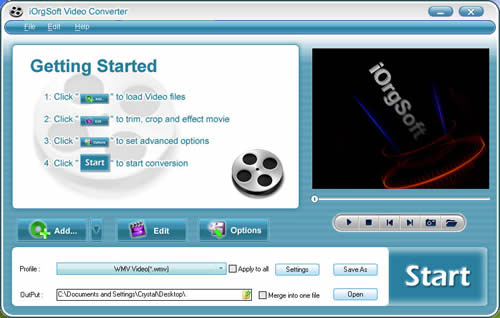
How to import videos like avi, wmv, mpg, youtube, flv, mp4 to PowerPoint?
1. Click Insert -> Movies and Sounds -> Sound from File, locate the folder that contains the video file that you want, and then double-click the video file.2. In the succeeding dialog box which says "How do you want the movie to start in the slide show", do one of the following:Click "Automatically" if you want to play the movie automatically when you go to the slideClick "When Clicked" if you want to play the movie when you click the sound icon.
In most cases, you can directly import avi, wmv, mpeg-1, mpeg-2 file into PowerPoint. However, there are some other video types caní»t be accepted by PowerPoint, like youtube flv, mp4, vob, mp4, mov, mkv, rm, rmvb, 3gp, mkv, etc. Is there any way to solve the problem?
iOrgSoft Video Converter is a powerful yet easy-to-use program that enables you to change any common video types (AVI, Divx, Xvid, MP4, H.264, WMV, 3GP, MOV, VOB, MPG, ASF, RM, RMVB, YouTube FLV) into PowerPoint understood files, avi, wmv, mpeg-1, mpeg-2. Besides, you can edit your video files before converting, like trim any video clips, crop out unwanted black edges, add special effects, and rotate the video in vertical or horizontal. What an amazing application!