
PowerPoint to iPad Converter
Leawo PowerPoint to Video Converter enables you to convert PowerPoint slides to MPEG-4 video for iPad. Microsoft PowerPoint is a presentation program developed by Microsoft. It is part of the Microsoft Office system, and runs on Microsoft Windows and the Mac OS computer operating systems. The Windows version can run on the Linux operating system, under the Wine compatibility layer.
Leawo PowerPoint to Video Converter enables you to convert PowerPoint slides to MPEG-4 video for iPad. Microsoft PowerPoint is a presentation program developed by Microsoft. It is part of the Microsoft Office system, and runs on Microsoft Windows and the Mac OS computer operating systems. The Windows version can run on the Linux operating system, under the Wine compatibility layer.
Home >> PowerPoint >> How to play PowerPoint presentations on an iPad?
Got an iPad and want to play back PowerPoint presentations on it? Leawo PowerPoint to Video Converter enables you to convert PowerPoint slides to MPEG-4 video for iPad. The PPT to Video Converter is capable of converting PPT, PPS, POT, PPTX, PPSX, POTX files to any regular video or audio formats that you prefer, including AVI, WMV, ASF, MPEG, MP4, MOV, FLV, TS, VOB, 3GP, RM, MKV, DPG, MP3, WMA, WAV, AAC, AC3, RA, MKA, etc.
Note: The PPT to iPad Video Converter is used on Windows operating system (iPad is iPhone OS), that means you should download and install the software on your Windows computer, then convert PPT to MPEG-4 files for iPad, and finally transfer the created MPEG-4 video to iPad. The following guide gives iPad users a shortcut to convert and then play PowerPoint presentations on iPad computer.
Tutorial: How to play PowerPoint presentations on an iPad?
Step 1: Launch PPT to Video Converter
Run the software once it is downloaded and installed successfully on your computer.

Step 2: Load PPT files
Click "Add" button to import PPT files to the software, which allows to add up to 12 PPT files at a time.

Step 3: Output to MPEG-4 for iPad
Select MPEG-4 as the output video format for using on iPad, click "Settings" to adjust the output video quality.

Step 4: Convert PPT to iPad MP4
Set output folder to store the final video files, and hit "Start" icon to begin the conversion of PowerPoint files to MP4 for iPad.
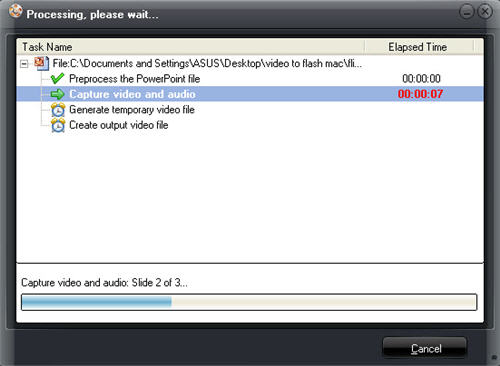
After conversion, click "Finish" button to exit the software and view your video files from the specified output folder.
Got an iPad and want to play back PowerPoint presentations on it? Leawo PowerPoint to Video Converter enables you to convert PowerPoint slides to MPEG-4 video for iPad. The PPT to Video Converter is capable of converting PPT, PPS, POT, PPTX, PPSX, POTX files to any regular video or audio formats that you prefer, including AVI, WMV, ASF, MPEG, MP4, MOV, FLV, TS, VOB, 3GP, RM, MKV, DPG, MP3, WMA, WAV, AAC, AC3, RA, MKA, etc.
Note: The PPT to iPad Video Converter is used on Windows operating system (iPad is iPhone OS), that means you should download and install the software on your Windows computer, then convert PPT to MPEG-4 files for iPad, and finally transfer the created MPEG-4 video to iPad. The following guide gives iPad users a shortcut to convert and then play PowerPoint presentations on iPad computer.
Tutorial: How to play PowerPoint presentations on an iPad?
Step 1: Launch PPT to Video Converter
Run the software once it is downloaded and installed successfully on your computer.

Step 2: Load PPT files
Click "Add" button to import PPT files to the software, which allows to add up to 12 PPT files at a time.

Step 3: Output to MPEG-4 for iPad
Select MPEG-4 as the output video format for using on iPad, click "Settings" to adjust the output video quality.

Step 4: Convert PPT to iPad MP4
Set output folder to store the final video files, and hit "Start" icon to begin the conversion of PowerPoint files to MP4 for iPad.
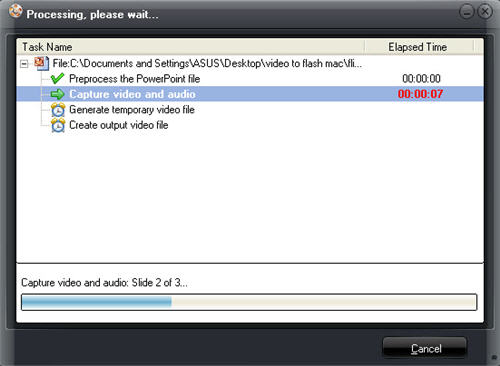
After conversion, click "Finish" button to exit the software and view your video files from the specified output folder.

