
AMV >> DVD to AMV Converter >> How to Convert DVD to AMV and Play DVD on AMV MP4 Player
Many friends have MP4 players that play .AMV format. In fact, AMV is an anime music video, less common than DVD, AVI, WMV, MPG, MP4, MOV and other popular video types. So maybe you wonder: Is it possible to rip a DVD to the hard disk, and then put it on my AMV player? Definitely you can with iOrgSoft DVD to AMV Converter.
Generally, a whole DVD is around two-hours, some clips we like, some we dislike. DVD to AMV Converter is able to trim your unwanted clips, like prologue, epilogue, and merge the selected titles, chapters into a new movie. You can also select only a fantastic clip by setting the trimming start and end point.
Double-click the program-DVD to AMV Converter, and insert a DVD to DVD-ROM Drive. It will automatically load the DVD.
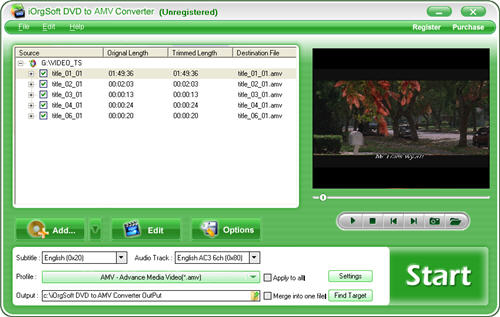
Select the output video:AMV
Choose AMV as output video type from the profile list, and click Settings to set video resolution, frame rate.
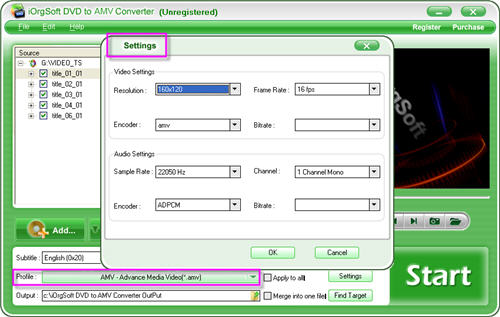
Rip DVD to AMV
Hit Start button, it start the process of ripping DVD to AMV. Once complete, you can put the converted DVD on AMV player for enjoy!

Many friends have MP4 players that play .AMV format. In fact, AMV is an anime music video, less common than DVD, AVI, WMV, MPG, MP4, MOV and other popular video types. So maybe you wonder: Is it possible to rip a DVD to the hard disk, and then put it on my AMV player? Definitely you can with iOrgSoft DVD to AMV Converter.
About iOrgSoft DVD to AMV Converter
DVD to AMV Converter is not simply a DVD ripping program, but also a DVD editing application. It allows you to rip and convert DVD into AMV in different sizes:160*120, 160*128, 176*144, 176*220, 192*160, 208*120, 208*144, 208*160. You can edit the DVD video:remove black sides around the video, adjust video settings to get high quality, and add special effects.Generally, a whole DVD is around two-hours, some clips we like, some we dislike. DVD to AMV Converter is able to trim your unwanted clips, like prologue, epilogue, and merge the selected titles, chapters into a new movie. You can also select only a fantastic clip by setting the trimming start and end point.
How to rip DVD to AMV video with iOrgSoft DVD to AMV Converter?
Open DVD to AMV ConverterDouble-click the program-DVD to AMV Converter, and insert a DVD to DVD-ROM Drive. It will automatically load the DVD.
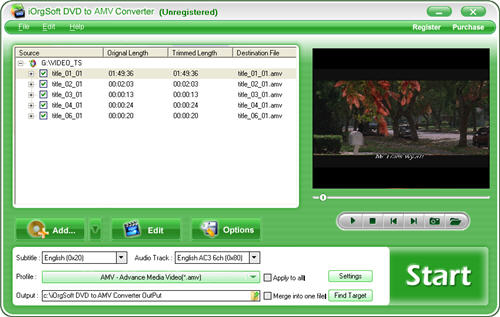
Select the output video:AMV
Choose AMV as output video type from the profile list, and click Settings to set video resolution, frame rate.
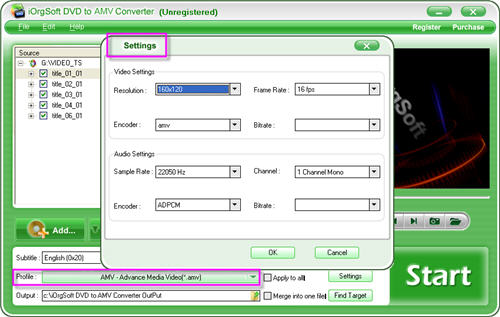
Rip DVD to AMV
Hit Start button, it start the process of ripping DVD to AMV. Once complete, you can put the converted DVD on AMV player for enjoy!

AMV Video Converter related guides:
 How to Convert DVD to AMV and Play DVD on AMV MP4 Player (with DVD to AMV Converter)
How to Convert DVD to AMV and Play DVD on AMV MP4 Player (with DVD to AMV Converter)
 How to get amv from mpg/mov/mp4/avi/wmv/dv/mkv/mtv for Mac (with AMV Converter for Mac)
How to get amv from mpg/mov/mp4/avi/wmv/dv/mkv/mtv for Mac (with AMV Converter for Mac)
 How to convert video to amv files and get AMV files on your MP4 player (with AMV Converter)
How to convert video to amv files and get AMV files on your MP4 player (with AMV Converter)
 How to get .amv from avi/mpg/mpeg/mp4/wmv/rm/rmvb/3gp/mov/flv/swf/youtube (with AMV Converter)
How to get .amv from avi/mpg/mpeg/mp4/wmv/rm/rmvb/3gp/mov/flv/swf/youtube (with AMV Converter)
 How to convert avi,mpg,mpeg,wmv,mp4,vob,mov,dt,flv,swf,dat,mkv to mtv file (with MTV Converter)
How to convert avi,mpg,mpeg,wmv,mp4,vob,mov,dt,flv,swf,dat,mkv to mtv file (with MTV Converter)
 How to Convert DVD to AMV and Play DVD on AMV MP4 Player (with DVD to AMV Converter)
How to Convert DVD to AMV and Play DVD on AMV MP4 Player (with DVD to AMV Converter) How to get amv from mpg/mov/mp4/avi/wmv/dv/mkv/mtv for Mac (with AMV Converter for Mac)
How to get amv from mpg/mov/mp4/avi/wmv/dv/mkv/mtv for Mac (with AMV Converter for Mac) How to convert video to amv files and get AMV files on your MP4 player (with AMV Converter)
How to convert video to amv files and get AMV files on your MP4 player (with AMV Converter) How to get .amv from avi/mpg/mpeg/mp4/wmv/rm/rmvb/3gp/mov/flv/swf/youtube (with AMV Converter)
How to get .amv from avi/mpg/mpeg/mp4/wmv/rm/rmvb/3gp/mov/flv/swf/youtube (with AMV Converter) How to convert avi,mpg,mpeg,wmv,mp4,vob,mov,dt,flv,swf,dat,mkv to mtv file (with MTV Converter)
How to convert avi,mpg,mpeg,wmv,mp4,vob,mov,dt,flv,swf,dat,mkv to mtv file (with MTV Converter)