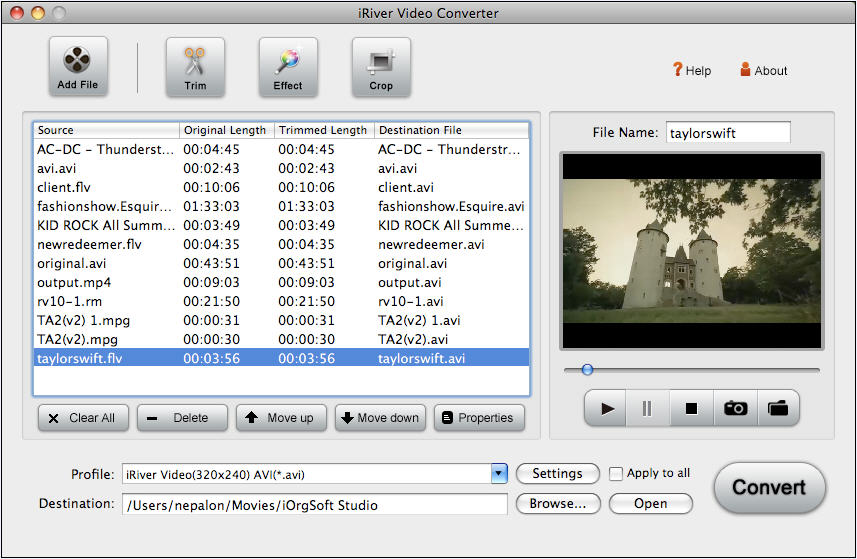iRiver Converter
iriver (formerly iRiver) is a brand and division of ReignCom, manufacturer of digital audio players and other portable products. They typically include USB mass storage, or the Media Transfer Protocol, multiple codecs, FM tuners, recording capabilities, and upgradeable firmware. Headquartered in Seoul, South Korea, iriver is the consumer electronics marketing arm of ReignCom, a company founded in 1999 by seven former Samsung executives.
Here you can find iRiver Converter apps and learn how to rip dvd movies to iRiver, convert avi, mpg, asf, mov, flv, swf, 3gp to iRiver supported .wmv, .mp3, .wma, .ogg and other formats.
iriver (formerly iRiver) is a brand and division of ReignCom, manufacturer of digital audio players and other portable products. They typically include USB mass storage, or the Media Transfer Protocol, multiple codecs, FM tuners, recording capabilities, and upgradeable firmware. Headquartered in Seoul, South Korea, iriver is the consumer electronics marketing arm of ReignCom, a company founded in 1999 by seven former Samsung executives.
Here you can find iRiver Converter apps and learn how to rip dvd movies to iRiver, convert avi, mpg, asf, mov, flv, swf, 3gp to iRiver supported .wmv, .mp3, .wma, .ogg and other formats.
DVD to iRiver Converter helps you put DVD on iRiver with a series of powerful functions. You can select the most attractive DVD clip for conversion using "Trim" function, or join several outstanding DVD episodes into one file by tick the "Merge into one file" option. DVD to iRiver Converter offers other rich options such as DVD video crop, special effect setting, subtitle and audio track selection, etc.
How to use it, Lear more ...
Only for Wondows OS, for Max OS click here.
How to use it, Lear more ...
Only for Wondows OS, for Max OS click here.
Not only suitable for iRiver, DVD to iRiver Converter allows you to convert DVD to common video audio formats including AVI (Divx, Xvid), WMV, M4A. So powerful! Now download it and have a try!
Rip DVD movies to iRiver video DVD to iRiver Converter enables you to rip DVD to iRiver AVI, iRiver WMV, and other regular video formats like AVI (Divx, Xvid), WMV.
Extract DVD audio to iRiver MP3, WMA DVD to iRiver Converter can extract DVD audio, and convert it to MP3, WMA, and M4A.
Select DVD subtitle and audio track Select any available subtitle and audio track provided your DVD movie offers.
Advanced Video Encoding Settings Video encoding settings: video resolution, frame rate, encoder, and bit rate.
Audio output settings: sample rate, channel, encoder and bit rate.
Merge into One file Support join several chapters/titles into a signal file with "Merge into one file" option.
Trim any DVD title chapter Convert any clips of DVD chapter/title which you like most.
DVD Video Cropping Cut out the unwanted video area, like black sides and customize video frame size according to the scale of cropped video.
Adjust DVD Video Effect Apply video brightness, contrast, saturation, gray/emboss/old film effect, horizontal/vertical turning.
Video Snapshot Support take snapshots of the playing video, and save them as jpeg, bmp, or png.
iRiver Converter step by step guides:
 Convert dvd movies to iRiver supported .wmv, .mp3, .wav, .ogg files on Windows (with DVD to iRiver Converter)
Convert dvd movies to iRiver supported .wmv, .mp3, .wav, .ogg files on Windows (with DVD to iRiver Converter)
 Convert video movies to iRiver supported .wmv, .mp3, .wav, .ogg files. (with iRiver Video Converter)
Convert video movies to iRiver supported .wmv, .mp3, .wav, .ogg files. (with iRiver Video Converter)
 Rip dvd movies to iRiver supported .wmv, .mp3, .wav, .ogg files on Windows (with DVD to iRiver Converter)
Rip dvd movies to iRiver supported .wmv, .mp3, .wav, .ogg files on Windows (with DVD to iRiver Converter)
 Rip dvd movies to iRiver supported .wmv, .mp3, .wav, .ogg files on Mac os (with DVD to iRiver Converter for Mac)
Rip dvd movies to iRiver supported .wmv, .mp3, .wav, .ogg files on Mac os (with DVD to iRiver Converter for Mac)
 Convert video movies to iRiver supported .wmv, .mp3, .wav, .ogg files (with Video to iRiver Converter)
Convert video movies to iRiver supported .wmv, .mp3, .wav, .ogg files (with Video to iRiver Converter)
 Convert video to iRiver supported .wmv, .mp3, .wav, .ogg files on Mac os (with iRiver Video Converter for Mac)
Convert video to iRiver supported .wmv, .mp3, .wav, .ogg files on Mac os (with iRiver Video Converter for Mac)
 Convert dvd movies to iRiver supported .wmv, .mp3, .wav, .ogg files on Windows (with DVD to iRiver Converter)
Convert dvd movies to iRiver supported .wmv, .mp3, .wav, .ogg files on Windows (with DVD to iRiver Converter) Convert video movies to iRiver supported .wmv, .mp3, .wav, .ogg files. (with iRiver Video Converter)
Convert video movies to iRiver supported .wmv, .mp3, .wav, .ogg files. (with iRiver Video Converter) Rip dvd movies to iRiver supported .wmv, .mp3, .wav, .ogg files on Windows (with DVD to iRiver Converter)
Rip dvd movies to iRiver supported .wmv, .mp3, .wav, .ogg files on Windows (with DVD to iRiver Converter) Rip dvd movies to iRiver supported .wmv, .mp3, .wav, .ogg files on Mac os (with DVD to iRiver Converter for Mac)
Rip dvd movies to iRiver supported .wmv, .mp3, .wav, .ogg files on Mac os (with DVD to iRiver Converter for Mac) Convert video movies to iRiver supported .wmv, .mp3, .wav, .ogg files (with Video to iRiver Converter)
Convert video movies to iRiver supported .wmv, .mp3, .wav, .ogg files (with Video to iRiver Converter) Convert video to iRiver supported .wmv, .mp3, .wav, .ogg files on Mac os (with iRiver Video Converter for Mac)
Convert video to iRiver supported .wmv, .mp3, .wav, .ogg files on Mac os (with iRiver Video Converter for Mac)