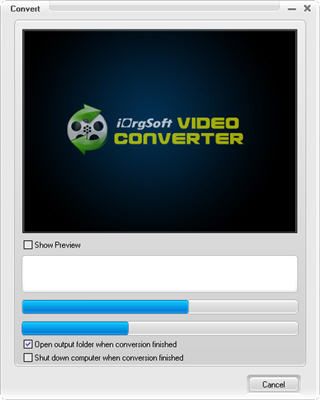iPod to Windows Movie Maker
MSWMM file is a Windows Movie Maker project file(some sort of a text file, there is not any video) and you have to open this file in WMM. we should know that Windows Movie Maker is a video editing software, which only supports video formats like avi, wmv, asf and mpeg-1. However, iPod and iPhone recorded video format is mp4, which is not accepted by WMM.
MSWMM file is a Windows Movie Maker project file(some sort of a text file, there is not any video) and you have to open this file in WMM. we should know that Windows Movie Maker is a video editing software, which only supports video formats like avi, wmv, asf and mpeg-1. However, iPod and iPhone recorded video format is mp4, which is not accepted by WMM.
Home >> Video to Windows Movie Maker >> How to put iPod/iPhone recorded video to Windows Movie Maker?
Problems reported by Apple users who record video files using iPod nano 5th gen or iPhone.
One: Try to make a music video from videos recorded from iPod nano 5th video camera, when put the iPod recorded video on Windows Movie Maker, the video files don't show up.
Two: Want to put the recorded video on iPhone to Windows Movie Maker, edit and then post them on YouTube and stuff, but WMM cannot play the iPhone video, why?
How to put iPod/iPhone recorded video to Windows Movie Maker?
First, we should know that Windows Movie Maker is a video editing software, which only supports video formats like avi, wmv, asf and mpeg-1. However, iPod and iPhone recorded video format is mp4, which is not accepted by WMM. In this circumstance, we should convert iPod iPhone video to WMM supported format. Here I recommend a simple yet powerful software - iOrgoft Video Converter.
Following 1-2-3 step, you can easily convert iPod/iPhone video to avi, wmv , etc for WMM.
Step 1: Load iPod/iPhone video
Run the Video Converter once download and install it successfully on your computer, and then load iPod or iPhone recorded mp4 video by click icon.
icon.
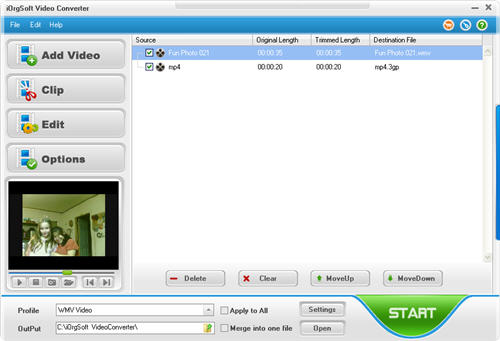
Step 2: Output settings
From the Profile list, select the ideal video format for WMM that you'd like to get, and specify the output folder to save the final converted files.
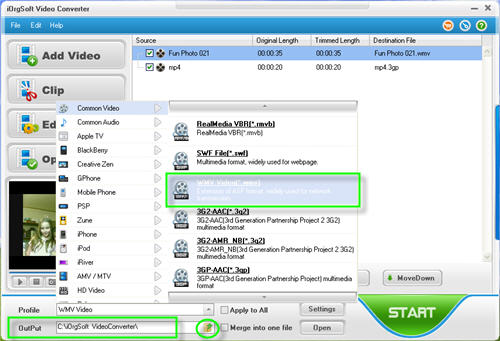
Step 3: Convert iPod iPhone video
Hit "Start" button, now you can start converting mp4 video files taken from iPod or iPhone camera. After conversion, just import the converted files to Windows Movie Maker to make new videos.
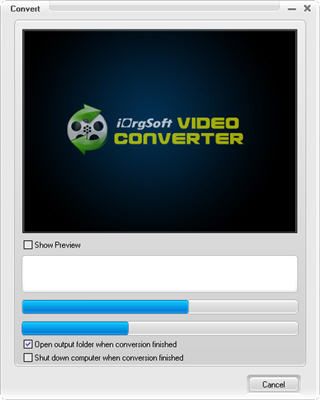
Problems reported by Apple users who record video files using iPod nano 5th gen or iPhone.
One: Try to make a music video from videos recorded from iPod nano 5th video camera, when put the iPod recorded video on Windows Movie Maker, the video files don't show up.
Two: Want to put the recorded video on iPhone to Windows Movie Maker, edit and then post them on YouTube and stuff, but WMM cannot play the iPhone video, why?
How to put iPod/iPhone recorded video to Windows Movie Maker?
First, we should know that Windows Movie Maker is a video editing software, which only supports video formats like avi, wmv, asf and mpeg-1. However, iPod and iPhone recorded video format is mp4, which is not accepted by WMM. In this circumstance, we should convert iPod iPhone video to WMM supported format. Here I recommend a simple yet powerful software - iOrgoft Video Converter.
Following 1-2-3 step, you can easily convert iPod/iPhone video to avi, wmv , etc for WMM.
Step 1: Load iPod/iPhone video
Run the Video Converter once download and install it successfully on your computer, and then load iPod or iPhone recorded mp4 video by click
 icon.
icon.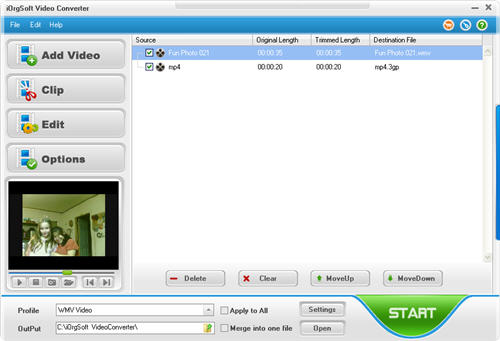
Step 2: Output settings
From the Profile list, select the ideal video format for WMM that you'd like to get, and specify the output folder to save the final converted files.
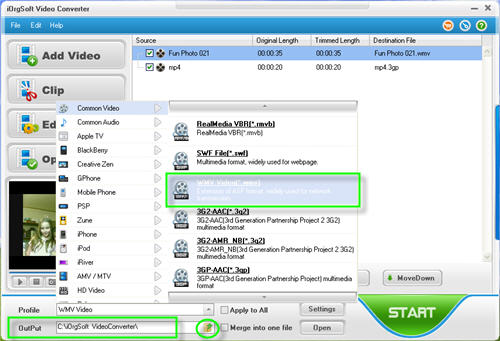
Step 3: Convert iPod iPhone video
Hit "Start" button, now you can start converting mp4 video files taken from iPod or iPhone camera. After conversion, just import the converted files to Windows Movie Maker to make new videos.