
Flip to WMM Converter
You often experience the fact that Windows Movie Maker don't play nice with your love Flip Ultra and Flip Mino video cameras or your flip video Ultra .mp4 footage can't be recognized by WMM. To use the higher Flip video quality in your movie projects, you must convert the flip video file to a DV- AVI, MPG or WMV file using Flip video to WMM converter.
You often experience the fact that Windows Movie Maker don't play nice with your love Flip Ultra and Flip Mino video cameras or your flip video Ultra .mp4 footage can't be recognized by WMM. To use the higher Flip video quality in your movie projects, you must convert the flip video file to a DV- AVI, MPG or WMV file using Flip video to WMM converter.
Home >> Video to Windows Movie Maker >> How to import Flip video into Windows Movie Maker on Windows 7,vista,xp?
You often experience the fact that Windows Movie Maker don't play nice with your love Flip Ultra and Flip Mino video cameras or your flip video Ultra .mp4 footage can't be recognized by WMM. The problem is with your video codec that the Flip uses. Never mind, fixing these problems you just need to install right flip video to windows movie maker converter.
Flip Video Camcorder is amasing and popular, including the Flip Ultra, the Flip Ultra HD, the Flip Video Mino, and the Flip Video Mino HD. Flip video Camcorder records video in .MP4 format, which is compatible for iTunes, iMovie, QuickTime Player. However, it is not understood by Windows Movie Maker. It's known that Windows Movie Maker is only working well with DV-AVI camcorder files, WMV, and MPG files.
To use the higher Flip video quality in your movie projects, you must convert the flip video file to a DV- AVI, MPG or WMV file using Flip video to WMM converter. The conversion is easy and quick. Then enjoy your converted flip video into an entertaining polished movie with Windows Movie Maker. Windows Movie Maker is a popular video editing software for its nifty transtions, special effects, titles, music, etc. Converting flip video to windows movie maker is the best appropriate applicaton for busy and time-pressed modern people.
Open FlipShare, and click Save to Computer icon at the bottom, your flip videos will be saved on your computer.
2.Free Download and install flip video to windows movie maker converter
3.Load Flip Video files
Click Add to load flip video flies. (Note:You can load a video folder where you put all videos together for converting purpose, or you can select one single video to convert.)
4.Select output video format
Click Profile, select Windows Movie Maker format: Raw AVI, MPEG-1, or WMV format
5.Join Flip Video files into one
Tick Merge into one file option next to Output box, you'll get a whole file from multiple flip video files.
6.Start conversion
Click Start to start conversion.
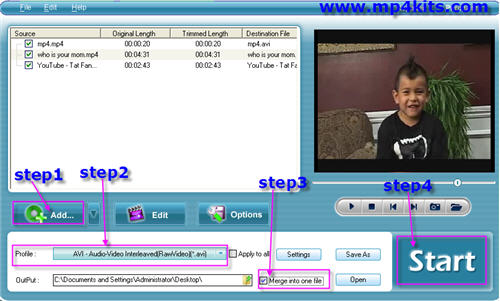
7.Import the converted files into WMM.
Edit video-Trim, Crop, etc. in windows movie maker for your needs.
Few simple clicks to upgrade your lifestyle. If you are right behind my shoulder, why not download trial Flip video to Windows Movie Maker converter or purchase it.
You often experience the fact that Windows Movie Maker don't play nice with your love Flip Ultra and Flip Mino video cameras or your flip video Ultra .mp4 footage can't be recognized by WMM. The problem is with your video codec that the Flip uses. Never mind, fixing these problems you just need to install right flip video to windows movie maker converter.
Flip Video Camcorder is amasing and popular, including the Flip Ultra, the Flip Ultra HD, the Flip Video Mino, and the Flip Video Mino HD. Flip video Camcorder records video in .MP4 format, which is compatible for iTunes, iMovie, QuickTime Player. However, it is not understood by Windows Movie Maker. It's known that Windows Movie Maker is only working well with DV-AVI camcorder files, WMV, and MPG files.
To use the higher Flip video quality in your movie projects, you must convert the flip video file to a DV- AVI, MPG or WMV file using Flip video to WMM converter. The conversion is easy and quick. Then enjoy your converted flip video into an entertaining polished movie with Windows Movie Maker. Windows Movie Maker is a popular video editing software for its nifty transtions, special effects, titles, music, etc. Converting flip video to windows movie maker is the best appropriate applicaton for busy and time-pressed modern people.
Guide: How to import Flip video into Windows Movie Maker on Windows 7,vista,xp?
1.Save Flip video to computerOpen FlipShare, and click Save to Computer icon at the bottom, your flip videos will be saved on your computer.
2.Free Download and install flip video to windows movie maker converter
3.Load Flip Video files
Click Add to load flip video flies. (Note:You can load a video folder where you put all videos together for converting purpose, or you can select one single video to convert.)
4.Select output video format
Click Profile, select Windows Movie Maker format: Raw AVI, MPEG-1, or WMV format
5.Join Flip Video files into one
Tick Merge into one file option next to Output box, you'll get a whole file from multiple flip video files.
6.Start conversion
Click Start to start conversion.
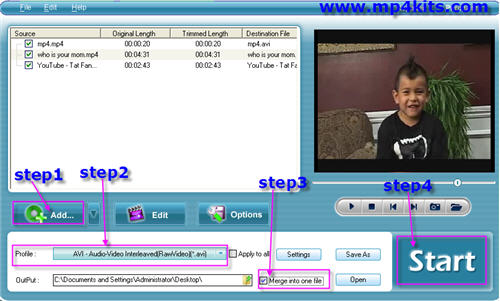
7.Import the converted files into WMM.
Edit video-Trim, Crop, etc. in windows movie maker for your needs.
Few simple clicks to upgrade your lifestyle. If you are right behind my shoulder, why not download trial Flip video to Windows Movie Maker converter or purchase it.
