
Xilisoft DVD Copy Express is stable, fast, easy-to-use DVD Copier, DVD Clone Software which provides the best way to clone DVD movie with excellent quality. The DVD Copier can entirely clone DVD movie in 1:1 ratio perfectly, and backup DVD-9 (dual-layer DVD) to DVD-5 disc easily.
DVD Copy Express also allows you to remove DVD menus, select subtitles, audio tracks, or copy main movie separately to create customized DVD. What's more, the DVD copier software can remove the CSS-encryption using built-in CSS decryption program and remove the Region Codes of movie DVDs. This DVD Copy Express contains functions of DVD burner. So it can not only copy DVD movie to ISO file or DVD folder, but also burn ISO file and DVD folder to DVDs.
Step 2. Install and Launch DVD Copy Express
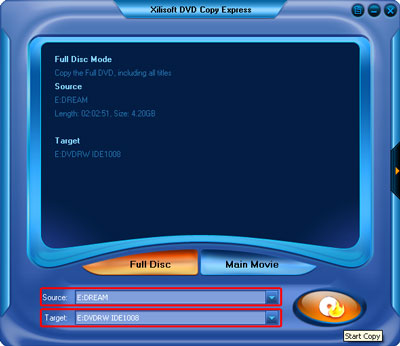
Insert original DVD disc into the burner and you can learn about the information on the main interface.
Run DVD Copy Express. Specify the "Source" and "Target" By Selecting from the "Source Combo box" and "Target Combo box".
Tip: This DVD Copy Express support three types of DVD source and DVD target, you can specify source DVD as DVD drive, DVD Folder or Image File. So, you can Copy DVD to DVD; Back up DVD disc to ISO or DVD Folder; Burn ISO or DVD Folder to DVD disc.
Run DVD Copy Express. Specify the "Source" and "Target" By Selecting from the "Source Combo box" and "Target Combo box".
Tip: This DVD Copy Express support three types of DVD source and DVD target, you can specify source DVD as DVD drive, DVD Folder or Image File. So, you can Copy DVD to DVD; Back up DVD disc to ISO or DVD Folder; Burn ISO or DVD Folder to DVD disc.
Step 3. Select Copy Setting: full disc or main movie
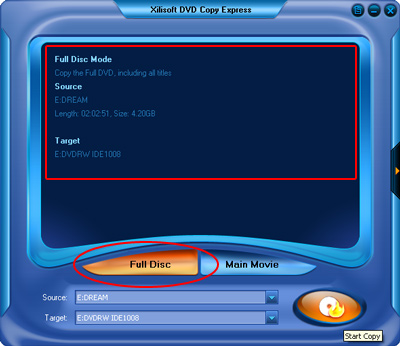
Insert a DVD-Video disc in your DVD ROM. DVD Copy Express will auto-detect all drives on your computer and show the information in the "Source Combo box" and "Target Combo box". Specify Source DVD Drive in "Source Combo box" and Specify Target Drive in "Target Combo box".
Tip: You may have only one DVD ROM, but it's no need to worry about it. Just select the same DVD Drive as the ¡° Source ¡± and ¡°Target ¡±, then following the steps.
Back up DVD disc to ISO or DVD Folder
Insert a DVD-Video disc in your DVD ROM. Xilisoft DVD Copy Express will auto-detect all drives on your computer and show the information in the "Source Combo box". Specify source DVD Drive in "Source Combo box", and Specify Target DVD Folder or Target ISO Image in "Target Combo box".
Burn ISO or DVD Folder to DVD disc
Insert a blank DVD disc in your DVD RW Drive. Xilisoft DVD Copy Express will auto-detect all drives on your computer and show the information in the ¡°Target Combo box¡±. Specify Target DVD Drive in ¡°Target Combo box¡±, and Specify Source DVD Folder or Source ISO Image in ¡°Source Combo box¡±.
Select certain output mode as you need. There are two modes ¨C Full Disk Mode and Main Movie Mode.
Tips: Full Disk Mode: You can select the mode by clicking "Full Disk" button. It will copy the Full DVD including all titles.
Tip: You may have only one DVD ROM, but it's no need to worry about it. Just select the same DVD Drive as the ¡° Source ¡± and ¡°Target ¡±, then following the steps.
Back up DVD disc to ISO or DVD Folder
Insert a DVD-Video disc in your DVD ROM. Xilisoft DVD Copy Express will auto-detect all drives on your computer and show the information in the "Source Combo box". Specify source DVD Drive in "Source Combo box", and Specify Target DVD Folder or Target ISO Image in "Target Combo box".
Burn ISO or DVD Folder to DVD disc
Insert a blank DVD disc in your DVD RW Drive. Xilisoft DVD Copy Express will auto-detect all drives on your computer and show the information in the ¡°Target Combo box¡±. Specify Target DVD Drive in ¡°Target Combo box¡±, and Specify Source DVD Folder or Source ISO Image in ¡°Source Combo box¡±.
Select certain output mode as you need. There are two modes ¨C Full Disk Mode and Main Movie Mode.
Tips: Full Disk Mode: You can select the mode by clicking "Full Disk" button. It will copy the Full DVD including all titles.
Step 4. Setting main movie mode
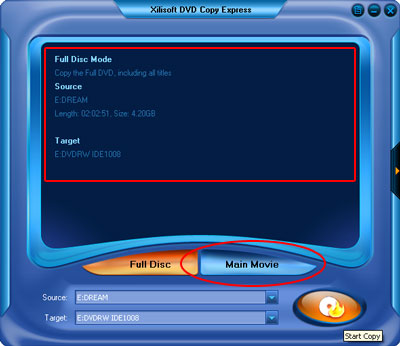
Main Movie Mode: You can select the mode by clicking the "Main Movie" button.
It will copy the longest title, get rid of some not important audio or video.
It will copy the longest title, get rid of some not important audio or video.
Step 5. Setting Temporary file folder, DVD volume, Audio track, Subtitle

You may do some advanced settings in the "Setting Panel" by clicking the button. It allows you to change Temporary file folder, DVD volume, Audio track, Subtitle.
Note: The disc of temporary file folder needed 4.2G free space.
Note: The disc of temporary file folder needed 4.2G free space.
Step 5. Start Copying
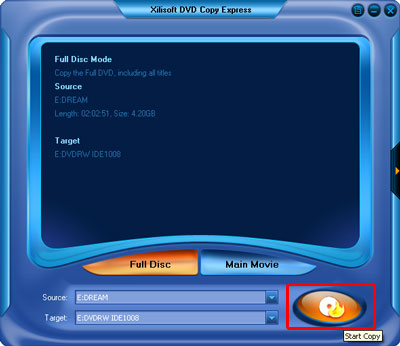
Click "Start Copy" button to start copying.
Step 5. Copy DVD movie to blank DVD disc.
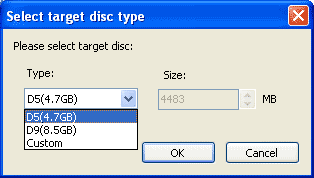
Note: If you copy from a Video-DVD disc to a blank DVD disc. This DVD Copy Express will pop up a message box reminding you to select target disc type. There are three options (D5, D9, Custom ) to select.
Step 5. Copy to Temporary File Folder.
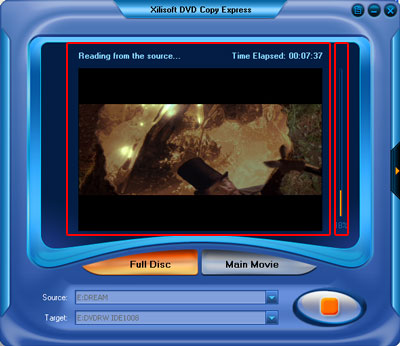
In this step, DVD Copy Express will copy the source DVD to your computer temporary file folder. When copying, it will display the copying progress in main interface.
iOrgSoft DVD Copy Related Software
 iOrgSoft DVD Copy is an easy and practical DVD movie backup software! It allows you to copy DVD movie to ISO image file or DVD folder. It is the best solution to copy protected DVD to computer, removing the protections easily while exactly same as the original movie.
iOrgSoft DVD Copy is an easy and practical DVD movie backup software! It allows you to copy DVD movie to ISO image file or DVD folder. It is the best solution to copy protected DVD to computer, removing the protections easily while exactly same as the original movie.
 Plato DVD Copy backup your own favorite DVD movies to new copy for saving original disc with no quality loss! the same as original disc, support play in home dvd player and computer dvd player.
Plato DVD Copy backup your own favorite DVD movies to new copy for saving original disc with no quality loss! the same as original disc, support play in home dvd player and computer dvd player.
 Wondershare DVD Copy for Mac OS can Copy D9 and D5 DVD movies ( D9 to D9 and D5 to D5). Copy DVD with the original quality 100% preserved. Copy DVD to a new DVD disc or a folder on your computer.
Wondershare DVD Copy for Mac OS can Copy D9 and D5 DVD movies ( D9 to D9 and D5 to D5). Copy DVD with the original quality 100% preserved. Copy DVD to a new DVD disc or a folder on your computer.
 iSkySoft DVD Copy for Mac is a powerful Mac DVD copy software, DVD backup, Mac DVD burner that can copy DVD movies(D9 to D9,D5 to D5) with the entire movie in 1:1 ratio perfectly.
iSkySoft DVD Copy for Mac is a powerful Mac DVD copy software, DVD backup, Mac DVD burner that can copy DVD movies(D9 to D9,D5 to D5) with the entire movie in 1:1 ratio perfectly.
 AVS DVD Copy is a most convenient and demanded software to make DVD copies, create DVD discs for home DVD Players and perform other burning tasks.
AVS DVD Copy is a most convenient and demanded software to make DVD copies, create DVD discs for home DVD Players and perform other burning tasks.
 BlindWrite CD and DVD copy Copy, backup and burn your CDs and DVDs. The best money saving backup software on the market.
BlindWrite CD and DVD copy Copy, backup and burn your CDs and DVDs. The best money saving backup software on the market.
 iOrgSoft DVD Copy is an easy and practical DVD movie backup software! It allows you to copy DVD movie to ISO image file or DVD folder. It is the best solution to copy protected DVD to computer, removing the protections easily while exactly same as the original movie.
iOrgSoft DVD Copy is an easy and practical DVD movie backup software! It allows you to copy DVD movie to ISO image file or DVD folder. It is the best solution to copy protected DVD to computer, removing the protections easily while exactly same as the original movie. Plato DVD Copy backup your own favorite DVD movies to new copy for saving original disc with no quality loss! the same as original disc, support play in home dvd player and computer dvd player.
Plato DVD Copy backup your own favorite DVD movies to new copy for saving original disc with no quality loss! the same as original disc, support play in home dvd player and computer dvd player. Wondershare DVD Copy for Mac OS can Copy D9 and D5 DVD movies ( D9 to D9 and D5 to D5). Copy DVD with the original quality 100% preserved. Copy DVD to a new DVD disc or a folder on your computer.
Wondershare DVD Copy for Mac OS can Copy D9 and D5 DVD movies ( D9 to D9 and D5 to D5). Copy DVD with the original quality 100% preserved. Copy DVD to a new DVD disc or a folder on your computer.  iSkySoft DVD Copy for Mac is a powerful Mac DVD copy software, DVD backup, Mac DVD burner that can copy DVD movies(D9 to D9,D5 to D5) with the entire movie in 1:1 ratio perfectly.
iSkySoft DVD Copy for Mac is a powerful Mac DVD copy software, DVD backup, Mac DVD burner that can copy DVD movies(D9 to D9,D5 to D5) with the entire movie in 1:1 ratio perfectly. AVS DVD Copy is a most convenient and demanded software to make DVD copies, create DVD discs for home DVD Players and perform other burning tasks.
AVS DVD Copy is a most convenient and demanded software to make DVD copies, create DVD discs for home DVD Players and perform other burning tasks.  BlindWrite CD and DVD copy Copy, backup and burn your CDs and DVDs. The best money saving backup software on the market.
BlindWrite CD and DVD copy Copy, backup and burn your CDs and DVDs. The best money saving backup software on the market.
iOrgSoft DVD Copy Related Guides and tutorials
 How to Copy DVD Movies on Mac OS X?
How to Copy DVD Movies on Mac OS X?
 How to Backup DVD, Clone DVD, Copy DVD, Burn DVD between DVD-9 and DVD-5?
How to Backup DVD, Clone DVD, Copy DVD, Burn DVD between DVD-9 and DVD-5?
 How to Copy Dual-layer DVD 9 Movie, Single-layer DVD 5 Movie to WMV, MP4, MP3,AAC, or WAV?
How to Copy Dual-layer DVD 9 Movie, Single-layer DVD 5 Movie to WMV, MP4, MP3,AAC, or WAV?
 How to Make copies of your DVD Movies?
How to Make copies of your DVD Movies?
 How to copy protected DVD movie to PC and rip DVD?
How to copy protected DVD movie to PC and rip DVD?
 How to copy DVD to DVD and Shrink DVD9 to DVD5?
How to copy DVD to DVD and Shrink DVD9 to DVD5?
 How to Copy DVD Movies on Mac OS X?
How to Copy DVD Movies on Mac OS X?
 How to Copy DVD Movies on Mac OS X?
How to Copy DVD Movies on Mac OS X?  How to Backup DVD, Clone DVD, Copy DVD, Burn DVD between DVD-9 and DVD-5?
How to Backup DVD, Clone DVD, Copy DVD, Burn DVD between DVD-9 and DVD-5?  How to Copy Dual-layer DVD 9 Movie, Single-layer DVD 5 Movie to WMV, MP4, MP3,AAC, or WAV?
How to Copy Dual-layer DVD 9 Movie, Single-layer DVD 5 Movie to WMV, MP4, MP3,AAC, or WAV?  How to Make copies of your DVD Movies?
How to Make copies of your DVD Movies?  How to copy protected DVD movie to PC and rip DVD?
How to copy protected DVD movie to PC and rip DVD?  How to copy DVD to DVD and Shrink DVD9 to DVD5?
How to copy DVD to DVD and Shrink DVD9 to DVD5?  How to Copy DVD Movies on Mac OS X?
How to Copy DVD Movies on Mac OS X? 