
All DRM Converter Related Tutorials
How to convert WMA to MP3 and other music files with DRM WMA to MP3 Converter?
How to Remove DRM from iTunes AAC M4V M4P with Digital Media Converter Pro?
How to rip and edit(trim, crop, join) DVD movie on Mac OS X?
How to Create Photo Video Slide with Photo DVD Maker step by step?
How to convert WMA to MP3 and other music files with DRM WMA to MP3 Converter?
How to Remove DRM from iTunes AAC M4V M4P with Digital Media Converter Pro?
How to rip and edit(trim, crop, join) DVD movie on Mac OS X?
How to Create Photo Video Slide with Photo DVD Maker step by step?
How to convert WMA to MP3 and other music files?
This guide will show you how to convert DRM WMA to MP3 and change protected WMA to AAC and other music files. With this WMA to MP3 Converter, you can share your DRM music and video to friend or put mp3 music on portable media players, such as iPod, Zune, Creative Zen, MP3 player, PSP, Cell Phone.
Part 1. What's DRM ?
DRM is an acronym for Digital Rights Management, a broad term used to describe a number of techniques for restricting the free use and transfer of digital content. DRM is used in a number of media, but is most commonly found in video and music files.There are many who argue that DRM is a misnomer, since it deals with use issues rather than the rights of the consumer.
Part 2. How to Convert DRM WMA to MP3?
1. What you need is Daniusoft WMA MP3 Converter, you can free download it from here
http://www.wmatomp3-converter.com/wma-mp3-converter.html
Then install and Run Daniusoft WMA MP3 Converter, click on "Load File" to add DRM WMA or M4A, M4B, AAC, WMV, M4P, M4V, ASF file.

2 Choose output audio formats: MP3, M4A, WMA, AAC, OGG, WAV, etc.
Also you can custom output setting;
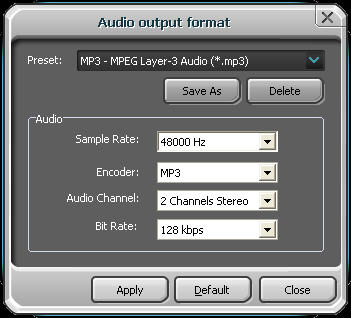
3 Start remove drm by click on "Start".
Part 3. Free Convert DRM WMA to MP3 for MAC
1 Download FairGame
http://seidai.50webs.com/Seidai%20Software.html
What you MUST DO (only once) to get FairGame to work:
enable "Access for assistive devices" in the "Universal Access" system preference
select "Place clip in Movie Timeline" in the "Import" preference of iMovie HD
Then you can simply:
select some songs in iTunes
click on the "Process songs" button
then don't touch anything and wait until it's done...(FairGame is scripting iMovie's interface to process the songs, don't interfere)
FairGame is available for MacOSX only.