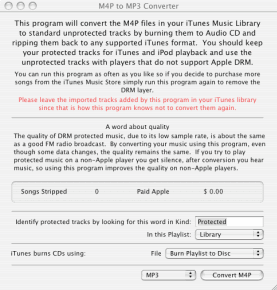M4P Converter >> Download M4P to MP3 Converter for Mac
M4P to MP3 Converter for Mac is a handy M4P to MP3 conversion for Mac OS X. It can convert iTunes M4P files to plain MP3, AAC, Apple Lossles, AIFF, or WAV formats ready for use on any computers or mobile music devices such as iPod, iPhone, PSP, Zune, cell phone, MP3 player and car MP3 CD players, etc.
Get Full Version (Special price: Only $29.95)
M4P to MP3 Converter for Mac is a handy M4P to MP3 conversion for Mac OS X. It can convert iTunes M4P files to plain MP3, AAC, Apple Lossles, AIFF, or WAV formats ready for use on any computers or mobile music devices such as iPod, iPhone, PSP, Zune, cell phone, MP3 player and car MP3 CD players, etc.
Get Full Version (Special price: Only $29.95)
Video to iPod Converter lets you set video and audio parameters including video resolution, frame rate, encoder, bit rate, and audio sample rate, channel, encoder, bit rate, and volume so that you can the best video quality. It also supports video trimming function for you getting your favorite video clip. You can even capture the video images when the video is playing by clicking the camera, and the images will be automatically saved as JPG format.
Looking for a legal way for convert M4P to MP3 on Mac so that you can enjoy your music on iPod, MP3 player, cell phone, or PC? M4P to MP3 Converter is the right one for you!
M4P to MP3 Converter is a handy M4P to MP3 conversion for Mac OS X. It can convert iTunes M4P files to plain MP3, AAC, Apple Lossles, AIFF, or WAV formats ready for use on any computers or mobile music devices such as iPod, iPhone, PSP, Zune, cell phone, MP3 player and car MP3 CD players, etc.
Easily convert M4P to MP3, M4P to AAC, M4P to WAV at high speed and CD quality. Unlike other audio recording software products, M4P to MP3 Converter is a virtual CD burner emulator which easily emulates the whole workflow for converting M4P files to unprotected music files: burning, ripping, encoding are within only few clicks.
Learn how to use...
Only for Windows, for Mac OS click here.
M4P to MP3 Converter is a handy M4P to MP3 conversion for Mac OS X. It can convert iTunes M4P files to plain MP3, AAC, Apple Lossles, AIFF, or WAV formats ready for use on any computers or mobile music devices such as iPod, iPhone, PSP, Zune, cell phone, MP3 player and car MP3 CD players, etc.
Easily convert M4P to MP3, M4P to AAC, M4P to WAV at high speed and CD quality. Unlike other audio recording software products, M4P to MP3 Converter is a virtual CD burner emulator which easily emulates the whole workflow for converting M4P files to unprotected music files: burning, ripping, encoding are within only few clicks.
Learn how to use...
Only for Windows, for Mac OS click here.
With M4P to MP3 Converter you can create MP3, AAC, AIFF, Apple Lossles, or WAV files from your iTunes music library.
If you buy iTunes protected music online but have compatibility issues with your MP3 player, you can simply run this M4P Converter to convert those M4P music files to MP3 with which you can enjoy your protected music on iPod, MP3 player, CD player, mobile phone or PC - without any restrictions or DRM protection.
M4P to MP3 Converter Main features:
It's completely legal.
Batch mode for converting large song collections.
Automatic convert purchased songs for use with iPod, any other MP3 player, mobile phone or PC.
High audio quality.
Burn iTunes music to CD.
Remove DRM copy protection from iTunes.
Automate the Burn/Rip cycle.
Support fastest converting speed.
Very easy to use.
Mac OS X 10.3 or later. Support both PPC and intel
The M4P to MP3 Converter process:
You can remove Digital Rights Management (DRM) protection from iTunes purchased tracks by burning them to an Audio CD and ripping them back to an unprotected format like MP3, AAC, WAV, AIFF, etc. In the agreement that you make with Apple when you purchase protected tracks that is the only legal way provided for you to remove DRM from M4P files.
The problem is that the Audio CD format is uncompressed and is limited to 74 minutes of music so if you have a lot of M4P DRM Protected tracks you need to burn and rip a lot of CDs to remove the DRM from all your M4P files.
M4P to MP3 Converter is a handy tool to automate the Burn/Rip cycle. If will go through all of your selected, protected, tracks in groups of 10-20 (depending how many will fit onto a CD-RW using the Audio CD format) and perform an erase / burn / rip cycle repeatedly until all the DRM Tracks are stripped.
M4P to MP3 Converter will leave your original tracks intact. You should still use your DRM Protected tracks for Computer and iPod playback and just use the unprotected tracks for devices, like car MP3 CD players, that do not support the DRM format.
No matter what happens, your original music will not be harmed in any way. Some things M4P to MP3 Converter does not do: Convert Books, Preserve all the music data (though the quality is such that most human ears will not hear a difference), modify your rip settings (you need to make sure iTunes is configured to rip at a high quality - otherwise you will hear a difference but its not a defect in M4P to MP3 Converter its a configuration issue with iTunes).