
Import .tod files from JVC Everio HDD Camcorder to iMovie
TOD are informal names of tapeless video formats used by JVC (MOD and TOD), Panasonic (MOD only) and Canon (MOD only) in some models of digital camcorders. Format names correspond to extensions of video files. Neither JVC nor Panasonic, who pioneered the format, explained meaning of the file extensions. MOD is used exclusively for standard definition video files, while TOD is used for high definition files. The formats were never given an official name.
TOD are informal names of tapeless video formats used by JVC (MOD and TOD), Panasonic (MOD only) and Canon (MOD only) in some models of digital camcorders. Format names correspond to extensions of video files. Neither JVC nor Panasonic, who pioneered the format, explained meaning of the file extensions. MOD is used exclusively for standard definition video files, while TOD is used for high definition files. The formats were never given an official name.
Home >> Tod Converter >> How to import .tod files from JVC Everio HDD Camcorder to iMovie?
Share: How to import .tod files from JVC Everio HDD Camcorder to iMovie?
Requirements: iMovie (Part of the iLife 08 package)
Step 1: Connect the Everio to the Mac (Via USB)
Make sure you are powering the Everio from the mains before connecting your JVC Everio Camcorder.
Step 2: Playback on PC
Select 'Playback on PC' on the Everio, once connected you will see the Everio HDD symbol appear on the desktop. The video files on the Everio are stored in the SD Folder/PRG***/MOV***.MOD.
Step 3: Open iMovie
Once you open iMovie, you will see that it recognizes the Everio straight away and will attempt to import your video.
You are now ready to use iMovie to edit your video files.
If need change .tod files to common video formats like mov, mp4, m4v, mpg, mpeg, dv, flv, avi, wmv, 3gp, mkv, mp3, aac, wma, m4a, etc. Tod Converter for Mac is a good choice. The program can also convert tod to ipod, tod to iphone, tod to apple tv, tod to blackberry and more devices!
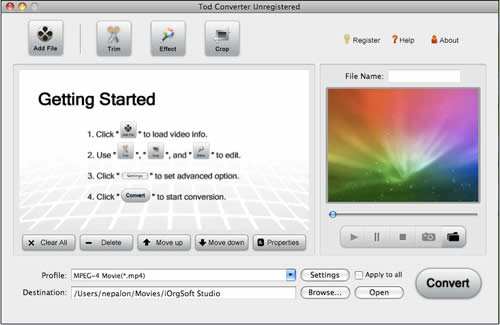
Share: How to import .tod files from JVC Everio HDD Camcorder to iMovie?
Requirements: iMovie (Part of the iLife 08 package)
Step 1: Connect the Everio to the Mac (Via USB)
Make sure you are powering the Everio from the mains before connecting your JVC Everio Camcorder.
Step 2: Playback on PC
Select 'Playback on PC' on the Everio, once connected you will see the Everio HDD symbol appear on the desktop. The video files on the Everio are stored in the SD Folder/PRG***/MOV***.MOD.
Step 3: Open iMovie
Once you open iMovie, you will see that it recognizes the Everio straight away and will attempt to import your video.
You are now ready to use iMovie to edit your video files.
If need change .tod files to common video formats like mov, mp4, m4v, mpg, mpeg, dv, flv, avi, wmv, 3gp, mkv, mp3, aac, wma, m4a, etc. Tod Converter for Mac is a good choice. The program can also convert tod to ipod, tod to iphone, tod to apple tv, tod to blackberry and more devices!
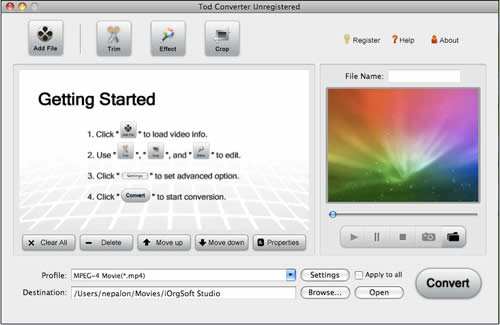
Tod to Video Converter step by step guides:
 Convert .tod movies to iPod, iPhone, BlackBerry, Creative Zen, iRiver, Zune, Apple TV, AVI, MPG, FLV, SWF, ASF, WMV, etc. format files (with Tod Converter)
Convert .tod movies to iPod, iPhone, BlackBerry, Creative Zen, iRiver, Zune, Apple TV, AVI, MPG, FLV, SWF, ASF, WMV, etc. format files (with Tod Converter)
 Convert .mod movies to AVI, MPG, FLV, SWF, ASF, WMV, iPod, iPhone, BlackBerry, Creative Zen, iRiver, Zune, Apple TV, etc. format files (with Mod Converter)
Convert .mod movies to AVI, MPG, FLV, SWF, ASF, WMV, iPod, iPhone, BlackBerry, Creative Zen, iRiver, Zune, Apple TV, etc. format files (with Mod Converter)
 Convert .tod movies to iPod, iPhone, BlackBerry, Creative Zen, iRiver, Zune, Apple TV, AVI, MPG, FLV, SWF, ASF, WMV, etc. format files (with Tod Converter)
Convert .tod movies to iPod, iPhone, BlackBerry, Creative Zen, iRiver, Zune, Apple TV, AVI, MPG, FLV, SWF, ASF, WMV, etc. format files (with Tod Converter) Convert .mod movies to AVI, MPG, FLV, SWF, ASF, WMV, iPod, iPhone, BlackBerry, Creative Zen, iRiver, Zune, Apple TV, etc. format files (with Mod Converter)
Convert .mod movies to AVI, MPG, FLV, SWF, ASF, WMV, iPod, iPhone, BlackBerry, Creative Zen, iRiver, Zune, Apple TV, etc. format files (with Mod Converter)