
Aimersoft DVD Ripper for Mac is the most powerful, all-in-one DVD ripping software that designed for Mac users (support Mac OS X Leopard). This best Mac DVD Ripper can help you copy DVD to computer and rip DVD to various video formats (including MP4, AVI, M4V, MOV, 3GP, MPG, FLV) and audio formats (MP3, M4A, AAC, WAV, OGG, APE, etc.) so you can easily rip DVD movies to iPhone/iPod/Zune/PSP/Apple TV/Cell Phone and other devices on Mac OS X.
This DVD Ripper for Mac provide you a series of powerful functions. The best Mac DVD Ripper can copy all of your DVD movies to computer by 1:1 perfect Video & Audio quality. You can select the chapter/subtitle and audio track you want, trim any video, cut off the black edge of the movie and merge more than one DVD chapters into one file on Mac OS X.
Step 2. Download, Install and Launch DVD Ripper for Mac
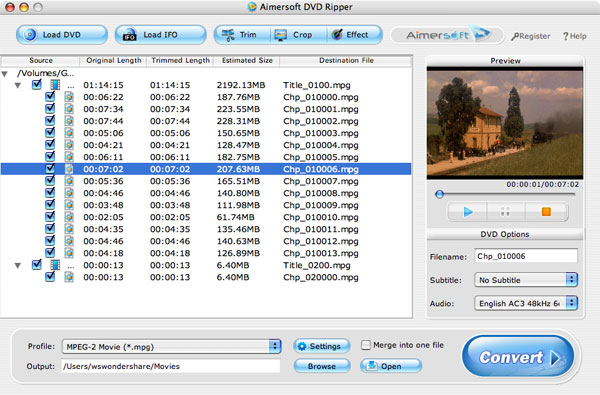
How to rip DVD to MP4, MOV, AVI, MPEG, 3GP, FLV, M4V on Mac OS X?
Download and install this DVD Ripper for Mac.
Insert your DVD disc into DVD drive, then run the software, click "Load DVD" button to import the DVD file.
You can also load DVD folders from your hard drive by clicking "Load IFO", DVD folders files name appear like "Video_TS".
Download and install this DVD Ripper for Mac.
Insert your DVD disc into DVD drive, then run the software, click "Load DVD" button to import the DVD file.
You can also load DVD folders from your hard drive by clicking "Load IFO", DVD folders files name appear like "Video_TS".
Step 3. Support video, audio formats and Supported Devices
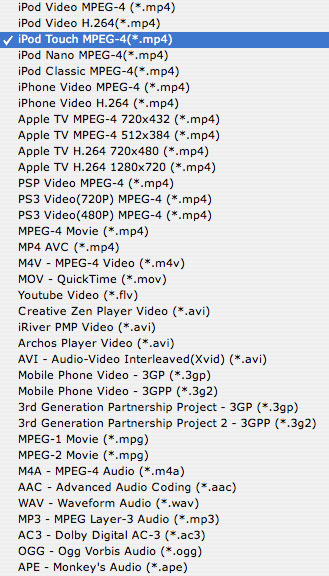
DVD Ripper for Mac key features:
Supported Video formats: DVD, IFO, VOB, MP4, MPEG, AVI, M4V, MOV, 3GP, MPG, FLV, etc.
Support Audio formats: MP3, M4A, AAC, WAV, OGG, APE, etc.
Support Devices: iPod, iPhone, Apple TV, Zune, PSP, PS3, Cell Phone, Creative Zen, iRiver, PMP, Archos, Sony, MP4 player and MP3 player.
Tips: If you donot know much about video formats, you can select a format according to the name of your portable player. For example, you can select "iPod Touch MPEG-4 (*.mp4)" when you want to rip DVD movie for iPod Touch, and the default setting works great. This software also includes the DVD Audio Ripper function, so you can extract audio from DVD movie to MP3 or AAC for web using or other portable player.
If you want to customize the output video quality, you can click the ˇ°Settingsˇ± button next to the format field to open the Settings window and set video resolution, frame rate, bit rate, encoder, etc. See the figure below:
Supported Video formats: DVD, IFO, VOB, MP4, MPEG, AVI, M4V, MOV, 3GP, MPG, FLV, etc.
Support Audio formats: MP3, M4A, AAC, WAV, OGG, APE, etc.
Support Devices: iPod, iPhone, Apple TV, Zune, PSP, PS3, Cell Phone, Creative Zen, iRiver, PMP, Archos, Sony, MP4 player and MP3 player.
Tips: If you donot know much about video formats, you can select a format according to the name of your portable player. For example, you can select "iPod Touch MPEG-4 (*.mp4)" when you want to rip DVD movie for iPod Touch, and the default setting works great. This software also includes the DVD Audio Ripper function, so you can extract audio from DVD movie to MP3 or AAC for web using or other portable player.
If you want to customize the output video quality, you can click the ˇ°Settingsˇ± button next to the format field to open the Settings window and set video resolution, frame rate, bit rate, encoder, etc. See the figure below:
Step 4. Select Subtitle and Audio
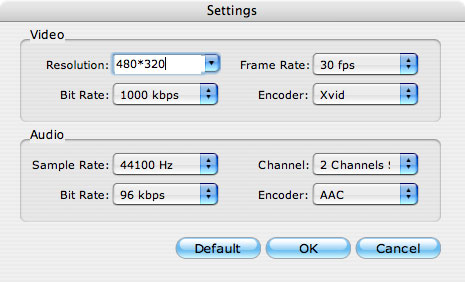
Regular DVD movies usually have several subtitles such as English, French, German, etc. You can select one you prefer. You can also delete the subtitle by selecting "No Subtitle". Selecting Audio is the same.
Step 5. Start Conversion DVD movie
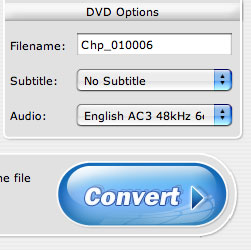
After the above steps, click "Start" to start conversion. When the conversion finished, you can click "Open" to locate the file in your hard drive.
Step 6. Copy DVD movie to blank DVD disc.
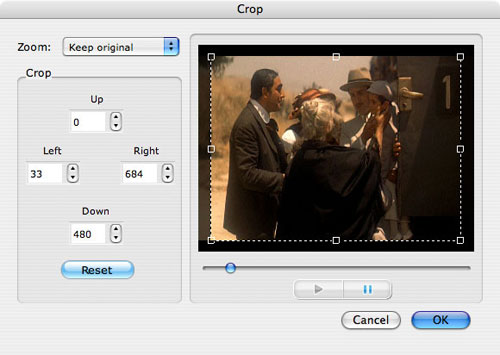
Part2. How to edit (trim, crop, join) DVD movie on Mac OS X
If you want to capture certain part of the DVD movie, you can click "Trim" to customize the conversion time, there will be a timeline below the preview window, you can drag the little triangle icon to set the conversion start time and end time.
If you want to cut the black edges of the DVD movie, you can click the "Crop" button, and then you will see a pop up windows (See the figure below). There is a frame in dashed line around the movie video; you can drag it to cut the black edges. More over, you can specify an area by setting the crop values. You can select an output aspect ratio and the available options are: Keep Original, full screen, 16:9 and 4:3.
If you want to capture certain part of the DVD movie, you can click "Trim" to customize the conversion time, there will be a timeline below the preview window, you can drag the little triangle icon to set the conversion start time and end time.
If you want to cut the black edges of the DVD movie, you can click the "Crop" button, and then you will see a pop up windows (See the figure below). There is a frame in dashed line around the movie video; you can drag it to cut the black edges. More over, you can specify an area by setting the crop values. You can select an output aspect ratio and the available options are: Keep Original, full screen, 16:9 and 4:3.
Step 7. Join chapter.
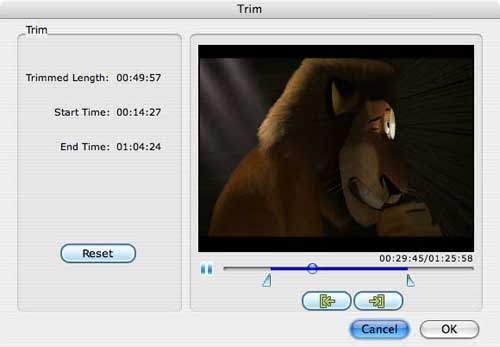
If you want to join several DVD chapters into one file, on the main interface, there is a check box ˇ°Merge into one fileˇ±, select it, then you will only get one output file instead of several files by chapters.
Step 8. Setting effect(brightness, saturation, contrast, volume).
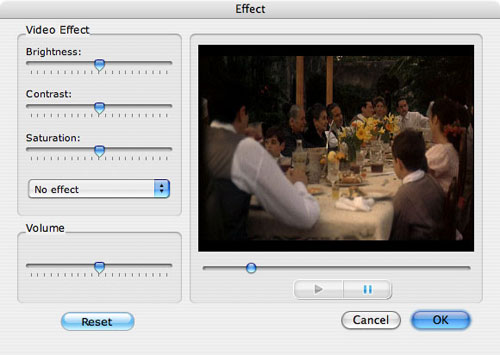
You can click the "Effect" button and customize the brightness, saturation, contrast, volume, etc (See the figure below). You can even apply special effects such as "Emboss", "Negative", "Old film" and "Gray" by selecting an effect from drop-down list.
DVD Ripper Related Software
 Avex DVD Ripper is the fastest DVD ripper available on the market. With Superb video/audio quality and up to 3x faster ripping speed than conventional DVD Rippers, Avex DVD Ripper simply does the job much better.
Avex DVD Ripper is the fastest DVD ripper available on the market. With Superb video/audio quality and up to 3x faster ripping speed than conventional DVD Rippers, Avex DVD Ripper simply does the job much better.
 iSofter DVD Ripper is design for backup your favorite DVD movie to your computer by converting DVD to AVI, DivX, XviD, VCD, WMV, MPEG4 format video files, with almost same quality, but just only 10% size.
iSofter DVD Ripper is design for backup your favorite DVD movie to your computer by converting DVD to AVI, DivX, XviD, VCD, WMV, MPEG4 format video files, with almost same quality, but just only 10% size.
 Free DVD Ripper is a very useful tool, which allows you to rip DVD movies, convert DVD VOB-files to one VCD, SVCD, DivX, MPEG1, MPEG 2, MPEG4, AVI file. Easy to use, friendly interface, useful features!
Free DVD Ripper is a very useful tool, which allows you to rip DVD movies, convert DVD VOB-files to one VCD, SVCD, DivX, MPEG1, MPEG 2, MPEG4, AVI file. Easy to use, friendly interface, useful features!
 Aimersoft DVD Ripper for Mac OS is the most powerful, all-in-one DVD ripping software that designed for Mac users (support Mac OS X Leopard).
Aimersoft DVD Ripper for Mac OS is the most powerful, all-in-one DVD ripping software that designed for Mac users (support Mac OS X Leopard).
 DVDXSoft DVD Ripper is a DVD Movie converting program designed for converting DVD Movie to popular video formats including MPEG-1, MPEG-2, MPEG-4, WMV, AVI, MPEG, XVid, DivX, and so on.
DVDXSoft DVD Ripper is a DVD Movie converting program designed for converting DVD Movie to popular video formats including MPEG-1, MPEG-2, MPEG-4, WMV, AVI, MPEG, XVid, DivX, and so on.
 PavTube DVD Ripper ripping DVD to almost all the video/audio formats for playback on portable devices including iPod, iPhone, Zune, PSP, 3GP, Apple TV, etc.
PavTube DVD Ripper ripping DVD to almost all the video/audio formats for playback on portable devices including iPod, iPhone, Zune, PSP, 3GP, Apple TV, etc.
 DVD Ripper Platinum is the fastest DVD ripper available on the market.
DVD Ripper Platinum is the fastest DVD ripper available on the market.
 Plato DVD Ripper Professional is an all-in-one dvd rip software , which helps to rip dvd movies to avi , divx, mpeg, Apple iPod, iPhone, Apple TV MP4 file, Youtube FLV file.
Plato DVD Ripper Professional is an all-in-one dvd rip software , which helps to rip dvd movies to avi , divx, mpeg, Apple iPod, iPhone, Apple TV MP4 file, Youtube FLV file.
 Wondershare DVD Ripper for Mac OS Rip DVD to video formats including MP4, AVI, M4V, MOV, 3GP, MPG, FLV and audio formats including MP3, M4A, AAC, WAV, OGG, APE, etc.
Wondershare DVD Ripper for Mac OS Rip DVD to video formats including MP4, AVI, M4V, MOV, 3GP, MPG, FLV and audio formats including MP3, M4A, AAC, WAV, OGG, APE, etc.
 Movkit DVD Ripper Pro is a professional DVD video and audio ripping tool to rip your favorite DVD movies to popular video and audio format with fast DVD ripping speed and excellent quality.
Movkit DVD Ripper Pro is a professional DVD video and audio ripping tool to rip your favorite DVD movies to popular video and audio format with fast DVD ripping speed and excellent quality.
 Jesterware DVD Ripper Professional is the very best DVD video ripper and converter software on the market today.
Jesterware DVD Ripper Professional is the very best DVD video ripper and converter software on the market today.
 Tinysoar DVD Ripper is a powerful dvd rip tool which helps you backup DVD to most popular formats.These include MP4, AVI, XVID, H264, WMV, ASF, MOV, 3GP video formats.
Tinysoar DVD Ripper is a powerful dvd rip tool which helps you backup DVD to most popular formats.These include MP4, AVI, XVID, H264, WMV, ASF, MOV, 3GP video formats.
 XiliSoft DVD Ripper for Mac OS is powerful, all-in-one DVD Ripping software, which is designed for Mac users. It is fast in ripping DVD to all popular video/audio formats including the functions of DVD Ripper and DVD Audio Ripper.
XiliSoft DVD Ripper for Mac OS is powerful, all-in-one DVD Ripping software, which is designed for Mac users. It is fast in ripping DVD to all popular video/audio formats including the functions of DVD Ripper and DVD Audio Ripper.
 ImTOO DVD Ripper for Mac OS is powerful, all-in-one DVD Ripper Mac software designed for Mac users. It is fast in ripping DVD to all popular video/audio formats on Mac.
ImTOO DVD Ripper for Mac OS is powerful, all-in-one DVD Ripper Mac software designed for Mac users. It is fast in ripping DVD to all popular video/audio formats on Mac.
 iSkySoft DVD Ripper for Mac OS Convert DVD to any video or audio format on Mac OS X. iSkysoft DVD Ripper for Mac is a professional Mac DVD ripper software application.
iSkySoft DVD Ripper for Mac OS Convert DVD to any video or audio format on Mac OS X. iSkysoft DVD Ripper for Mac is a professional Mac DVD ripper software application.
 4Media DVD Ripper Standard s excellent DVD converter and DVD ripping software with amazing sound and picture quality.
4Media DVD Ripper Standard s excellent DVD converter and DVD ripping software with amazing sound and picture quality.
 4Media DVD Ripper Platinum is fantastic and easy-to-use DVD ripping software to rip and convert DVD to divers video and audio formats.
4Media DVD Ripper Platinum is fantastic and easy-to-use DVD ripping software to rip and convert DVD to divers video and audio formats.
 Avex DVD Ripper is the fastest DVD ripper available on the market. With Superb video/audio quality and up to 3x faster ripping speed than conventional DVD Rippers, Avex DVD Ripper simply does the job much better.
Avex DVD Ripper is the fastest DVD ripper available on the market. With Superb video/audio quality and up to 3x faster ripping speed than conventional DVD Rippers, Avex DVD Ripper simply does the job much better.  iSofter DVD Ripper is design for backup your favorite DVD movie to your computer by converting DVD to AVI, DivX, XviD, VCD, WMV, MPEG4 format video files, with almost same quality, but just only 10% size.
iSofter DVD Ripper is design for backup your favorite DVD movie to your computer by converting DVD to AVI, DivX, XviD, VCD, WMV, MPEG4 format video files, with almost same quality, but just only 10% size. Free DVD Ripper is a very useful tool, which allows you to rip DVD movies, convert DVD VOB-files to one VCD, SVCD, DivX, MPEG1, MPEG 2, MPEG4, AVI file. Easy to use, friendly interface, useful features!
Free DVD Ripper is a very useful tool, which allows you to rip DVD movies, convert DVD VOB-files to one VCD, SVCD, DivX, MPEG1, MPEG 2, MPEG4, AVI file. Easy to use, friendly interface, useful features! Aimersoft DVD Ripper for Mac OS is the most powerful, all-in-one DVD ripping software that designed for Mac users (support Mac OS X Leopard).
Aimersoft DVD Ripper for Mac OS is the most powerful, all-in-one DVD ripping software that designed for Mac users (support Mac OS X Leopard).  DVDXSoft DVD Ripper is a DVD Movie converting program designed for converting DVD Movie to popular video formats including MPEG-1, MPEG-2, MPEG-4, WMV, AVI, MPEG, XVid, DivX, and so on.
DVDXSoft DVD Ripper is a DVD Movie converting program designed for converting DVD Movie to popular video formats including MPEG-1, MPEG-2, MPEG-4, WMV, AVI, MPEG, XVid, DivX, and so on. PavTube DVD Ripper ripping DVD to almost all the video/audio formats for playback on portable devices including iPod, iPhone, Zune, PSP, 3GP, Apple TV, etc.
PavTube DVD Ripper ripping DVD to almost all the video/audio formats for playback on portable devices including iPod, iPhone, Zune, PSP, 3GP, Apple TV, etc. DVD Ripper Platinum is the fastest DVD ripper available on the market.
DVD Ripper Platinum is the fastest DVD ripper available on the market. Plato DVD Ripper Professional is an all-in-one dvd rip software , which helps to rip dvd movies to avi , divx, mpeg, Apple iPod, iPhone, Apple TV MP4 file, Youtube FLV file.
Plato DVD Ripper Professional is an all-in-one dvd rip software , which helps to rip dvd movies to avi , divx, mpeg, Apple iPod, iPhone, Apple TV MP4 file, Youtube FLV file. Wondershare DVD Ripper for Mac OS Rip DVD to video formats including MP4, AVI, M4V, MOV, 3GP, MPG, FLV and audio formats including MP3, M4A, AAC, WAV, OGG, APE, etc.
Wondershare DVD Ripper for Mac OS Rip DVD to video formats including MP4, AVI, M4V, MOV, 3GP, MPG, FLV and audio formats including MP3, M4A, AAC, WAV, OGG, APE, etc.  Movkit DVD Ripper Pro is a professional DVD video and audio ripping tool to rip your favorite DVD movies to popular video and audio format with fast DVD ripping speed and excellent quality.
Movkit DVD Ripper Pro is a professional DVD video and audio ripping tool to rip your favorite DVD movies to popular video and audio format with fast DVD ripping speed and excellent quality. Jesterware DVD Ripper Professional is the very best DVD video ripper and converter software on the market today.
Jesterware DVD Ripper Professional is the very best DVD video ripper and converter software on the market today. Tinysoar DVD Ripper is a powerful dvd rip tool which helps you backup DVD to most popular formats.These include MP4, AVI, XVID, H264, WMV, ASF, MOV, 3GP video formats.
Tinysoar DVD Ripper is a powerful dvd rip tool which helps you backup DVD to most popular formats.These include MP4, AVI, XVID, H264, WMV, ASF, MOV, 3GP video formats. XiliSoft DVD Ripper for Mac OS is powerful, all-in-one DVD Ripping software, which is designed for Mac users. It is fast in ripping DVD to all popular video/audio formats including the functions of DVD Ripper and DVD Audio Ripper.
XiliSoft DVD Ripper for Mac OS is powerful, all-in-one DVD Ripping software, which is designed for Mac users. It is fast in ripping DVD to all popular video/audio formats including the functions of DVD Ripper and DVD Audio Ripper. ImTOO DVD Ripper for Mac OS is powerful, all-in-one DVD Ripper Mac software designed for Mac users. It is fast in ripping DVD to all popular video/audio formats on Mac.
ImTOO DVD Ripper for Mac OS is powerful, all-in-one DVD Ripper Mac software designed for Mac users. It is fast in ripping DVD to all popular video/audio formats on Mac. iSkySoft DVD Ripper for Mac OS Convert DVD to any video or audio format on Mac OS X. iSkysoft DVD Ripper for Mac is a professional Mac DVD ripper software application.
iSkySoft DVD Ripper for Mac OS Convert DVD to any video or audio format on Mac OS X. iSkysoft DVD Ripper for Mac is a professional Mac DVD ripper software application.  4Media DVD Ripper Standard s excellent DVD converter and DVD ripping software with amazing sound and picture quality.
4Media DVD Ripper Standard s excellent DVD converter and DVD ripping software with amazing sound and picture quality. 4Media DVD Ripper Platinum is fantastic and easy-to-use DVD ripping software to rip and convert DVD to divers video and audio formats.
4Media DVD Ripper Platinum is fantastic and easy-to-use DVD ripping software to rip and convert DVD to divers video and audio formats.