
Video Editor for Mac
Video Editor for Mac is a professional Mac video editor, which can lets you set video brightness, contrast, saturation, crop video, trim video/audio and even merge multiple files into one file on Mac OS. It supports all popular video formats including FLV, MKV, MOD, WMV, ASF, MPEG1, MPEG2, MP4, 3GP, 3G2, MOV, AVI, M2TS, MPEG TS/TP (for HD Video), etc.
Here you can find Video Editor for Mac apps and learn how to edit FLV, MKV, MOD, WMV, ASF, MPG, MP4, 3GP, 3G2, MOV, AVI, M2TS, MPEG TS/TP (for HD Video), etc video files on Mac OS X, Loepard.
Video Editor for Mac is a professional Mac video editor, which can lets you set video brightness, contrast, saturation, crop video, trim video/audio and even merge multiple files into one file on Mac OS. It supports all popular video formats including FLV, MKV, MOD, WMV, ASF, MPEG1, MPEG2, MP4, 3GP, 3G2, MOV, AVI, M2TS, MPEG TS/TP (for HD Video), etc.
Here you can find Video Editor for Mac apps and learn how to edit FLV, MKV, MOD, WMV, ASF, MPG, MP4, 3GP, 3G2, MOV, AVI, M2TS, MPEG TS/TP (for HD Video), etc video files on Mac OS X, Loepard.
Home >> Video Editor for Mac >> How to Split video into scenes, Crop Video removing black bars, Apply special effects to Video files with Video Editor for Mac?
Video Editor for Mac is a brand new and full-functional video editing program that enables you to edit various multimedia data, like video, audio and images. At the time when you playing video using it, you are offered an easy way to edit video by croping, trimming, adding rendering effect and even special video effects. you can also capture beautiful views form the video and store them as jpg, bmp, png. Send it to your friend as a greeting or store them as desktop background, you decide it.
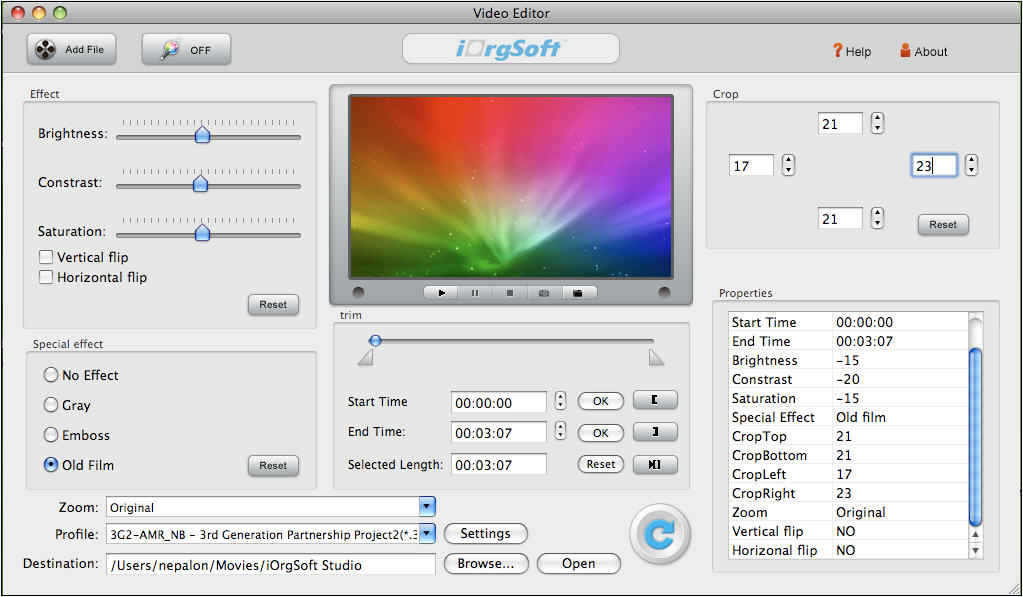
Mac Video Editor Key functions:
Convert videos in between:
supported Input video formats: avi, wmv, 3gp, flv, 3g2, mov, vob, mpg, asf, swf, rm , rmvb, mp4, mkv, tod, mod, DivX, Xvid, H.264
supported Output video formats: AVI, MPG, WMV, MP4, FLV, MOV, 3GP, 3G2, SWF, DV, MKV
Extract audio form video & convert audio files
Input Audio formats: MP3, WMA, AAC, WAV, FLAC,M4A, AC3, MP2
Output Audio formats: mka, mp3, wav, m4a, aac, ac3 ,aiff, amr ,flac, wma ,mp2
Tutorial: Split video into scenes, Crop Video removing black bars, Apply special effects to avi, mpg, mp4, wmv, 3gp, flv, 3g2, mov, vob, asf, rm, mkv, tod, mod, divX, xvid, h.264/avc video files.
Step 1: Download this Video Editor for Mac and install it on your Mac.
Step 2: Add video files, this video eidtor supports avi, mpg, mp4, flv, mov, tod, mod, mkv, rm, etc. format video files.
Step 3: Set the specific start time and end time to split video into scenes.

Step 4: Adjust the video brightness, contrast and saturation features
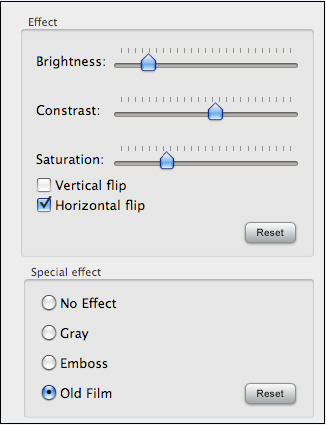
Step 5: Crop the video to remove black sides.
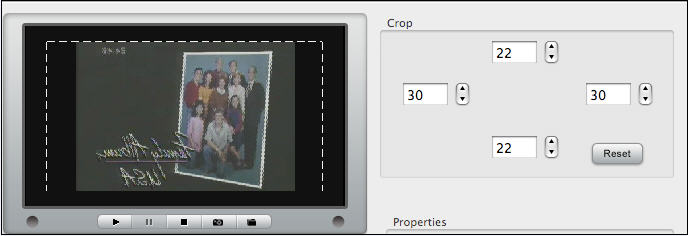
Step 6: Select the 'Zoom' type and export format, then start the exporting process.
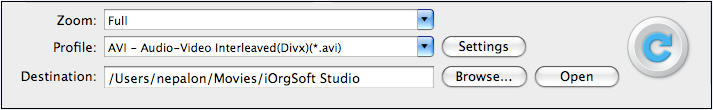
Note: you can check the editing information on the right panel of the Video Editor Windows.
Video Editor for Mac is a brand new and full-functional video editing program that enables you to edit various multimedia data, like video, audio and images. At the time when you playing video using it, you are offered an easy way to edit video by croping, trimming, adding rendering effect and even special video effects. you can also capture beautiful views form the video and store them as jpg, bmp, png. Send it to your friend as a greeting or store them as desktop background, you decide it.
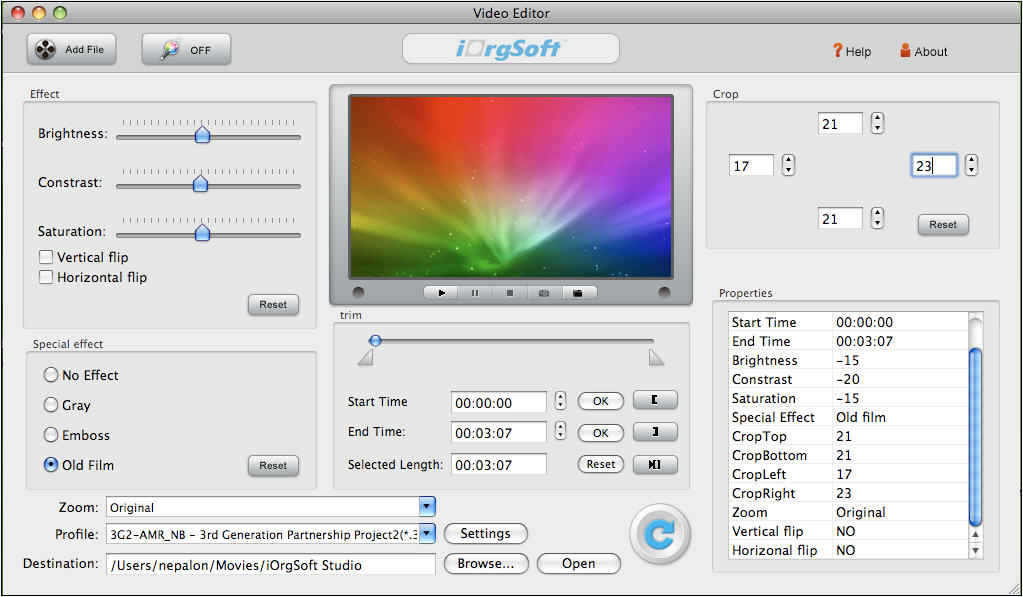
Mac Video Editor Key functions:
Convert videos in between:
supported Input video formats: avi, wmv, 3gp, flv, 3g2, mov, vob, mpg, asf, swf, rm , rmvb, mp4, mkv, tod, mod, DivX, Xvid, H.264
supported Output video formats: AVI, MPG, WMV, MP4, FLV, MOV, 3GP, 3G2, SWF, DV, MKV
Extract audio form video & convert audio files
Input Audio formats: MP3, WMA, AAC, WAV, FLAC,M4A, AC3, MP2
Output Audio formats: mka, mp3, wav, m4a, aac, ac3 ,aiff, amr ,flac, wma ,mp2
Tutorial: Split video into scenes, Crop Video removing black bars, Apply special effects to avi, mpg, mp4, wmv, 3gp, flv, 3g2, mov, vob, asf, rm, mkv, tod, mod, divX, xvid, h.264/avc video files.
Step 1: Download this Video Editor for Mac and install it on your Mac.
Step 2: Add video files, this video eidtor supports avi, mpg, mp4, flv, mov, tod, mod, mkv, rm, etc. format video files.
Step 3: Set the specific start time and end time to split video into scenes.

Step 4: Adjust the video brightness, contrast and saturation features
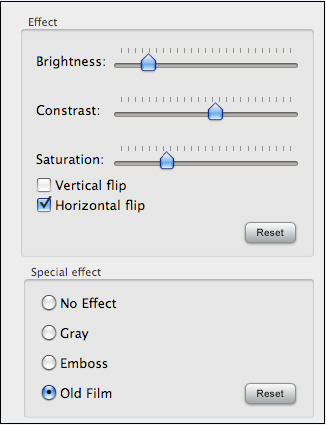
Step 5: Crop the video to remove black sides.
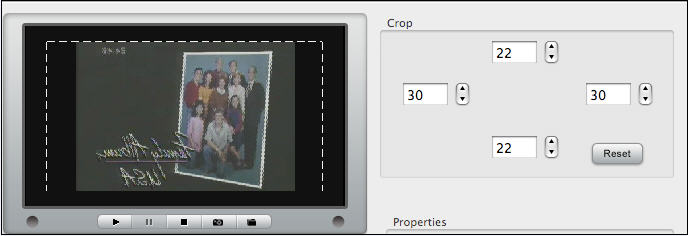
Step 6: Select the 'Zoom' type and export format, then start the exporting process.
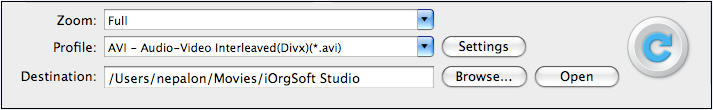
Note: you can check the editing information on the right panel of the Video Editor Windows.
Video Editor for Mac step by step guides:
 How to Split video into scenes, Crop Video removing black bars, Apply special effects to Video files (with Video Editor for Mac)
How to Split video into scenes, Crop Video removing black bars, Apply special effects to Video files (with Video Editor for Mac)
 How to Split video into scenes, Crop Video removing black bars, Apply special effects to Video files (with Video Editor for Mac)
How to Split video into scenes, Crop Video removing black bars, Apply special effects to Video files (with Video Editor for Mac)

