
Software Categories >> Download Free YouTube Video Downloader 1.1.5.1
Tomato YouTube Video Downloader is a free tool to download your favorite videos from YouTube. YouTube Video Downloader supports Internet Explorer extension! You can download any video with just One Click!
Tomato YouTube Video Downloader is a free tool to download your favorite videos from YouTube. YouTube Video Downloader supports Internet Explorer extension! You can download any video with just One Click!
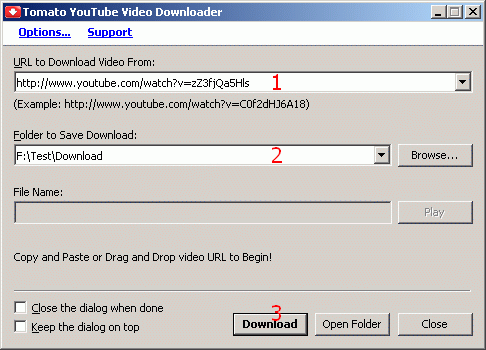
Download your favorite videos from YouTube
YouTube Video Downloader is a free tool to download your favorite videos from YouTube. Just "copy and paste" or "drag and drop" the video URL from YouTube into the program, press Download, and the video will be downloaded to the folder you selected. YouTube Video Downloader supports Internet Explorer extension! You can download any video with just One Click!
Learn how to use...
Note: This version is for Windows. If you are using Mac OS X Click here ( Inte | PowerPC ).
YouTube Video Downloader is a free tool to download your favorite videos from YouTube. Just "copy and paste" or "drag and drop" the video URL from YouTube into the program, press Download, and the video will be downloaded to the folder you selected. YouTube Video Downloader supports Internet Explorer extension! You can download any video with just One Click!
Learn how to use...
Note: This version is for Windows. If you are using Mac OS X Click here ( Inte | PowerPC ).
Note: From time to time, Free YouTube Video Downloader 1.1.5.1 has been upgraded. We strongly recommend to subscribe to our free newsletter to always receive our updates in time!
Download your favorite videos from YouTube.
Ever see a video on YouTube and wish you could download it to your PC? YouTube Video Downloader does it.
YouTube Video Downloader is a free tool to download your favorite videos from YouTube. Just "copy and paste" or "drag and drop" the video URL from YouTube into the program, press Download, and the video will be downloaded to the folder you selected. The downloaded video can be played using any FLV player.
YouTube Video Downloader supports Internet Explorer extension. You can download any video with just One Click!
If the Internet Explorer extension of YouTube Video Downloader is enabled (Default), YouTube Video Downloader will add the following commands to your Internet Explorer. You can use them to download video at any moment.
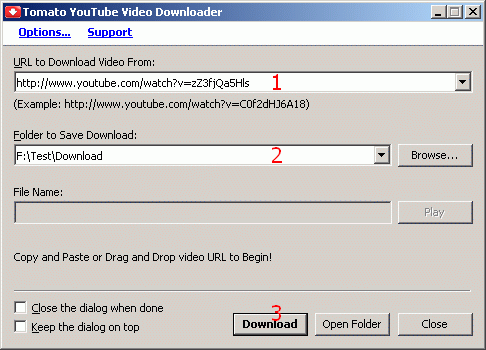
1: Copy and paste the URL of the video your want to download to the URL box.
You may drag and drop video link to the dialog from Internet Explorer.
2: Select the folder to save download.
You may drag and drop folder to the dialog from Windows Explorer.
3: Click the "Download" button to begin downloading.
4: Enjoy it...
Ever see a video on YouTube and wish you could download it to your PC? YouTube Video Downloader does it.
YouTube Video Downloader is a free tool to download your favorite videos from YouTube. Just "copy and paste" or "drag and drop" the video URL from YouTube into the program, press Download, and the video will be downloaded to the folder you selected. The downloaded video can be played using any FLV player.
YouTube Video Downloader supports Internet Explorer extension. You can download any video with just One Click!
If the Internet Explorer extension of YouTube Video Downloader is enabled (Default), YouTube Video Downloader will add the following commands to your Internet Explorer. You can use them to download video at any moment.
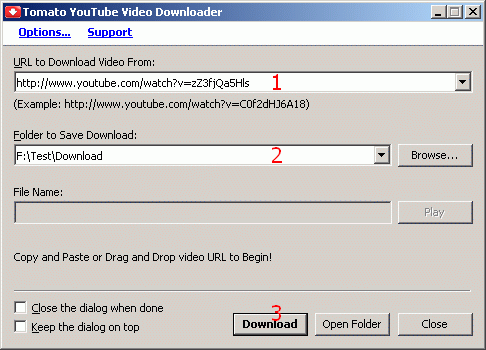
1: Copy and paste the URL of the video your want to download to the URL box.
You may drag and drop video link to the dialog from Internet Explorer.
2: Select the folder to save download.
You may drag and drop folder to the dialog from Windows Explorer.
3: Click the "Download" button to begin downloading.
4: Enjoy it...
Screenshot of YouTube Video Downloader


 How to download video from Hulu and play Hulu video on iPod (with Hulu downloader)
How to download video from Hulu and play Hulu video on iPod (with Hulu downloader) How to convert DVD to YouTube mp4 files with DVD to MP4 Converter? (Download Now)
How to convert DVD to YouTube mp4 files with DVD to MP4 Converter? (Download Now) How to convert DVD to YouTube flv files on Mac with DVD to YouTube Converter for mac? (Download Now)
How to convert DVD to YouTube flv files on Mac with DVD to YouTube Converter for mac? (Download Now) Free Video to BMP Converter 1.0(Take BMP format snapshots of your videos.) (Download Now)
Free Video to BMP Converter 1.0(Take BMP format snapshots of your videos.) (Download Now) Free Video to JPG Converter 1.0(Extract JPG format images from video files.) (Download Now)
Free Video to JPG Converter 1.0(Extract JPG format images from video files.) (Download Now) Free Doremisoft AVI to MP3 Converter 1.50 (recently updated)
Free Doremisoft AVI to MP3 Converter 1.50 (recently updated) Free Doremisoft AVI to WAV Converter 1.50 (recently updated)
Free Doremisoft AVI to WAV Converter 1.50 (recently updated) Free Doremisoft FLV to MP3 Converter 1.50 (recently updated)
Free Doremisoft FLV to MP3 Converter 1.50 (recently updated) Free Doremisoft FLV to WAV Converter 1.50 (recently updated)
Free Doremisoft FLV to WAV Converter 1.50 (recently updated) Free DVD Burner 3.0(Free Blu-Ray DVD Burner and Free HD-DVD Burner) (recently updated)
Free DVD Burner 3.0(Free Blu-Ray DVD Burner and Free HD-DVD Burner) (recently updated) Free YouTube Video Downloader (recently updated)
Free YouTube Video Downloader (recently updated)
