
AVCHD to Vegas Converter
AVCHD (AVC-HD, AVC HD) utilizes MPEG-4 AVC/H.264 (AVC) video compression codec and either Dolby AC-3 (Dolby Digital) or linear PCM audio compression codec. AVCHD to Sony Vegas Converter allows you to convert .mts, m2ts files from AVCHD camcorders and .ts. .tp, .trp files to WMV, MPG, MP4, MOV files supported by Sony Vegas. Uncompressed linear PCM audio is not supported in existing consumer devices, but is offered in the Sony NXCAM professional lineup. Learn more
AVCHD (AVC-HD, AVC HD) utilizes MPEG-4 AVC/H.264 (AVC) video compression codec and either Dolby AC-3 (Dolby Digital) or linear PCM audio compression codec. AVCHD to Sony Vegas Converter allows you to convert .mts, m2ts files from AVCHD camcorders and .ts. .tp, .trp files to WMV, MPG, MP4, MOV files supported by Sony Vegas. Uncompressed linear PCM audio is not supported in existing consumer devices, but is offered in the Sony NXCAM professional lineup. Learn more
AVCHD Converter >> How to import AVCHD (.mts, .m2ts) files to Sony Vegas?
AVCHD to Sony Vegas Converter allows you to convert .mts, m2ts files from AVCHD camcorders and .ts. .tp, .trp files to WMV, MPG, MP4, MOV files supported by Sony Vegas. Besides that, you can also convert AVCHD files to AVI, RM, RMVB, MKV, FLV, SWF, or separate the audio track in MP3, WMA, WAV from AVCHD videos.
Step by step guide: How to convert AVCHD(.mts, .m2ts) files to Sony Vegas?
Step 1: Free download AVCHD to Sony Vegas Converter and install it on your PC.
Step 2: Input one or multiple AVCHD files from your hard drive by click "Add" button.
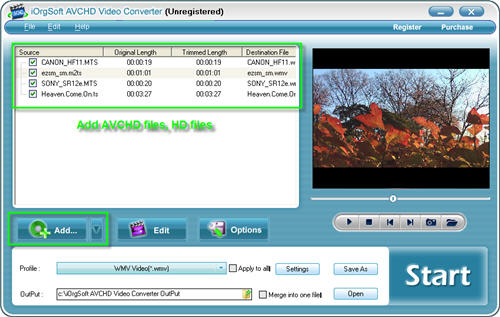
Step 3: Select the output video format and specify the output folder to store the final files.
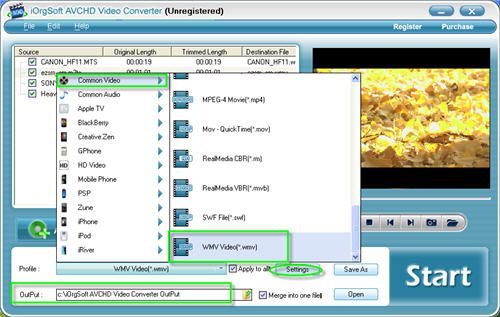
Step 4: Edit AVCHD files by switch to "Edit" window: Trim, Crop, Effects, Volume.
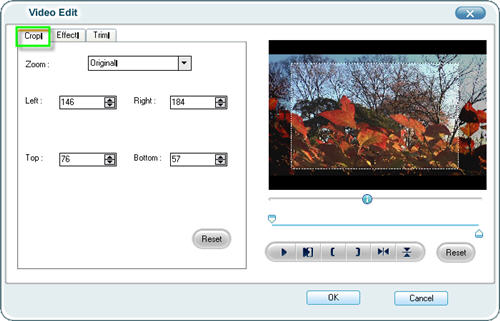
Step 5: Press "Start" button, AVCH to Sony Vegas Converter will start converting AVCHD to specified video format.
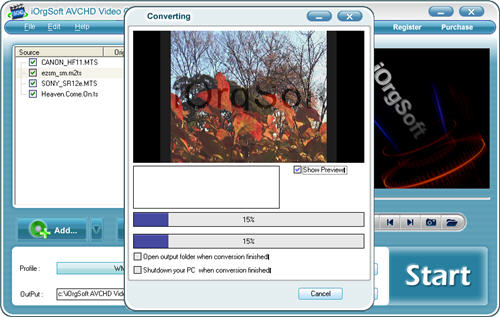
You can import the final video files to Sony Vegas once finishing the conversion process of AVCHD to Sony Vegas.
AVCHD to Sony Vegas Converter allows you to convert .mts, m2ts files from AVCHD camcorders and .ts. .tp, .trp files to WMV, MPG, MP4, MOV files supported by Sony Vegas. Besides that, you can also convert AVCHD files to AVI, RM, RMVB, MKV, FLV, SWF, or separate the audio track in MP3, WMA, WAV from AVCHD videos.
Step by step guide: How to convert AVCHD(.mts, .m2ts) files to Sony Vegas?
Step 1: Free download AVCHD to Sony Vegas Converter and install it on your PC.
Step 2: Input one or multiple AVCHD files from your hard drive by click "Add" button.
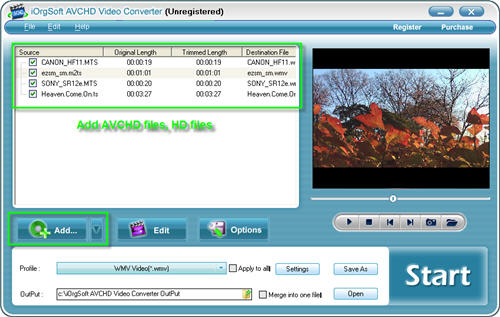
Step 3: Select the output video format and specify the output folder to store the final files.
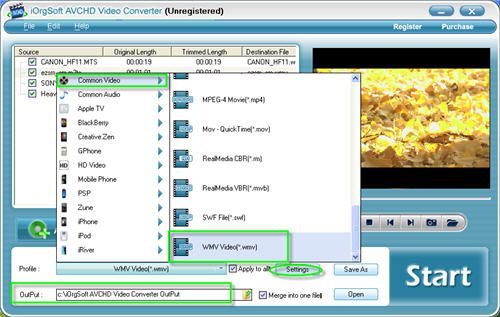
Step 4: Edit AVCHD files by switch to "Edit" window: Trim, Crop, Effects, Volume.
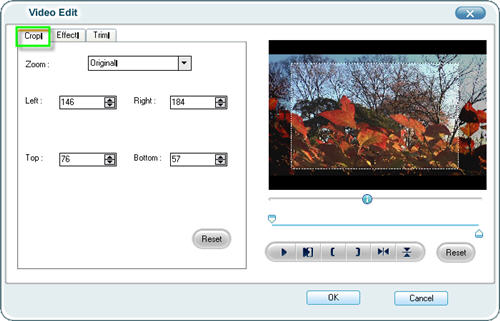
Step 5: Press "Start" button, AVCH to Sony Vegas Converter will start converting AVCHD to specified video format.
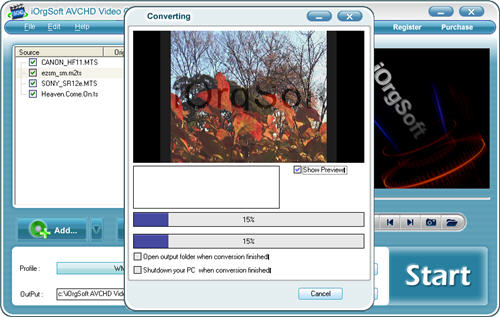
You can import the final video files to Sony Vegas once finishing the conversion process of AVCHD to Sony Vegas.

