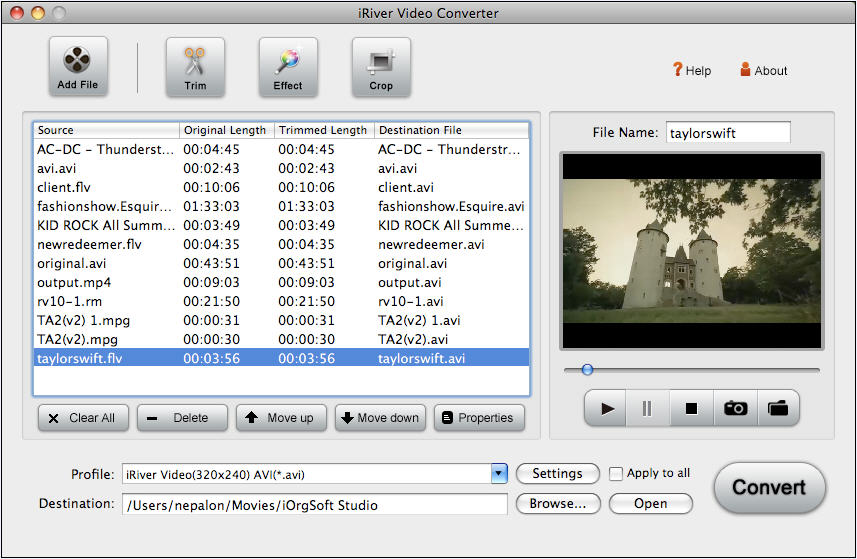DVD to iRiver Converter
iriver (formerly iRiver) is a brand and division of ReignCom, manufacturer of digital audio players and other portable products. They typically include USB mass storage, or the Media Transfer Protocol, multiple codecs, FM tuners, recording capabilities, and upgradeable firmware. Headquartered in Seoul, South Korea, iriver is the consumer electronics marketing arm of ReignCom, a company founded in 1999 by seven former Samsung executives.
iriver (formerly iRiver) is a brand and division of ReignCom, manufacturer of digital audio players and other portable products. They typically include USB mass storage, or the Media Transfer Protocol, multiple codecs, FM tuners, recording capabilities, and upgradeable firmware. Headquartered in Seoul, South Korea, iriver is the consumer electronics marketing arm of ReignCom, a company founded in 1999 by seven former Samsung executives.
Home >> DVD to iRiver >>
How to rip dvd movies to iRiver supported .wmv, .mp3, .wav, .ogg files with DVD to iRiver Converter?
DVD to iRiver WMV Converter is an excellent DVD to iRiver Converter program, which can efficiently convert DVD to WMV, WMA, MP3, OGG. These converted files can be played on all your popular iRiver players such as iRiver Mplayer, Volcano, T series, E series and PMP series. It provides you not only the default profiles but more settings for you to customize: video and audio bitrate, resolution, frame rate, Sample Rate, etc. You can also select target subtitle and audio track based upon your need.
Step by step guides
How to convert DVD movie to iRiver .wmv, .mp3, .wmv, .ogg files with DVD to iRiver Converter?
Step 1: Free download DVD to iRiver WMV Converter
and install it in your pc. (Note: This version is for Windows?. If you are using Mac OS, please click here.)

Step 2: Click button to import your favorite DVD movies.
button to import your favorite DVD movies.
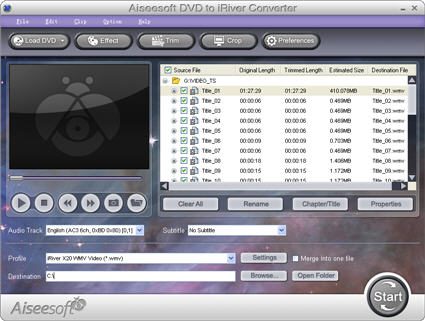
Step 3: You can preview the loading DVD movie with full convertol. You can also take screenshots with one click. It is easy and powerful.

Setp 4: Click button to adjust the video effect of your movie. you can click the Effect button and drag each effect adjustment slider to set the video brightness, contrast, saturation and video volume.
button to adjust the video effect of your movie. you can click the Effect button and drag each effect adjustment slider to set the video brightness, contrast, saturation and video volume.
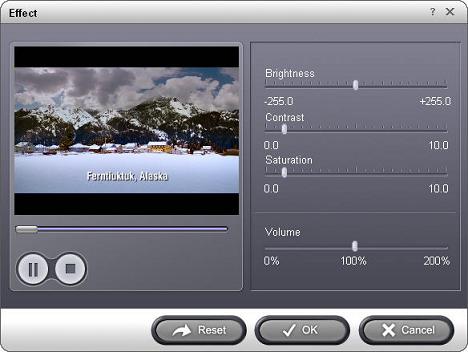
Setp 5: Click button to trim video. Click 'trim' botton to open the Trim window, then set the start time and end time by dragging the start time and End Time slider to convert a clip from your movie. It is easy.
button to trim video. Click 'trim' botton to open the Trim window, then set the start time and end time by dragging the start time and End Time slider to convert a clip from your movie. It is easy.

Setp 6: Click button to remove the black edges or just convert part of the video area from your video file. Set the crop values: Top, Button, Left and Right and Specify an area is easy.
button to remove the black edges or just convert part of the video area from your video file. Set the crop values: Top, Button, Left and Right and Specify an area is easy.

Note: you can select zoom type or crop mode form drop-down list if necessory.
Setp 7: Select 'iRiver X20 WMV Video', 'iRiver B20 WMV Video' or 'iRiver Clix WMV Video' according to your iRiver.
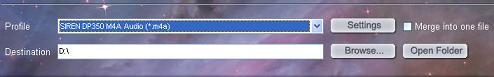
Note: you can change the default output folder.
Setp 8: As a professional iRiver fun, you can specify more features like video codec, frame rate, bierate, resolution and audio features.
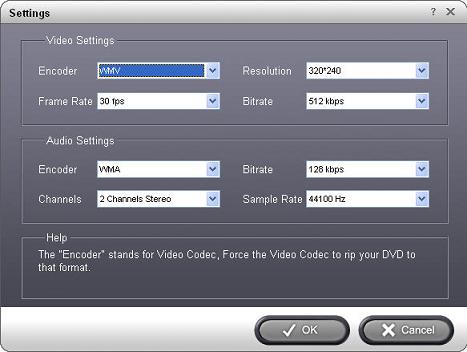
Setp 9: After finishing all the settings, Click button to start the process of conversion. It is OK.
button to start the process of conversion. It is OK.
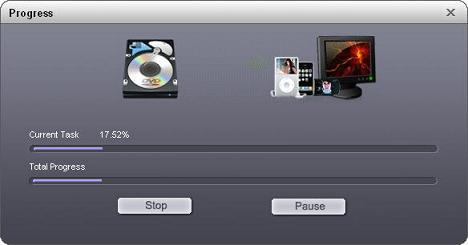
Ok, we have already finished the whole process of converting dvd mvoies files to iRiver files. Now, You will experience a new lifestyle. Just Free download and enjoy it.
DVD to iRiver WMV Converter is an excellent DVD to iRiver Converter program, which can efficiently convert DVD to WMV, WMA, MP3, OGG. These converted files can be played on all your popular iRiver players such as iRiver Mplayer, Volcano, T series, E series and PMP series. It provides you not only the default profiles but more settings for you to customize: video and audio bitrate, resolution, frame rate, Sample Rate, etc. You can also select target subtitle and audio track based upon your need.
Step by step guides
How to convert DVD movie to iRiver .wmv, .mp3, .wmv, .ogg files with DVD to iRiver Converter?
Step 1: Free download DVD to iRiver WMV Converter
and install it in your pc. (Note: This version is for Windows?. If you are using Mac OS, please click here.)

Step 2: Click
 button to import your favorite DVD movies.
button to import your favorite DVD movies. 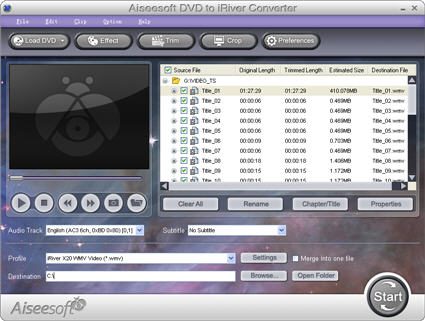
Step 3: You can preview the loading DVD movie with full convertol. You can also take screenshots with one click. It is easy and powerful.

Setp 4: Click
 button to adjust the video effect of your movie. you can click the Effect button and drag each effect adjustment slider to set the video brightness, contrast, saturation and video volume.
button to adjust the video effect of your movie. you can click the Effect button and drag each effect adjustment slider to set the video brightness, contrast, saturation and video volume. 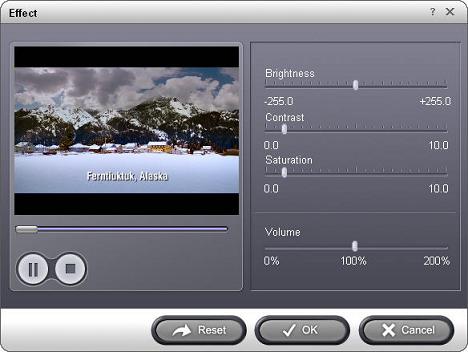
Setp 5: Click
 button to trim video. Click 'trim' botton to open the Trim window, then set the start time and end time by dragging the start time and End Time slider to convert a clip from your movie. It is easy.
button to trim video. Click 'trim' botton to open the Trim window, then set the start time and end time by dragging the start time and End Time slider to convert a clip from your movie. It is easy.
Setp 6: Click
 button to remove the black edges or just convert part of the video area from your video file. Set the crop values: Top, Button, Left and Right and Specify an area is easy.
button to remove the black edges or just convert part of the video area from your video file. Set the crop values: Top, Button, Left and Right and Specify an area is easy.
Note: you can select zoom type or crop mode form drop-down list if necessory.
Setp 7: Select 'iRiver X20 WMV Video', 'iRiver B20 WMV Video' or 'iRiver Clix WMV Video' according to your iRiver.
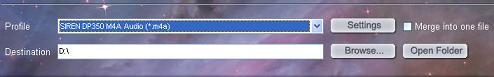
Note: you can change the default output folder.
Setp 8: As a professional iRiver fun, you can specify more features like video codec, frame rate, bierate, resolution and audio features.
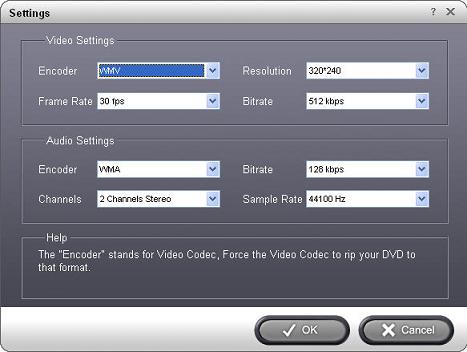
Setp 9: After finishing all the settings, Click
 button to start the process of conversion. It is OK.
button to start the process of conversion. It is OK.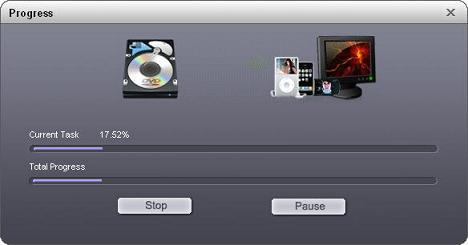
Ok, we have already finished the whole process of converting dvd mvoies files to iRiver files. Now, You will experience a new lifestyle. Just Free download and enjoy it.
iRiver Converter step by step guides:
 Convert dvd movies to iRiver supported .wmv, .mp3, .wav, .ogg files on Windows (with DVD to iRiver Converter)
Convert dvd movies to iRiver supported .wmv, .mp3, .wav, .ogg files on Windows (with DVD to iRiver Converter)
 Convert video movies to iRiver supported .wmv, .mp3, .wav, .ogg files. (with iRiver Video Converter)
Convert video movies to iRiver supported .wmv, .mp3, .wav, .ogg files. (with iRiver Video Converter)
 Rip dvd movies to iRiver supported .wmv, .mp3, .wav, .ogg files on Windows (with DVD to iRiver Converter)
Rip dvd movies to iRiver supported .wmv, .mp3, .wav, .ogg files on Windows (with DVD to iRiver Converter)
 Rip dvd movies to iRiver supported .wmv, .mp3, .wav, .ogg files on Mac os (with DVD to iRiver Converter for Mac)
Rip dvd movies to iRiver supported .wmv, .mp3, .wav, .ogg files on Mac os (with DVD to iRiver Converter for Mac)
 Convert video movies to iRiver supported .wmv, .mp3, .wav, .ogg files (with Video to iRiver Converter)
Convert video movies to iRiver supported .wmv, .mp3, .wav, .ogg files (with Video to iRiver Converter)
 Convert video to iRiver supported .wmv, .mp3, .wav, .ogg files on Mac os (with iRiver Video Converter for Mac)
Convert video to iRiver supported .wmv, .mp3, .wav, .ogg files on Mac os (with iRiver Video Converter for Mac)
 Convert dvd movies to iRiver supported .wmv, .mp3, .wav, .ogg files on Windows (with DVD to iRiver Converter)
Convert dvd movies to iRiver supported .wmv, .mp3, .wav, .ogg files on Windows (with DVD to iRiver Converter) Convert video movies to iRiver supported .wmv, .mp3, .wav, .ogg files. (with iRiver Video Converter)
Convert video movies to iRiver supported .wmv, .mp3, .wav, .ogg files. (with iRiver Video Converter) Rip dvd movies to iRiver supported .wmv, .mp3, .wav, .ogg files on Windows (with DVD to iRiver Converter)
Rip dvd movies to iRiver supported .wmv, .mp3, .wav, .ogg files on Windows (with DVD to iRiver Converter) Rip dvd movies to iRiver supported .wmv, .mp3, .wav, .ogg files on Mac os (with DVD to iRiver Converter for Mac)
Rip dvd movies to iRiver supported .wmv, .mp3, .wav, .ogg files on Mac os (with DVD to iRiver Converter for Mac) Convert video movies to iRiver supported .wmv, .mp3, .wav, .ogg files (with Video to iRiver Converter)
Convert video movies to iRiver supported .wmv, .mp3, .wav, .ogg files (with Video to iRiver Converter) Convert video to iRiver supported .wmv, .mp3, .wav, .ogg files on Mac os (with iRiver Video Converter for Mac)
Convert video to iRiver supported .wmv, .mp3, .wav, .ogg files on Mac os (with iRiver Video Converter for Mac)