
iSofter DVD to Zune Converter is extremely easy to use DVD to Zune converter and DVD to Zune ripping software, which helps you rip DVD movie to Zune MP4, convert DVD to Zune MPEG-4 and WMV video, with excellent image and sound quality.
The DVD to Zune Converter software also supports rip and convert DVD to Zune MP3, WMA, AAC importing to Zune Player.
Free download iSofter DVD to Zune Converter to enjoy Zune videos and audios right now.
Step 2. Install and Run iSofter DVD to Zune Converter

Open DVD Ripper : Run DVD to Zune Ripper and load DVD. (DVD will be auto opened after 6 seconds, if you have multi DVD Drivers, press the "DVD" button to choose one.)
If you DVD info does not displayed ing the center window,you can insert your video DVD to the DVD-ROM click the ¡°DVD¡± button to reload the charpter info.You also can use open VOB function to open single .VOB files.
If you DVD info does not displayed ing the center window,you can insert your video DVD to the DVD-ROM click the ¡°DVD¡± button to reload the charpter info.You also can use open VOB function to open single .VOB files.
Step 3. Input settings

After you successfully load the DVD, the DVD title info is displayed in the center window.
Sometimes some chapters/episodes hide in another index, you can change an index in "Index" dropdown box to load these chapters/episodes.
You can select the audio track for the target files in the "Audio" combo-box in the Input area. Also, you can select the "Subtitle" language or" without Subtitle" as well.
Sometimes some chapters/episodes hide in another index, you can change an index in "Index" dropdown box to load these chapters/episodes.
You can select the audio track for the target files in the "Audio" combo-box in the Input area. Also, you can select the "Subtitle" language or" without Subtitle" as well.
Step 4. Output settings
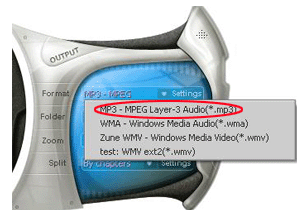
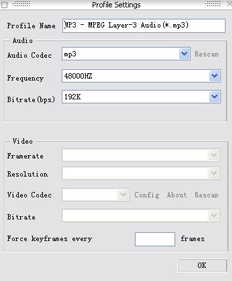
Select the target video profile in the "output format" dropdown list in the format area. If you choose " (*.mp4)" as the output format, iSofter DVD to Zune Ripper allows you to specify the video quality by clicking the "Settings" button.
In general, you'd better keep the default value, that's enough to reserve wonderful video quality.
And you can select output folder through folder ¡°browse¡± button.And you may specify the output path (default is C:\iSofterOutput\ ), that is where your converted files in.
Click " Browse " to reset it as you wish. Click " Folder " Label you can open output fold directly. Default ¡°Zoom¡±option is ¡°Letterbox¡±, medium and pan scan convert 16:9 to 4:3 .Full doesn't correct the aspect ratio.
If you have a 4:3 DVD Use Full. Default is : Letter Box (4/3) .Custom: Allow free crop and resize the output video.
If you choose two chapters and you want to this chapters are linked by a chapter.You must select ¡°All in one file¡±in the ¡°Split¡±box. In general, DVDs are ripped by chapters.
If you prefer to split DVD by certain file size, please select "Custom Size" in the "Split" box. You may enter the specifying number by clicking "Settings" button. The default is "5 MB".
In general, you'd better keep the default value, that's enough to reserve wonderful video quality.
And you can select output folder through folder ¡°browse¡± button.And you may specify the output path (default is C:\iSofterOutput\ ), that is where your converted files in.
Click " Browse " to reset it as you wish. Click " Folder " Label you can open output fold directly. Default ¡°Zoom¡±option is ¡°Letterbox¡±, medium and pan scan convert 16:9 to 4:3 .Full doesn't correct the aspect ratio.
If you have a 4:3 DVD Use Full. Default is : Letter Box (4/3) .Custom: Allow free crop and resize the output video.
If you choose two chapters and you want to this chapters are linked by a chapter.You must select ¡°All in one file¡±in the ¡°Split¡±box. In general, DVDs are ripped by chapters.
If you prefer to split DVD by certain file size, please select "Custom Size" in the "Split" box. You may enter the specifying number by clicking "Settings" button. The default is "5 MB".
Step 5. Add custom watermark
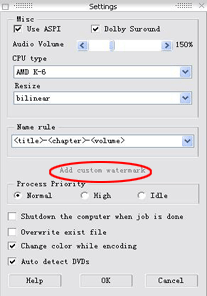
Add custom watermark:
If you are a register user ,you can use ¡° Add custom watermark ¡±function.
You can add your company's logo or your website address to output video files. Select ¡°settings¡±from meum,then click the ¡°Add custom watermark¡±button,you can choose your own logo.
Default choose is ¡°None¡±,when you select ¡±Text ¡° option you can input your slogan or website address and you can change font and color. Also you can drag and drop the words to anywhere of the black screen (etc:top left corner or top right corner).
When you select¡°Bitmap¡±option, you can select your picture and drag picture on the screen .Now you output file will include your Company's logo or website address.
If you are a register user ,you can use ¡° Add custom watermark ¡±function.
You can add your company's logo or your website address to output video files. Select ¡°settings¡±from meum,then click the ¡°Add custom watermark¡±button,you can choose your own logo.
Default choose is ¡°None¡±,when you select ¡±Text ¡° option you can input your slogan or website address and you can change font and color. Also you can drag and drop the words to anywhere of the black screen (etc:top left corner or top right corner).
When you select¡°Bitmap¡±option, you can select your picture and drag picture on the screen .Now you output file will include your Company's logo or website address.
Step 6. Encode Zune MPEG-4 file
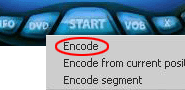
With all settings being properly done, click "Start" button, choose "Encode" to start ripping selected charpters.
If you want to encode from a specific starting point, firstly, you must drag or played movie to this specific point, then choose " Encode From Current Position " in the "START" menu.
If you want to encode a segment, please choose " Encode Segment " in the "START" menu, then enter the beginning time and the duration of the clip.
For example, you want a clip from 1:17:43 to 1:55:17, you should enter From 1:17:43 to 1:55:17 , after that, click the " OK" button.
Upload the output Video file to Zune : After the file is successfully ripped, you may click the " Folder " button to browse the output files.
Convert DVD to Video is done.Import your music. Zune software can automatically import your existing music, pictures and videos from iTunes and Windows Media? Player in a variety of formats, including your existing playlists and song ratings, as permitted by the online service from which it was purchased.
If you want to encode from a specific starting point, firstly, you must drag or played movie to this specific point, then choose " Encode From Current Position " in the "START" menu.
If you want to encode a segment, please choose " Encode Segment " in the "START" menu, then enter the beginning time and the duration of the clip.
For example, you want a clip from 1:17:43 to 1:55:17, you should enter From 1:17:43 to 1:55:17 , after that, click the " OK" button.
Upload the output Video file to Zune : After the file is successfully ripped, you may click the " Folder " button to browse the output files.
Convert DVD to Video is done.Import your music. Zune software can automatically import your existing music, pictures and videos from iTunes and Windows Media? Player in a variety of formats, including your existing playlists and song ratings, as permitted by the online service from which it was purchased.
DVD Ripper Related Software
 Avex DVD Ripper is the fastest DVD ripper available on the market. With Superb video/audio quality and up to 3x faster ripping speed than conventional DVD Rippers, Avex DVD Ripper simply does the job much better.
Avex DVD Ripper is the fastest DVD ripper available on the market. With Superb video/audio quality and up to 3x faster ripping speed than conventional DVD Rippers, Avex DVD Ripper simply does the job much better.
 iSofter DVD Ripper is design for backup your favorite DVD movie to your computer by converting DVD to AVI, DivX, XviD, VCD, WMV, MPEG4 format video files, with almost same quality, but just only 10% size.
iSofter DVD Ripper is design for backup your favorite DVD movie to your computer by converting DVD to AVI, DivX, XviD, VCD, WMV, MPEG4 format video files, with almost same quality, but just only 10% size.
 Free DVD Ripper is a very useful tool, which allows you to rip DVD movies, convert DVD VOB-files to one VCD, SVCD, DivX, MPEG1, MPEG 2, MPEG4, AVI file. Easy to use, friendly interface, useful features!
Free DVD Ripper is a very useful tool, which allows you to rip DVD movies, convert DVD VOB-files to one VCD, SVCD, DivX, MPEG1, MPEG 2, MPEG4, AVI file. Easy to use, friendly interface, useful features!
 Aimersoft DVD Ripper for Mac OS is the most powerful, all-in-one DVD ripping software that designed for Mac users (support Mac OS X Leopard).
Aimersoft DVD Ripper for Mac OS is the most powerful, all-in-one DVD ripping software that designed for Mac users (support Mac OS X Leopard).
 DVDXSoft DVD Ripper is a DVD Movie converting program designed for converting DVD Movie to popular video formats including MPEG-1, MPEG-2, MPEG-4, WMV, AVI, MPEG, XVid, DivX, and so on.
DVDXSoft DVD Ripper is a DVD Movie converting program designed for converting DVD Movie to popular video formats including MPEG-1, MPEG-2, MPEG-4, WMV, AVI, MPEG, XVid, DivX, and so on.
 PavTube DVD Ripper ripping DVD to almost all the video/audio formats for playback on portable devices including iPod, iPhone, Zune, PSP, 3GP, Apple TV, etc.
PavTube DVD Ripper ripping DVD to almost all the video/audio formats for playback on portable devices including iPod, iPhone, Zune, PSP, 3GP, Apple TV, etc.
 DVD Ripper Platinum is the fastest DVD ripper available on the market.
DVD Ripper Platinum is the fastest DVD ripper available on the market.
 Plato DVD Ripper Professional is an all-in-one dvd rip software , which helps to rip dvd movies to avi , divx, mpeg, Apple iPod, iPhone, Apple TV MP4 file, Youtube FLV file.
Plato DVD Ripper Professional is an all-in-one dvd rip software , which helps to rip dvd movies to avi , divx, mpeg, Apple iPod, iPhone, Apple TV MP4 file, Youtube FLV file.
 Wondershare DVD Ripper for Mac OS Rip DVD to video formats including MP4, AVI, M4V, MOV, 3GP, MPG, FLV and audio formats including MP3, M4A, AAC, WAV, OGG, APE, etc.
Wondershare DVD Ripper for Mac OS Rip DVD to video formats including MP4, AVI, M4V, MOV, 3GP, MPG, FLV and audio formats including MP3, M4A, AAC, WAV, OGG, APE, etc.
 Movkit DVD Ripper Pro is a professional DVD video and audio ripping tool to rip your favorite DVD movies to popular video and audio format with fast DVD ripping speed and excellent quality.
Movkit DVD Ripper Pro is a professional DVD video and audio ripping tool to rip your favorite DVD movies to popular video and audio format with fast DVD ripping speed and excellent quality.
 Jesterware DVD Ripper Professional is the very best DVD video ripper and converter software on the market today.
Jesterware DVD Ripper Professional is the very best DVD video ripper and converter software on the market today.
 Tinysoar DVD Ripper is a powerful dvd rip tool which helps you backup DVD to most popular formats.These include MP4, AVI, XVID, H264, WMV, ASF, MOV, 3GP video formats.
Tinysoar DVD Ripper is a powerful dvd rip tool which helps you backup DVD to most popular formats.These include MP4, AVI, XVID, H264, WMV, ASF, MOV, 3GP video formats.
 XiliSoft DVD Ripper for Mac OS is powerful, all-in-one DVD Ripping software, which is designed for Mac users. It is fast in ripping DVD to all popular video/audio formats including the functions of DVD Ripper and DVD Audio Ripper.
XiliSoft DVD Ripper for Mac OS is powerful, all-in-one DVD Ripping software, which is designed for Mac users. It is fast in ripping DVD to all popular video/audio formats including the functions of DVD Ripper and DVD Audio Ripper.
 ImTOO DVD Ripper for Mac OS is powerful, all-in-one DVD Ripper Mac software designed for Mac users. It is fast in ripping DVD to all popular video/audio formats on Mac.
ImTOO DVD Ripper for Mac OS is powerful, all-in-one DVD Ripper Mac software designed for Mac users. It is fast in ripping DVD to all popular video/audio formats on Mac.
 iSkySoft DVD Ripper for Mac OS Convert DVD to any video or audio format on Mac OS X. iSkysoft DVD Ripper for Mac is a professional Mac DVD ripper software application.
iSkySoft DVD Ripper for Mac OS Convert DVD to any video or audio format on Mac OS X. iSkysoft DVD Ripper for Mac is a professional Mac DVD ripper software application.
 4Media DVD Ripper Standard s excellent DVD converter and DVD ripping software with amazing sound and picture quality.
4Media DVD Ripper Standard s excellent DVD converter and DVD ripping software with amazing sound and picture quality.
 4Media DVD Ripper Platinum is fantastic and easy-to-use DVD ripping software to rip and convert DVD to divers video and audio formats.
4Media DVD Ripper Platinum is fantastic and easy-to-use DVD ripping software to rip and convert DVD to divers video and audio formats.
 Avex DVD Ripper is the fastest DVD ripper available on the market. With Superb video/audio quality and up to 3x faster ripping speed than conventional DVD Rippers, Avex DVD Ripper simply does the job much better.
Avex DVD Ripper is the fastest DVD ripper available on the market. With Superb video/audio quality and up to 3x faster ripping speed than conventional DVD Rippers, Avex DVD Ripper simply does the job much better.  iSofter DVD Ripper is design for backup your favorite DVD movie to your computer by converting DVD to AVI, DivX, XviD, VCD, WMV, MPEG4 format video files, with almost same quality, but just only 10% size.
iSofter DVD Ripper is design for backup your favorite DVD movie to your computer by converting DVD to AVI, DivX, XviD, VCD, WMV, MPEG4 format video files, with almost same quality, but just only 10% size. Free DVD Ripper is a very useful tool, which allows you to rip DVD movies, convert DVD VOB-files to one VCD, SVCD, DivX, MPEG1, MPEG 2, MPEG4, AVI file. Easy to use, friendly interface, useful features!
Free DVD Ripper is a very useful tool, which allows you to rip DVD movies, convert DVD VOB-files to one VCD, SVCD, DivX, MPEG1, MPEG 2, MPEG4, AVI file. Easy to use, friendly interface, useful features! Aimersoft DVD Ripper for Mac OS is the most powerful, all-in-one DVD ripping software that designed for Mac users (support Mac OS X Leopard).
Aimersoft DVD Ripper for Mac OS is the most powerful, all-in-one DVD ripping software that designed for Mac users (support Mac OS X Leopard).  DVDXSoft DVD Ripper is a DVD Movie converting program designed for converting DVD Movie to popular video formats including MPEG-1, MPEG-2, MPEG-4, WMV, AVI, MPEG, XVid, DivX, and so on.
DVDXSoft DVD Ripper is a DVD Movie converting program designed for converting DVD Movie to popular video formats including MPEG-1, MPEG-2, MPEG-4, WMV, AVI, MPEG, XVid, DivX, and so on. PavTube DVD Ripper ripping DVD to almost all the video/audio formats for playback on portable devices including iPod, iPhone, Zune, PSP, 3GP, Apple TV, etc.
PavTube DVD Ripper ripping DVD to almost all the video/audio formats for playback on portable devices including iPod, iPhone, Zune, PSP, 3GP, Apple TV, etc. DVD Ripper Platinum is the fastest DVD ripper available on the market.
DVD Ripper Platinum is the fastest DVD ripper available on the market. Plato DVD Ripper Professional is an all-in-one dvd rip software , which helps to rip dvd movies to avi , divx, mpeg, Apple iPod, iPhone, Apple TV MP4 file, Youtube FLV file.
Plato DVD Ripper Professional is an all-in-one dvd rip software , which helps to rip dvd movies to avi , divx, mpeg, Apple iPod, iPhone, Apple TV MP4 file, Youtube FLV file. Wondershare DVD Ripper for Mac OS Rip DVD to video formats including MP4, AVI, M4V, MOV, 3GP, MPG, FLV and audio formats including MP3, M4A, AAC, WAV, OGG, APE, etc.
Wondershare DVD Ripper for Mac OS Rip DVD to video formats including MP4, AVI, M4V, MOV, 3GP, MPG, FLV and audio formats including MP3, M4A, AAC, WAV, OGG, APE, etc.  Movkit DVD Ripper Pro is a professional DVD video and audio ripping tool to rip your favorite DVD movies to popular video and audio format with fast DVD ripping speed and excellent quality.
Movkit DVD Ripper Pro is a professional DVD video and audio ripping tool to rip your favorite DVD movies to popular video and audio format with fast DVD ripping speed and excellent quality. Jesterware DVD Ripper Professional is the very best DVD video ripper and converter software on the market today.
Jesterware DVD Ripper Professional is the very best DVD video ripper and converter software on the market today. Tinysoar DVD Ripper is a powerful dvd rip tool which helps you backup DVD to most popular formats.These include MP4, AVI, XVID, H264, WMV, ASF, MOV, 3GP video formats.
Tinysoar DVD Ripper is a powerful dvd rip tool which helps you backup DVD to most popular formats.These include MP4, AVI, XVID, H264, WMV, ASF, MOV, 3GP video formats. XiliSoft DVD Ripper for Mac OS is powerful, all-in-one DVD Ripping software, which is designed for Mac users. It is fast in ripping DVD to all popular video/audio formats including the functions of DVD Ripper and DVD Audio Ripper.
XiliSoft DVD Ripper for Mac OS is powerful, all-in-one DVD Ripping software, which is designed for Mac users. It is fast in ripping DVD to all popular video/audio formats including the functions of DVD Ripper and DVD Audio Ripper. ImTOO DVD Ripper for Mac OS is powerful, all-in-one DVD Ripper Mac software designed for Mac users. It is fast in ripping DVD to all popular video/audio formats on Mac.
ImTOO DVD Ripper for Mac OS is powerful, all-in-one DVD Ripper Mac software designed for Mac users. It is fast in ripping DVD to all popular video/audio formats on Mac. iSkySoft DVD Ripper for Mac OS Convert DVD to any video or audio format on Mac OS X. iSkysoft DVD Ripper for Mac is a professional Mac DVD ripper software application.
iSkySoft DVD Ripper for Mac OS Convert DVD to any video or audio format on Mac OS X. iSkysoft DVD Ripper for Mac is a professional Mac DVD ripper software application.  4Media DVD Ripper Standard s excellent DVD converter and DVD ripping software with amazing sound and picture quality.
4Media DVD Ripper Standard s excellent DVD converter and DVD ripping software with amazing sound and picture quality. 4Media DVD Ripper Platinum is fantastic and easy-to-use DVD ripping software to rip and convert DVD to divers video and audio formats.
4Media DVD Ripper Platinum is fantastic and easy-to-use DVD ripping software to rip and convert DVD to divers video and audio formats.