
Video to QuickTime Converter
The QuickTime family of digital media creation, delivery and playback software lets you deliver live or pre-recorded video and audio to an audience of any size. When combined with QuickTime Player and QuickTime Pro, these applications work together to provide the industry¡¯s first end-to-end, cross-platform, standards-based digital media delivery system.
Here you can find Video to QuickTime Converter apps and learn how to convert dvd movies to QuickTime supported mov, mp4, mpeg-1, mpeg-2, mpeg-4, 3gp. Convert QuickTime video to DVD disk or DVD movie.
The QuickTime family of digital media creation, delivery and playback software lets you deliver live or pre-recorded video and audio to an audience of any size. When combined with QuickTime Player and QuickTime Pro, these applications work together to provide the industry¡¯s first end-to-end, cross-platform, standards-based digital media delivery system.
Here you can find Video to QuickTime Converter apps and learn how to convert dvd movies to QuickTime supported mov, mp4, mpeg-1, mpeg-2, mpeg-4, 3gp. Convert QuickTime video to DVD disk or DVD movie.
Home >> QuickTime Converter >> How to convert avi/wmv/mpg/flash video flv/swf/mp3 to quicktime movie?
Quicktime Video Converter is an ideal video converter to both novices and professionals. It allows you to get QuickTime video files from AVI, MPEG, WMV, FLV, SWF, DivX, MP4, H.264/AVC, MKV, RM, MOV, XviD, 3GP, etc.
You can also edit your movies like video cropping, movie trimming, and video effect adjustment (including resolution, bit rate, frame rate, brightness, saturation, and sound channel, etc.). You're in control of your favorite clips all.
Locate your original videos and import them into video converter. You can add more than one video at one time.
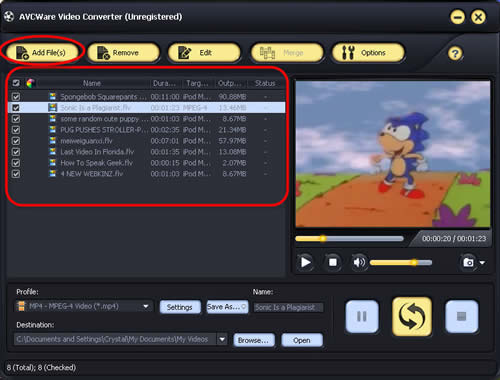
Step 2: Export to quicktime movie
You can select the wanted output video type from Profile list, like mov, mp4, dv, mpeg-1. Specify the destination for saving quicktime movie.
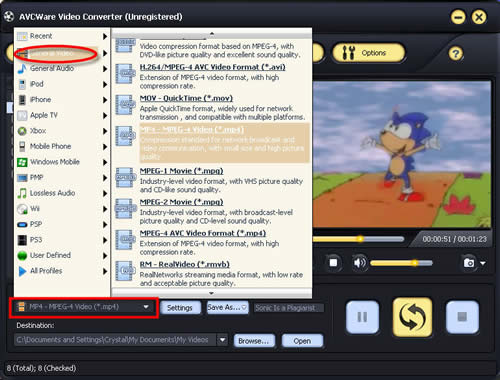
Step 3: Advanced settings
In Advanced Profile Settings window, you can set the video size, bit rate, frame rate; audio bit rate, sample rate, channels, and volumes.

Step 4: Convert to quicktime movie
You can trim video clips, crop out unwanted parts, and add special effects to quicktime movie before conversion. Finally, hit to start the conversion.
to start the conversion.
Quicktime Video Converter is an ideal video converter to both novices and professionals. It allows you to get QuickTime video files from AVI, MPEG, WMV, FLV, SWF, DivX, MP4, H.264/AVC, MKV, RM, MOV, XviD, 3GP, etc.
You can also edit your movies like video cropping, movie trimming, and video effect adjustment (including resolution, bit rate, frame rate, brightness, saturation, and sound channel, etc.). You're in control of your favorite clips all.
How to convert avi/wmv/mpg/flash video flv/swf/mp3 to quicktime movie?
Step 1: Add source video filesLocate your original videos and import them into video converter. You can add more than one video at one time.
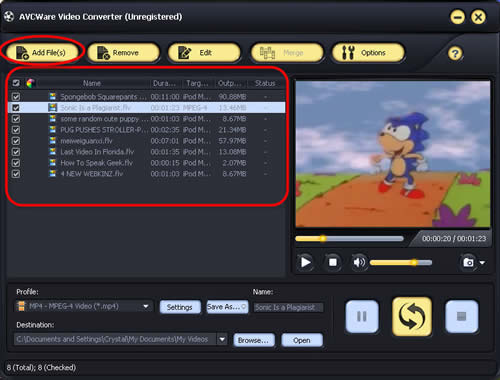
Step 2: Export to quicktime movie
You can select the wanted output video type from Profile list, like mov, mp4, dv, mpeg-1. Specify the destination for saving quicktime movie.
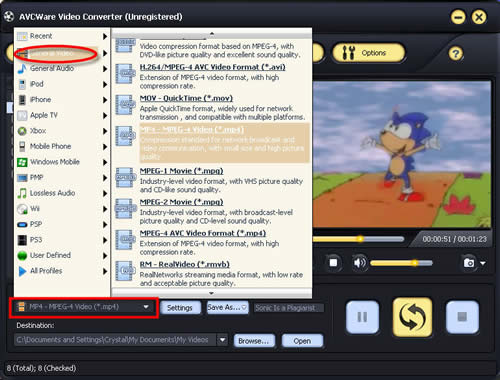
Step 3: Advanced settings
In Advanced Profile Settings window, you can set the video size, bit rate, frame rate; audio bit rate, sample rate, channels, and volumes.

Step 4: Convert to quicktime movie
You can trim video clips, crop out unwanted parts, and add special effects to quicktime movie before conversion. Finally, hit
QuickTime Converter step by step guides:
 How to convert avi/wmv/mpg/flash video flv/swf/mp3 to quicktime movie (with QuickTime Converter)
How to convert avi/wmv/mpg/flash video flv/swf/mp3 to quicktime movie (with QuickTime Converter)
 Convert DVD Movies to QuickTime .mov, .mpg, .mp4 format files (with DVD to QuickTime Converter)
Convert DVD Movies to QuickTime .mov, .mpg, .mp4 format files (with DVD to QuickTime Converter)
 Convert DVD Movies to QuickTime on Mac os (with DVD to QuickTime Converter)
Convert DVD Movies to QuickTime on Mac os (with DVD to QuickTime Converter)
 How to rip DVD and convert Video to iPod Video MP4 ( using QuickTime Pro)
How to rip DVD and convert Video to iPod Video MP4 ( using QuickTime Pro)
 How to convert avi/wmv/mpg/flash video flv/swf/mp3 to quicktime movie (with QuickTime Converter)
How to convert avi/wmv/mpg/flash video flv/swf/mp3 to quicktime movie (with QuickTime Converter) Convert DVD Movies to QuickTime .mov, .mpg, .mp4 format files (with DVD to QuickTime Converter)
Convert DVD Movies to QuickTime .mov, .mpg, .mp4 format files (with DVD to QuickTime Converter) Convert DVD Movies to QuickTime on Mac os (with DVD to QuickTime Converter)
Convert DVD Movies to QuickTime on Mac os (with DVD to QuickTime Converter) How to rip DVD and convert Video to iPod Video MP4 ( using QuickTime Pro)
How to rip DVD and convert Video to iPod Video MP4 ( using QuickTime Pro)