
DVD to QuickTime Converter
The QuickTime family of digital media creation, delivery and playback software lets you deliver live or pre-recorded video and audio to an audience of any size. When combined with QuickTime Player and QuickTime Pro, these applications work together to provide the industry¡¯s first end-to-end, cross-platform, standards-based digital media delivery system.
Here you can find DVD to QuickTime Converter apps and learn how to convert dvd movies to QuickTime supported mov, mp4, mpeg-1, mpeg-2, mpeg-4, 3gp. Convert QuickTime video to DVD disk or DVD movie.
The QuickTime family of digital media creation, delivery and playback software lets you deliver live or pre-recorded video and audio to an audience of any size. When combined with QuickTime Player and QuickTime Pro, these applications work together to provide the industry¡¯s first end-to-end, cross-platform, standards-based digital media delivery system.
Here you can find DVD to QuickTime Converter apps and learn how to convert dvd movies to QuickTime supported mov, mp4, mpeg-1, mpeg-2, mpeg-4, 3gp. Convert QuickTime video to DVD disk or DVD movie.
Home >> QuickTime Converter >> How to convert DVD Movies to QuickTime supported MOV, MPEG-1, MPEG-2, MP4 format files?
QuickTime is a cross-platform multimedia architecture developed by Apple Inc., including QuickTime Player, QuickTime Pro, QuickTime Streaming Server and QuickTime Broadcaster for Mac OS, Mac OS X, Windows, and other platforms. It is used to handle digital video, audio, animation, text, and image formats.?
You can import video files like MOV, QT, MPEG-4, M4V, H.264, 3GP, MP3, AAC, etc to QuickTime Player. However, QuickTime can¡¯t play DVD formatted files. Commercial (Hollywood) DVD's are encrypted and only special DVD player software can open and display them. It¡¯s a pity that even your own (not encrypted) DVD's couldn¡¯t be played by QuickTime Player, either. As a QuickTime user, it¡¯s reasonable to watch your own DVD movies (you bought or made by yourself) with QuickTime Player.
So what is the best method to turn movies on a DVD into QuickTime movies, like MOV, QT, MPEG-4, H.264, MP4, M4V, MPEG-1, MPEG-2, 3GP, 3G2? Anybody have any ideas? Oh, yeah, DVD to QuickTime Converter can do all of that. Besides, the program enables you to enjoy DVD movies on the go or in your living room. It can rip DVD movie to iPod, iPhone, Apple TV, PSP, PS3, Zune, mobile phones and other MP4/MP3 players. Using such a powerful application, you can create high-quality video and audio content with fast speed.
Tutorial: Convert DVD to QuickTime MOV for Mac
Free download the trial of DVD to QuickTime Converter, install and run it.
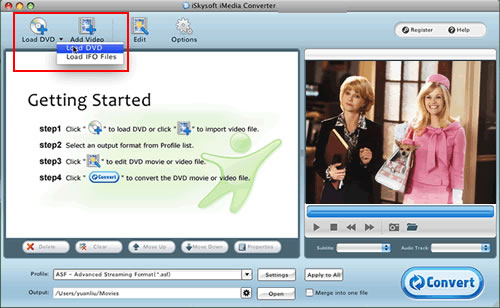
Step 1: Load DVD movies Load the DVD movies into this DVD to QuickTime converter for Mac. After a DVD is imported successfully, you can see all the titles listed in the program:
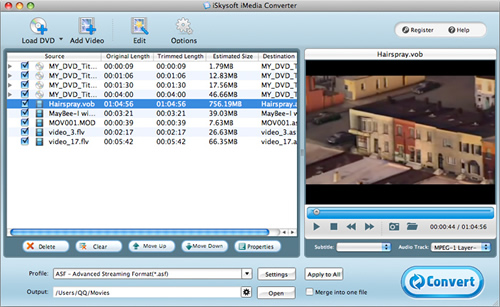
Step 2: Select "QuickTime MOV" for output formatClick the Profile drop-down list, choose "Common Video", then select the "MOV- QuickTime (*.MOV)" as your output format.
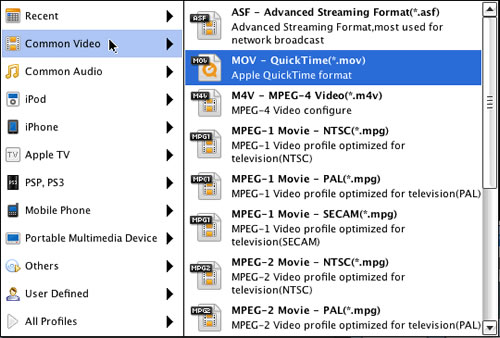
Step 3: Rip DVD to QuickTime MOV for MacIf not need to edit the DVD movie, just click the convert button to start ripping DVD to QuickTime MOV on Mac.
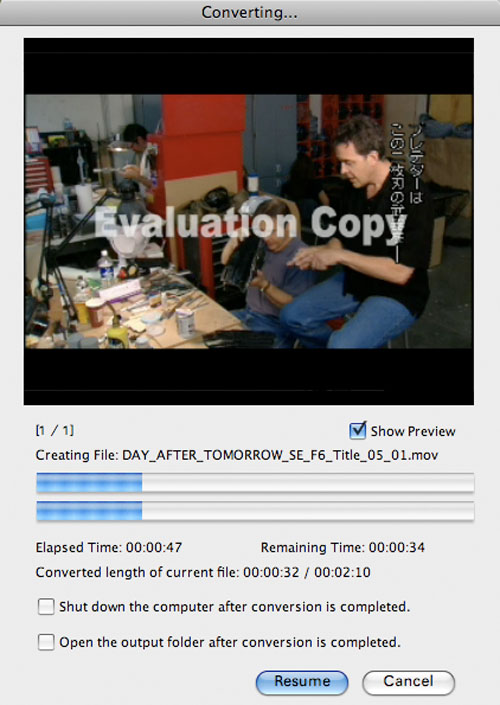
Note: Before converting DVD to QuickTime MOV on Mac, you can edit the DVD movies with the various powerful functions by this Mac DVD to QuickTime converter provided, like video crop, video trim, video effects, and so on.
QuickTime is a cross-platform multimedia architecture developed by Apple Inc., including QuickTime Player, QuickTime Pro, QuickTime Streaming Server and QuickTime Broadcaster for Mac OS, Mac OS X, Windows, and other platforms. It is used to handle digital video, audio, animation, text, and image formats.?
You can import video files like MOV, QT, MPEG-4, M4V, H.264, 3GP, MP3, AAC, etc to QuickTime Player. However, QuickTime can¡¯t play DVD formatted files. Commercial (Hollywood) DVD's are encrypted and only special DVD player software can open and display them. It¡¯s a pity that even your own (not encrypted) DVD's couldn¡¯t be played by QuickTime Player, either. As a QuickTime user, it¡¯s reasonable to watch your own DVD movies (you bought or made by yourself) with QuickTime Player.
So what is the best method to turn movies on a DVD into QuickTime movies, like MOV, QT, MPEG-4, H.264, MP4, M4V, MPEG-1, MPEG-2, 3GP, 3G2? Anybody have any ideas? Oh, yeah, DVD to QuickTime Converter can do all of that. Besides, the program enables you to enjoy DVD movies on the go or in your living room. It can rip DVD movie to iPod, iPhone, Apple TV, PSP, PS3, Zune, mobile phones and other MP4/MP3 players. Using such a powerful application, you can create high-quality video and audio content with fast speed.
Tutorial: Convert DVD to QuickTime MOV for Mac
Free download the trial of DVD to QuickTime Converter, install and run it.
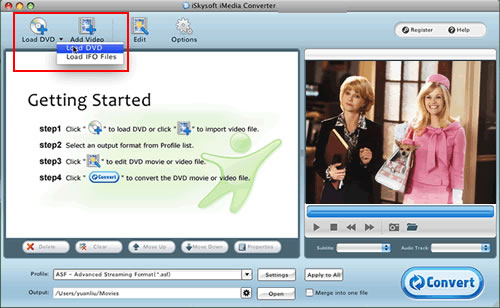
Step 1: Load DVD movies Load the DVD movies into this DVD to QuickTime converter for Mac. After a DVD is imported successfully, you can see all the titles listed in the program:
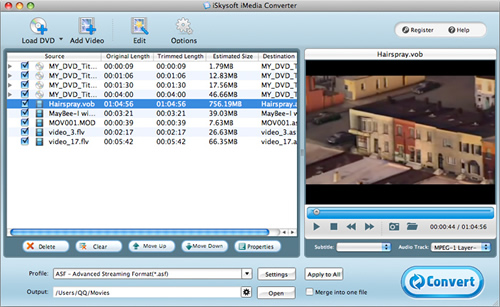
Step 2: Select "QuickTime MOV" for output formatClick the Profile drop-down list, choose "Common Video", then select the "MOV- QuickTime (*.MOV)" as your output format.
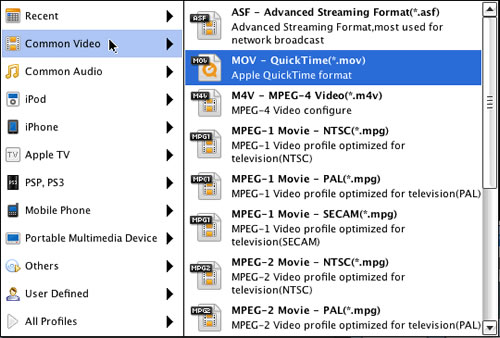
Step 3: Rip DVD to QuickTime MOV for MacIf not need to edit the DVD movie, just click the convert button to start ripping DVD to QuickTime MOV on Mac.
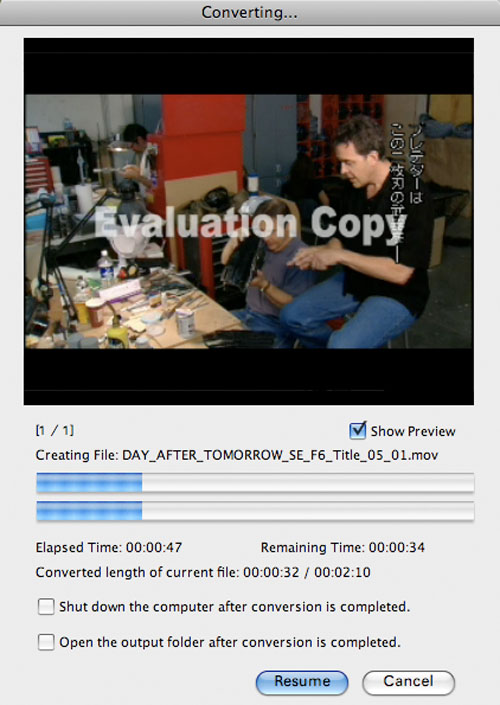
Note: Before converting DVD to QuickTime MOV on Mac, you can edit the DVD movies with the various powerful functions by this Mac DVD to QuickTime converter provided, like video crop, video trim, video effects, and so on.
QuickTime Converter step by step guides:
 How to convert avi/wmv/mpg/flash video flv/swf/mp3 to quicktime movie (with QuickTime Converter)
How to convert avi/wmv/mpg/flash video flv/swf/mp3 to quicktime movie (with QuickTime Converter)
 Convert DVD Movies to QuickTime .mov, .mpg, .mp4 format files (with DVD to QuickTime Converter)
Convert DVD Movies to QuickTime .mov, .mpg, .mp4 format files (with DVD to QuickTime Converter)
 Convert DVD Movies to QuickTime on Mac os (with DVD to QuickTime Converter)
Convert DVD Movies to QuickTime on Mac os (with DVD to QuickTime Converter)
 How to rip DVD and convert Video to iPod Video MP4 ( using QuickTime Pro)
How to rip DVD and convert Video to iPod Video MP4 ( using QuickTime Pro)
 How to convert avi/wmv/mpg/flash video flv/swf/mp3 to quicktime movie (with QuickTime Converter)
How to convert avi/wmv/mpg/flash video flv/swf/mp3 to quicktime movie (with QuickTime Converter) Convert DVD Movies to QuickTime .mov, .mpg, .mp4 format files (with DVD to QuickTime Converter)
Convert DVD Movies to QuickTime .mov, .mpg, .mp4 format files (with DVD to QuickTime Converter) Convert DVD Movies to QuickTime on Mac os (with DVD to QuickTime Converter)
Convert DVD Movies to QuickTime on Mac os (with DVD to QuickTime Converter) How to rip DVD and convert Video to iPod Video MP4 ( using QuickTime Pro)
How to rip DVD and convert Video to iPod Video MP4 ( using QuickTime Pro)