
Home >> PowerPoint >> Step by step to convert Adobe PDF files to iPod JPEG, BMP, GIF, TIFF, PNG
Q: How can I view a PDF file on my iPod video? I have some books in PDF format and would like to view them on my ipod video. I know it is not possible to view it on PDF format on the ipod but is there a way to convert it into a different format and put it on my ipod and view it on my ipod? If so can you please tell me the steps? Thank you.
A: PDF to Image Converter
You can use PDF to Image program as a PDF to iPod Converter. Convert Adobe PDF files into iPod JPEG, BMP, GIF, TIFF, PNG, which are supported by iPod nano, iPod touch, iPod classic, iPhone.
First, download and install PDF to Image Converter to your computer, and then launch it.
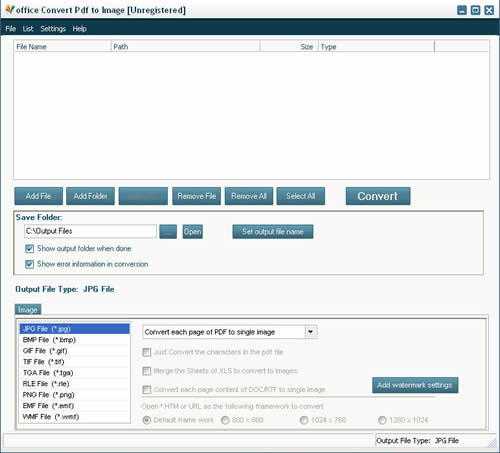
2: Add PDF files
Then, import your PDF files that are ready to be converted to PDF to Image Converter.
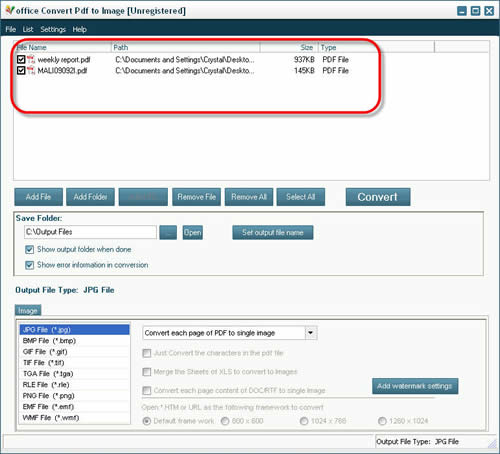
3: Output to JPEG
After that, appoint the image type that you want to convert to and assign the save path.
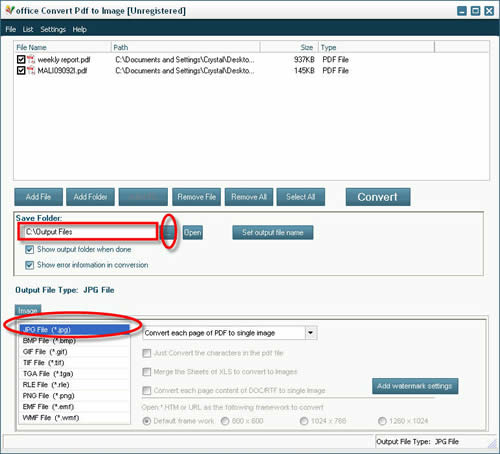
4: Start to convert
Finally, press convert.jpg to start converting the PDF files to any pre-set image types.
When finish all the above steps, the last step is transfer the converted files to iPod via iTunes. Now you can view PDF files on iPod!
Q: How can I view a PDF file on my iPod video? I have some books in PDF format and would like to view them on my ipod video. I know it is not possible to view it on PDF format on the ipod but is there a way to convert it into a different format and put it on my ipod and view it on my ipod? If so can you please tell me the steps? Thank you.
A: PDF to Image Converter
You can use PDF to Image program as a PDF to iPod Converter. Convert Adobe PDF files into iPod JPEG, BMP, GIF, TIFF, PNG, which are supported by iPod nano, iPod touch, iPod classic, iPhone.
Step by step to convert Adobe PDF files to iPod JPEG, BMP, GIF, TIFF, PNG
1: Install PDF to iPod ConverterFirst, download and install PDF to Image Converter to your computer, and then launch it.
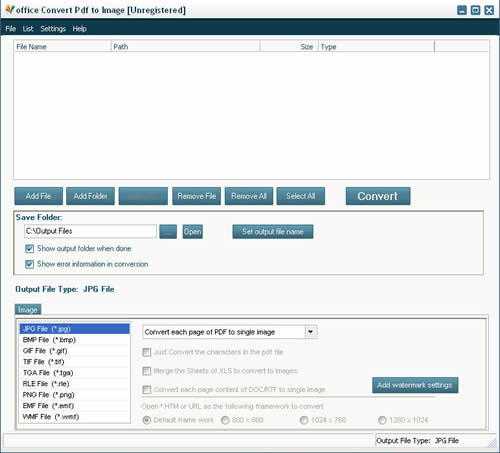
2: Add PDF files
Then, import your PDF files that are ready to be converted to PDF to Image Converter.
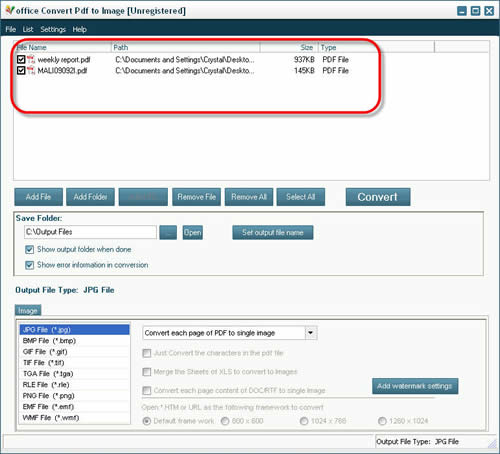
3: Output to JPEG
After that, appoint the image type that you want to convert to and assign the save path.
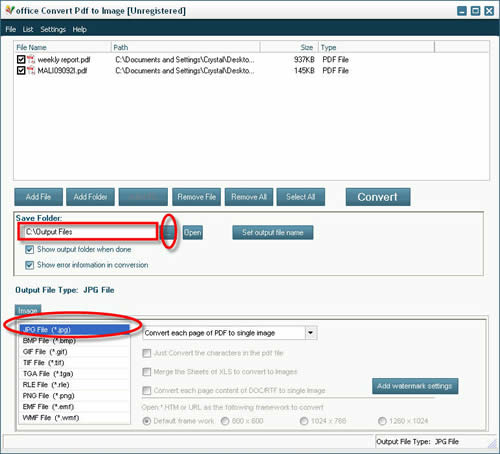
4: Start to convert
Finally, press convert.jpg to start converting the PDF files to any pre-set image types.
When finish all the above steps, the last step is transfer the converted files to iPod via iTunes. Now you can view PDF files on iPod!
