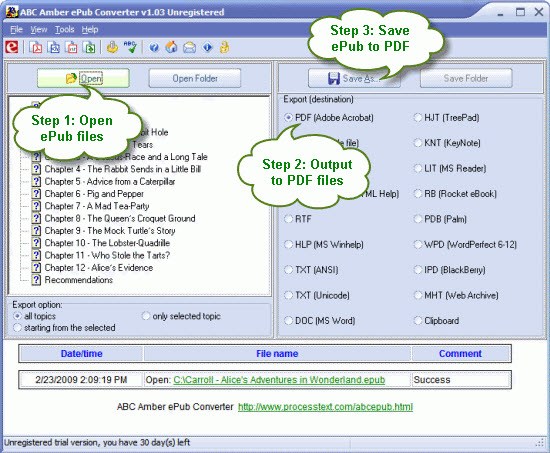Convert eBooks ePub to PDF
Easy nd quick converting ePub files to PDF and other files including HTML, CHM, RTF, HLP, DOC, etc. Portable Document Format (PDF) is a file format created by Adobe Systems in 1993 for document exchange. PDF is used for representing two-dimensional documents in a manner independent of the application software, hardware, and operating system.
Easy nd quick converting ePub files to PDF and other files including HTML, CHM, RTF, HLP, DOC, etc. Portable Document Format (PDF) is a file format created by Adobe Systems in 1993 for document exchange. PDF is used for representing two-dimensional documents in a manner independent of the application software, hardware, and operating system.
Home >> ePub to PDF Converter >> Create ePub from eBooks
ePub to PDF Converter - ABC Amber ePub Converter is a practical software for easy nd quick converting ePub files to PDF and other files including HTML, CHM, RTF, HLP, DOC, etc.
ePub to PDF Converter supports a batch conversion, that means you can convert a unlimited number of ePub files at a time. It runs from a command line, and supports more than 50 languages.
Key features of ePub to PDF Converter:
1. Reads ePub files and converts to PDF (doesn't require Adobe Acrobat to be installed);
2. Convert ePub files to HTML, RTF, CHM, HLP, TXT, DOC, KNT, IPD, PDB, MHT, etc;
3. Supports a batch conversion (registered version only);
4. Generates contents with bookmarks and hyperlinks in the output file;
5. Easy to use and easy to set up;
6. Keeps the structure of ePub file;
7. Supports advanced PDF export options;
8. Command line support, multiple language support, skin support and more!
Requirements:
8 MB RAM
Limitations:
30 days trial
Cannot make batch conversion
Nag screen
How to convert ePub files to PDF files?
Step 1: Open ePub files from your computer by click "Open" button.
Step 2: Select the output file format: PDF (Adobe Acrobat).
Step 3: Save ePub to PDF file by click "Save As..." button.
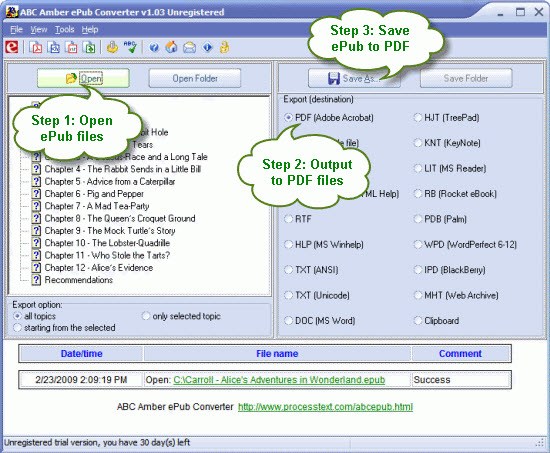
ePub to PDF Converter - ABC Amber ePub Converter is a practical software for easy nd quick converting ePub files to PDF and other files including HTML, CHM, RTF, HLP, DOC, etc.
ePub to PDF Converter supports a batch conversion, that means you can convert a unlimited number of ePub files at a time. It runs from a command line, and supports more than 50 languages.
Key features of ePub to PDF Converter:
1. Reads ePub files and converts to PDF (doesn't require Adobe Acrobat to be installed);
2. Convert ePub files to HTML, RTF, CHM, HLP, TXT, DOC, KNT, IPD, PDB, MHT, etc;
3. Supports a batch conversion (registered version only);
4. Generates contents with bookmarks and hyperlinks in the output file;
5. Easy to use and easy to set up;
6. Keeps the structure of ePub file;
7. Supports advanced PDF export options;
8. Command line support, multiple language support, skin support and more!
Requirements:
8 MB RAM
Limitations:
30 days trial
Cannot make batch conversion
Nag screen
How to convert ePub files to PDF files?
Step 1: Open ePub files from your computer by click "Open" button.
Step 2: Select the output file format: PDF (Adobe Acrobat).
Step 3: Save ePub to PDF file by click "Save As..." button.