
Home >> Final Cut Pro >> How to import AVI to Final Cut Pro on Mac OS?
Try to import an AVI file into Final Cut Pro but get a message "Codec could not be opened" or "There was an unknown file type"? FCP, a non-linear editing software developed by Apple Inc, is sold well in video editing software and obtains recognition and high reputation from Mac users. But it only supports QuickTime compatible video formats, including MOV, MP4, DV, MPG, 3GP, and MP3, WAV, AAC, AIFF audio types.
How to import AVI to FCP for Mac? AVI to FCP Converter - Movie Converter is engaged in converting AVI, Divx, Xvid files, and WMV, MKV, FLV, RMVB to QuickTime supported media types so that you can load the new created videos to FCP. DVD Ripper is built in Movie Converter for converting DVD to FCP, you can refer to this guide: How to import DVD to Final Cut Pro?

Tutorial: How to import AVI to Final Cut Pro on Mac OS?
Step 1: Add AVI files
Open video converter to load AVI files by click "Add File" button, and preview the loaded videos by playing them.
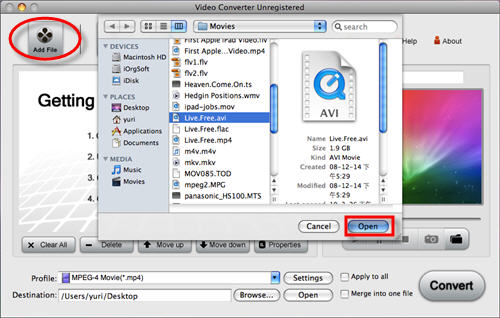
Step 2: Set output format
Choose the output video format from the Profile list, and adjust the video audio quality by switching to "Settings" window.
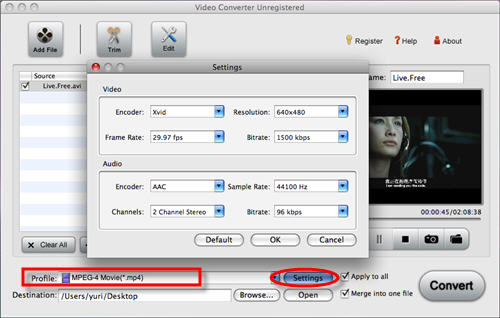
Step 3: Specify output folder (Optional)
Click "Browse" button to select an output folder to save the final converted files. You can still find the final files in default folder if not specify it.
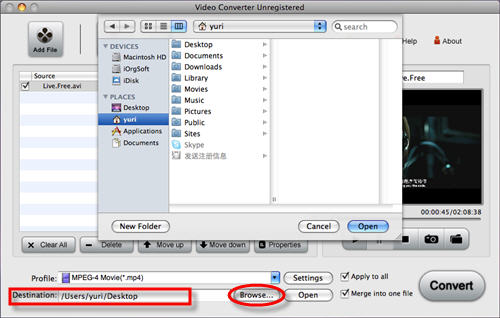
Step 4: Convert AVI to FCP
Hit "Convert" button to carry out the conversion of AVI to FCP compatible videos. Once finishes, you can find the files by click "Open" button.
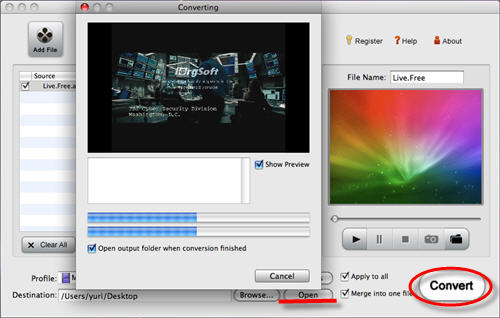
Related tutorials: How to import/transfer/convert AVI to Final Cut Express supproted MOV, MPEG-4, DV files?
Try to import an AVI file into Final Cut Pro but get a message "Codec could not be opened" or "There was an unknown file type"? FCP, a non-linear editing software developed by Apple Inc, is sold well in video editing software and obtains recognition and high reputation from Mac users. But it only supports QuickTime compatible video formats, including MOV, MP4, DV, MPG, 3GP, and MP3, WAV, AAC, AIFF audio types.
How to import AVI to FCP for Mac? AVI to FCP Converter - Movie Converter is engaged in converting AVI, Divx, Xvid files, and WMV, MKV, FLV, RMVB to QuickTime supported media types so that you can load the new created videos to FCP. DVD Ripper is built in Movie Converter for converting DVD to FCP, you can refer to this guide: How to import DVD to Final Cut Pro?

Tutorial: How to import AVI to Final Cut Pro on Mac OS?
Step 1: Add AVI files
Open video converter to load AVI files by click "Add File" button, and preview the loaded videos by playing them.
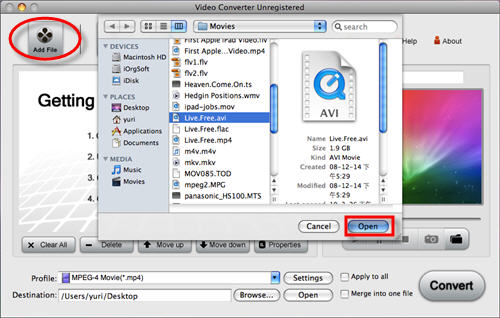
Step 2: Set output format
Choose the output video format from the Profile list, and adjust the video audio quality by switching to "Settings" window.
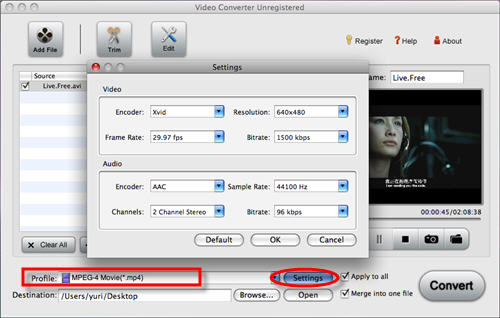
Step 3: Specify output folder (Optional)
Click "Browse" button to select an output folder to save the final converted files. You can still find the final files in default folder if not specify it.
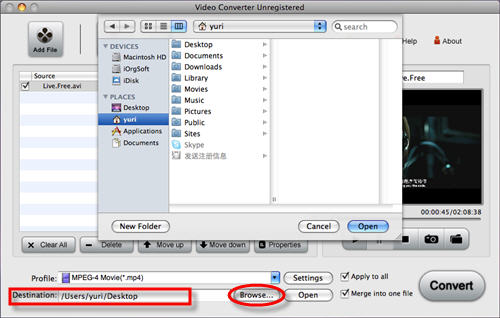
Step 4: Convert AVI to FCP
Hit "Convert" button to carry out the conversion of AVI to FCP compatible videos. Once finishes, you can find the files by click "Open" button.
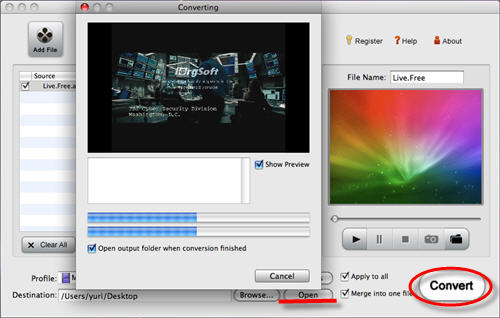
Related tutorials: How to import/transfer/convert AVI to Final Cut Express supproted MOV, MPEG-4, DV files?
Final Cut Pro step by step guides:
 Import/transfer/convert AVI to Final Cut Express supported MOV, MPEG-4, DV files (with AVI to Final Cut Express Converter)
Import/transfer/convert AVI to Final Cut Express supported MOV, MPEG-4, DV files (with AVI to Final Cut Express Converter)
 Import DVD Movie into Final Cut Pro supported MPG, MOV, MPEG-4, DV files (with DVD to Final Cut Pro Converter)
Import DVD Movie into Final Cut Pro supported MPG, MOV, MPEG-4, DV files (with DVD to Final Cut Pro Converter)
 Import DVD Movie into Windows Movie Maker supported avi, mpg, wmv, asf files (with DVD to Windows Movie Maker Converter)
Import DVD Movie into Windows Movie Maker supported avi, mpg, wmv, asf files (with DVD to Windows Movie Maker Converter)
 Convert HDV, M2T to AVI HD, AVCHD, MPEG-2 HD, WMV HD, QuickTime HD, PS3 HD (with DVD to HDV Converter)
Convert HDV, M2T to AVI HD, AVCHD, MPEG-2 HD, WMV HD, QuickTime HD, PS3 HD (with DVD to HDV Converter)
 Import/transfer/convert AVI to Final Cut Express supported MOV, MPEG-4, DV files (with AVI to Final Cut Express Converter)
Import/transfer/convert AVI to Final Cut Express supported MOV, MPEG-4, DV files (with AVI to Final Cut Express Converter) Import DVD Movie into Final Cut Pro supported MPG, MOV, MPEG-4, DV files (with DVD to Final Cut Pro Converter)
Import DVD Movie into Final Cut Pro supported MPG, MOV, MPEG-4, DV files (with DVD to Final Cut Pro Converter) Import DVD Movie into Windows Movie Maker supported avi, mpg, wmv, asf files (with DVD to Windows Movie Maker Converter)
Import DVD Movie into Windows Movie Maker supported avi, mpg, wmv, asf files (with DVD to Windows Movie Maker Converter) Convert HDV, M2T to AVI HD, AVCHD, MPEG-2 HD, WMV HD, QuickTime HD, PS3 HD (with DVD to HDV Converter)
Convert HDV, M2T to AVI HD, AVCHD, MPEG-2 HD, WMV HD, QuickTime HD, PS3 HD (with DVD to HDV Converter)