
Want to copy D9 and D5 DVD movies on Mac OS X( leopard included)? Wondershare DVD Copy for Mac is specially designed for Mac OS X users to let you copy your DVD movies and remove their protection mechanisms within just a few clicks. This DVD Copy for Mac allows you to output DVD folder and directly burn your DVD movies to new DVD discs with no protections.
Copy D9 and D5 DVD movies ( D9 to D9 and D5 to D5). Copy DVD with the original quality 100% preserved. Copy DVD to a new DVD disc or a folder on your computer. It can copy your DVD with the original quality 100% preserved and at the same time remove DVD protections such as CSS, RC and RCE.
Step 2. Select DVD Source
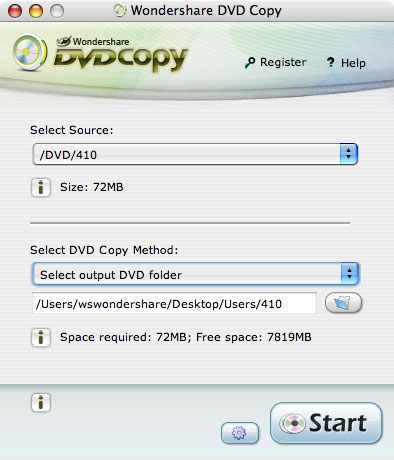
In the Select Source field, select Select source DVD folder. Then browse your computer hard disc and select your DVD movie (either in a folder or from your DVD ROM).
Step 3.Select DVD Copy Method
In the Select DVD Copy Method field to select a method to output the selected DVD movie:
If you want to output your DVD movie to a folder on your hard disc, you can select the Output DVD Folder option, and specify a directory to save the copied DVD movie.
If you want to directly burn your DVD movie to a new DVD disc, you can just select the DVD ROM where you have inserted a blank DVD disc.
Step 4. Program Settings
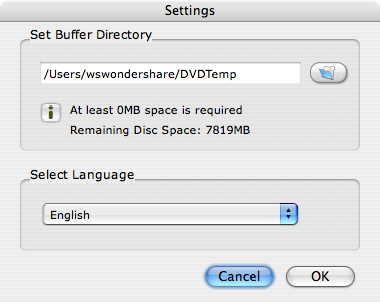
Set Buffer Directory: Select a folder on a hard disc that has relatively big free space to store the temporary files.
Select Language: Select an interface language for the program.
Select Language: Select an interface language for the program.
Step 5.Start Copying DVD
Click the Start button to start copying your DVD movie and/or burning it to a new DVD disc.
If you are copying a DVD disc from your DVD ROM to a new DVD disc, you will be asked to insert a blank DVD disc. If so, you can just take the original DVD disc out and insert a blank DVD disc.
iOrgSoft DVD Copy Related Software
 iOrgSoft DVD Copy is an easy and practical DVD movie backup software! It allows you to copy DVD movie to ISO image file or DVD folder. It is the best solution to copy protected DVD to computer, removing the protections easily while exactly same as the original movie.
iOrgSoft DVD Copy is an easy and practical DVD movie backup software! It allows you to copy DVD movie to ISO image file or DVD folder. It is the best solution to copy protected DVD to computer, removing the protections easily while exactly same as the original movie.
 Plato DVD Copy backup your own favorite DVD movies to new copy for saving original disc with no quality loss! the same as original disc, support play in home dvd player and computer dvd player.
Plato DVD Copy backup your own favorite DVD movies to new copy for saving original disc with no quality loss! the same as original disc, support play in home dvd player and computer dvd player.
 Wondershare DVD Copy for Mac OS can Copy D9 and D5 DVD movies ( D9 to D9 and D5 to D5). Copy DVD with the original quality 100% preserved. Copy DVD to a new DVD disc or a folder on your computer.
Wondershare DVD Copy for Mac OS can Copy D9 and D5 DVD movies ( D9 to D9 and D5 to D5). Copy DVD with the original quality 100% preserved. Copy DVD to a new DVD disc or a folder on your computer.
 iSkySoft DVD Copy for Mac is a powerful Mac DVD copy software, DVD backup, Mac DVD burner that can copy DVD movies(D9 to D9,D5 to D5) with the entire movie in 1:1 ratio perfectly.
iSkySoft DVD Copy for Mac is a powerful Mac DVD copy software, DVD backup, Mac DVD burner that can copy DVD movies(D9 to D9,D5 to D5) with the entire movie in 1:1 ratio perfectly.
 AVS DVD Copy is a most convenient and demanded software to make DVD copies, create DVD discs for home DVD Players and perform other burning tasks.
AVS DVD Copy is a most convenient and demanded software to make DVD copies, create DVD discs for home DVD Players and perform other burning tasks.
 BlindWrite CD and DVD copy Copy, backup and burn your CDs and DVDs. The best money saving backup software on the market.
BlindWrite CD and DVD copy Copy, backup and burn your CDs and DVDs. The best money saving backup software on the market.
 iOrgSoft DVD Copy is an easy and practical DVD movie backup software! It allows you to copy DVD movie to ISO image file or DVD folder. It is the best solution to copy protected DVD to computer, removing the protections easily while exactly same as the original movie.
iOrgSoft DVD Copy is an easy and practical DVD movie backup software! It allows you to copy DVD movie to ISO image file or DVD folder. It is the best solution to copy protected DVD to computer, removing the protections easily while exactly same as the original movie. Plato DVD Copy backup your own favorite DVD movies to new copy for saving original disc with no quality loss! the same as original disc, support play in home dvd player and computer dvd player.
Plato DVD Copy backup your own favorite DVD movies to new copy for saving original disc with no quality loss! the same as original disc, support play in home dvd player and computer dvd player. Wondershare DVD Copy for Mac OS can Copy D9 and D5 DVD movies ( D9 to D9 and D5 to D5). Copy DVD with the original quality 100% preserved. Copy DVD to a new DVD disc or a folder on your computer.
Wondershare DVD Copy for Mac OS can Copy D9 and D5 DVD movies ( D9 to D9 and D5 to D5). Copy DVD with the original quality 100% preserved. Copy DVD to a new DVD disc or a folder on your computer.  iSkySoft DVD Copy for Mac is a powerful Mac DVD copy software, DVD backup, Mac DVD burner that can copy DVD movies(D9 to D9,D5 to D5) with the entire movie in 1:1 ratio perfectly.
iSkySoft DVD Copy for Mac is a powerful Mac DVD copy software, DVD backup, Mac DVD burner that can copy DVD movies(D9 to D9,D5 to D5) with the entire movie in 1:1 ratio perfectly. AVS DVD Copy is a most convenient and demanded software to make DVD copies, create DVD discs for home DVD Players and perform other burning tasks.
AVS DVD Copy is a most convenient and demanded software to make DVD copies, create DVD discs for home DVD Players and perform other burning tasks.  BlindWrite CD and DVD copy Copy, backup and burn your CDs and DVDs. The best money saving backup software on the market.
BlindWrite CD and DVD copy Copy, backup and burn your CDs and DVDs. The best money saving backup software on the market.
iOrgSoft DVD Copy Related Guides and tutorials
 How to Copy DVD Movies on Mac OS X?
How to Copy DVD Movies on Mac OS X?
 How to Backup DVD, Clone DVD, Copy DVD, Burn DVD between DVD-9 and DVD-5?
How to Backup DVD, Clone DVD, Copy DVD, Burn DVD between DVD-9 and DVD-5?
 How to Copy Dual-layer DVD 9 Movie, Single-layer DVD 5 Movie to WMV, MP4, MP3,AAC, or WAV?
How to Copy Dual-layer DVD 9 Movie, Single-layer DVD 5 Movie to WMV, MP4, MP3,AAC, or WAV?
 How to Make copies of your DVD Movies?
How to Make copies of your DVD Movies?
 How to copy protected DVD movie to PC and rip DVD?
How to copy protected DVD movie to PC and rip DVD?
 How to copy DVD to DVD and Shrink DVD9 to DVD5?
How to copy DVD to DVD and Shrink DVD9 to DVD5?
 How to Copy DVD Movies on Mac OS X?
How to Copy DVD Movies on Mac OS X?
 How to Copy DVD Movies on Mac OS X?
How to Copy DVD Movies on Mac OS X?  How to Backup DVD, Clone DVD, Copy DVD, Burn DVD between DVD-9 and DVD-5?
How to Backup DVD, Clone DVD, Copy DVD, Burn DVD between DVD-9 and DVD-5?  How to Copy Dual-layer DVD 9 Movie, Single-layer DVD 5 Movie to WMV, MP4, MP3,AAC, or WAV?
How to Copy Dual-layer DVD 9 Movie, Single-layer DVD 5 Movie to WMV, MP4, MP3,AAC, or WAV?  How to Make copies of your DVD Movies?
How to Make copies of your DVD Movies?  How to copy protected DVD movie to PC and rip DVD?
How to copy protected DVD movie to PC and rip DVD?  How to copy DVD to DVD and Shrink DVD9 to DVD5?
How to copy DVD to DVD and Shrink DVD9 to DVD5?  How to Copy DVD Movies on Mac OS X?
How to Copy DVD Movies on Mac OS X? 