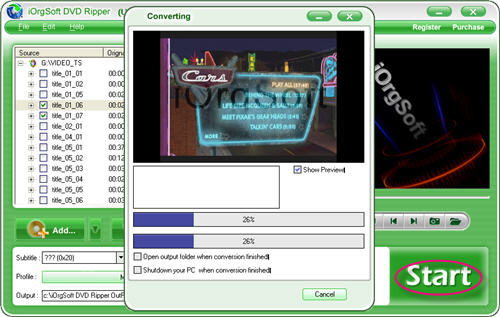Home >> DVD Ripper >> How to upload/put DVD to Facebook by converting DVD to Facebook?
Facebook brings us a convenient life style to connect and share with friends and others who work, study and live around us. As a social networking website, Facebook allows us to upload fantastic videos, provided the video formats are supported by Facebook (see the below list).
As we can see, Facebook doesn't support DVD uploading. If you have some wonderful DVD clips and want to upload it to Facebook, how to do that? DVD Ripper will give you a big assistance. With DVD Ripper, you can convert DVD to Facebook video, and edit DVD movie such as trimming, cropping, adjusting effects. So that you can cut a DVD to small segments less than 20 minutes long or not more than 1GB in sizefor uploading to Facebook.
How to convert DVD to Facebook video?
Step 1: Load DVD movie
Insert the DVD disc movie to your DVD-ROM, and run DVD Ripper to load the movie.
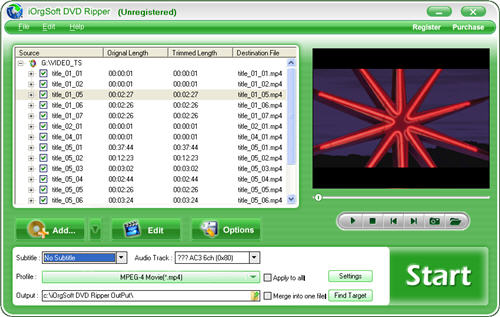
Step 2: Export DVD to Facebook
Choose your preferred video format supported by Facebook from the Profile list, and specify an output folder to store the final files.
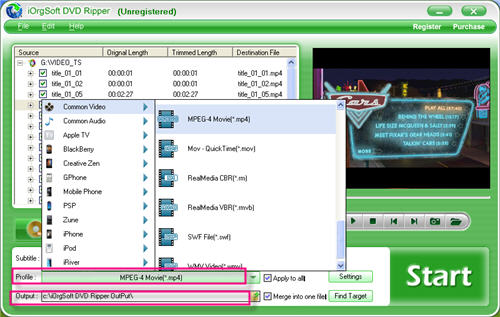
Step 3: Convert DVD to Facebook
Hit "Start" button to start converting DVD to Facebook video. You can easily find the created movie by click "Open" button once the conversion finishes.
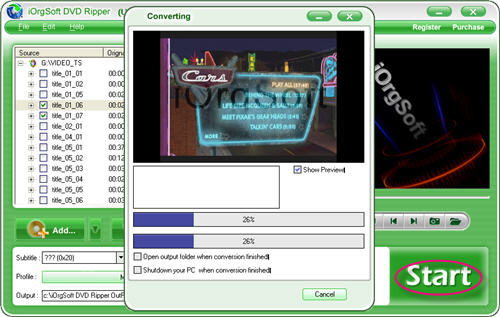
Facebook brings us a convenient life style to connect and share with friends and others who work, study and live around us. As a social networking website, Facebook allows us to upload fantastic videos, provided the video formats are supported by Facebook (see the below list).
- Mobile Video (*.3g2, *.3gp, *.3gpp)
- Windows Media Video (*.asf)
- AVI Video (*.avi)
- Flash Video (*.flv)
- MPEG Video (*.mpeg, *.mpe. *.mpg)
- MPEG-4 Video (*.m4v, *.mp4, *.mpeg4)
- Matroska Format (*.mkv)
- QuickTime Movie (*.mov, *.qt)
- Nullsoft Video (*.nsv)
- Ogg Format (*.ogm)
- DVD Video (*.vob)
- Windows Media Video (*.wmv)
As we can see, Facebook doesn't support DVD uploading. If you have some wonderful DVD clips and want to upload it to Facebook, how to do that? DVD Ripper will give you a big assistance. With DVD Ripper, you can convert DVD to Facebook video, and edit DVD movie such as trimming, cropping, adjusting effects. So that you can cut a DVD to small segments less than 20 minutes long or not more than 1GB in sizefor uploading to Facebook.
How to convert DVD to Facebook video?
Step 1: Load DVD movie
Insert the DVD disc movie to your DVD-ROM, and run DVD Ripper to load the movie.
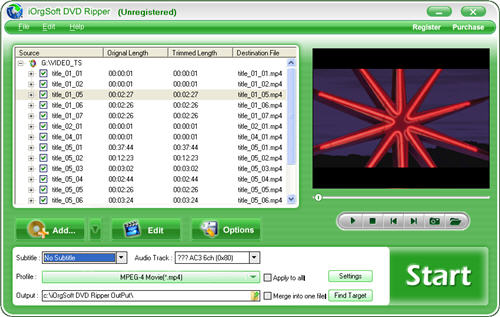
Step 2: Export DVD to Facebook
Choose your preferred video format supported by Facebook from the Profile list, and specify an output folder to store the final files.
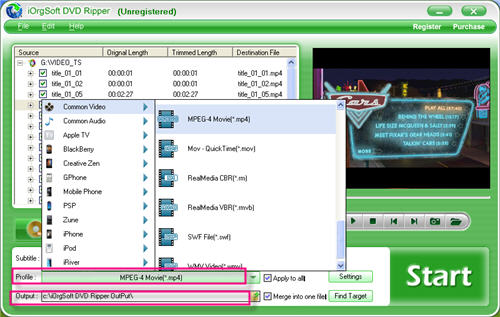
Step 3: Convert DVD to Facebook
Hit "Start" button to start converting DVD to Facebook video. You can easily find the created movie by click "Open" button once the conversion finishes.