
Home >> Final Cut Pro >> How to import AVCHD MTS/M2TS files to Final Cut Pro 7 for Macs?
AVCHD is a popular format for the recording and playback of high definition video, which is used by many AVCHD camcorders such as Sony's HDR-SR7 and HDR-SR8, Panasonic's HDC-SD1 and HDC-DX1, JVC Everio GZ-HD10 and GZ-HD40, Canon's HG10 and HF10, etc.
Final Cut Pro is Apple's most powerful video editing software, which supports transfer the AVCHD footage since version 6.0.1, and Final Cut Pro 7 makes it easy to work with the latest file-based devices from Panasonic, Sony, JVC, and Canon.

When importing AVCHD to Final Cut Pro, maybe you find that they can't be transferred successfully. Most people neglect a fact that AVCHD transfer for Mac is available only on Intel-based processor Macs and DVD-based AVCHD camcorders are not supported on Mac OSX. For those AVCHD camcorders recording SD video, the files cannot be accessed in the Log and Transfer window.
On Intel-based processor Mac, it costs long time to transfer AVCHD files to Final Cut Pro, that means you must import entire AVCHD files from beginning to end, and FCP transcodes the AVCHD footage to the Apple ProRes 422 Codec or or Apple Intermediate Codec. But with the help of AVCWare MacVideo Converter, you can efficiently convert or trim AVCHD files with MTS or M2TS extension to Final Cut Pro compatible videos such as MPEG-4, MOV, MPEG-1, DV, or 3GP.
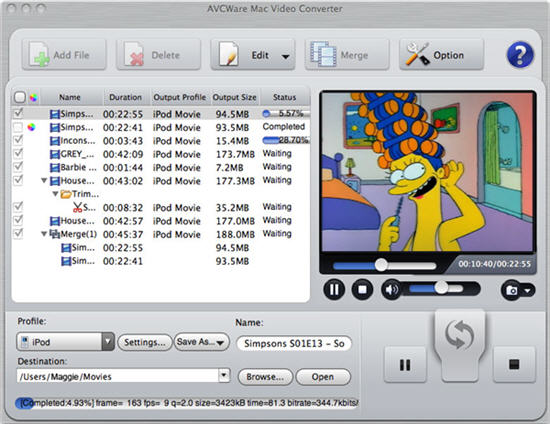
Four steps to convert AVCHD to FCP on Mac:
Step 1: Download and install AVCWare Mac Video Converter to your Mac.
Step 2: Import AVCHD files, and export AVCHD to FCP supported movie types.
Step 3: Trim large AVCHD files to small clips using the editing feature.
Step 4: Convert AVCHD to FCP video, then import the new movies to FCP.
If you want to import homemade or commercial DVD disc movie to Final Cut Pro, just rip DVD to specific video for FCP. More details, please refer to this guide: How to import DVD to FCP for Mac OS?
Related tutorials: how to import/transfer/convert AVI to Final Cut Express supproted MOV, MPEG-4, DV files?
AVCHD is a popular format for the recording and playback of high definition video, which is used by many AVCHD camcorders such as Sony's HDR-SR7 and HDR-SR8, Panasonic's HDC-SD1 and HDC-DX1, JVC Everio GZ-HD10 and GZ-HD40, Canon's HG10 and HF10, etc.
Final Cut Pro is Apple's most powerful video editing software, which supports transfer the AVCHD footage since version 6.0.1, and Final Cut Pro 7 makes it easy to work with the latest file-based devices from Panasonic, Sony, JVC, and Canon.

When importing AVCHD to Final Cut Pro, maybe you find that they can't be transferred successfully. Most people neglect a fact that AVCHD transfer for Mac is available only on Intel-based processor Macs and DVD-based AVCHD camcorders are not supported on Mac OSX. For those AVCHD camcorders recording SD video, the files cannot be accessed in the Log and Transfer window.
On Intel-based processor Mac, it costs long time to transfer AVCHD files to Final Cut Pro, that means you must import entire AVCHD files from beginning to end, and FCP transcodes the AVCHD footage to the Apple ProRes 422 Codec or or Apple Intermediate Codec. But with the help of AVCWare MacVideo Converter, you can efficiently convert or trim AVCHD files with MTS or M2TS extension to Final Cut Pro compatible videos such as MPEG-4, MOV, MPEG-1, DV, or 3GP.
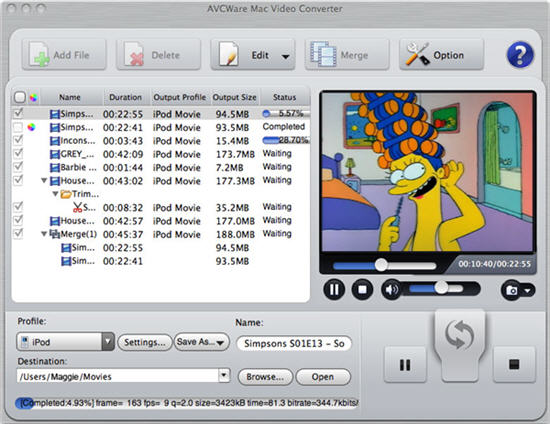
Four steps to convert AVCHD to FCP on Mac:
Step 1: Download and install AVCWare Mac Video Converter to your Mac.
Step 2: Import AVCHD files, and export AVCHD to FCP supported movie types.
Step 3: Trim large AVCHD files to small clips using the editing feature.
Step 4: Convert AVCHD to FCP video, then import the new movies to FCP.
If you want to import homemade or commercial DVD disc movie to Final Cut Pro, just rip DVD to specific video for FCP. More details, please refer to this guide: How to import DVD to FCP for Mac OS?
Related tutorials: how to import/transfer/convert AVI to Final Cut Express supproted MOV, MPEG-4, DV files?
Final Cut Pro step by step guides:
 Import/transfer/convert AVI to Final Cut Express supported MOV, MPEG-4, DV files (with AVI to Final Cut Express Converter)
Import/transfer/convert AVI to Final Cut Express supported MOV, MPEG-4, DV files (with AVI to Final Cut Express Converter)
 Import DVD Movie into Final Cut Pro supported MPG, MOV, MPEG-4, DV files (with DVD to Final Cut Pro Converter)
Import DVD Movie into Final Cut Pro supported MPG, MOV, MPEG-4, DV files (with DVD to Final Cut Pro Converter)
 Import DVD Movie into Windows Movie Maker supported avi, mpg, wmv, asf files (with DVD to Windows Movie Maker Converter)
Import DVD Movie into Windows Movie Maker supported avi, mpg, wmv, asf files (with DVD to Windows Movie Maker Converter)
 Convert HDV, M2T to AVI HD, AVCHD, MPEG-2 HD, WMV HD, QuickTime HD, PS3 HD (with DVD to HDV Converter)
Convert HDV, M2T to AVI HD, AVCHD, MPEG-2 HD, WMV HD, QuickTime HD, PS3 HD (with DVD to HDV Converter)
 Import/transfer/convert AVI to Final Cut Express supported MOV, MPEG-4, DV files (with AVI to Final Cut Express Converter)
Import/transfer/convert AVI to Final Cut Express supported MOV, MPEG-4, DV files (with AVI to Final Cut Express Converter) Import DVD Movie into Final Cut Pro supported MPG, MOV, MPEG-4, DV files (with DVD to Final Cut Pro Converter)
Import DVD Movie into Final Cut Pro supported MPG, MOV, MPEG-4, DV files (with DVD to Final Cut Pro Converter) Import DVD Movie into Windows Movie Maker supported avi, mpg, wmv, asf files (with DVD to Windows Movie Maker Converter)
Import DVD Movie into Windows Movie Maker supported avi, mpg, wmv, asf files (with DVD to Windows Movie Maker Converter) Convert HDV, M2T to AVI HD, AVCHD, MPEG-2 HD, WMV HD, QuickTime HD, PS3 HD (with DVD to HDV Converter)
Convert HDV, M2T to AVI HD, AVCHD, MPEG-2 HD, WMV HD, QuickTime HD, PS3 HD (with DVD to HDV Converter)