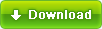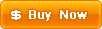It seems that everywhere you go, you need to set up yet another account with a username and password. As if that's not enough, each account has different password policies. It is impossible to keep track of them all. Writing them down or storing them in a password protected spreadsheet is not a secure solution, as both could easily be compromised. The Secure Solution is Daboo Password Protector. DPP Stores all of your account information in a blowfish 128 bit key encrypted database with an additional vigenere encryption on the password field. All with an easy to use, secure interface. The username and password used to log into it is even part of the database encryption key to provide maximum security. It can even be carried with you on a thumbdrive or other removable media for use on multiple systems.Additional Features: Automatic Idle Log Out: Closes Database Session after predetermined amount of idle time. Incorrect Login Penalty: Prevents Random Password Keying by only allowing 5 unsuccessful login attempts per 15 minutes. Tamper Indication: Security measure to let the authorized user know that a login penalty has occurred. Protected Executable: The executable has been protected using code morphing techniques for additional security. Automatic Database Maintenance: Every time DPP is started, the database verification and repair routines are run if needed. Minimize to System Tray: Option to minimize to the task bar or the system tray. Password Generator: Generate your own random passwords to use with your accounts, very flexible to adhere to virtually any password policy. Automatically open file or URL: Custom file shortcuts or Web Site links may be saved with the entry for easy access. Hidden Fields: For added security, the password field is only revealed when needed. Database Backup and Restore: Simple to use database backup and restore. Cross Platform Compatible: Using wine on Linux.
Manager, Management, password, passwords, Username, encryption, login, Dienhart, code, hidden, field