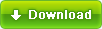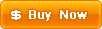CoffeeCup Direct FTP is a dynamic piece of software that helps make the FTP process intuitive and easy. It's with you every step of the way — from making last-minute edits to previewing, organizing and uploading your work, and then backing it up, just in case. CoffeeCup Direct FTP was designed to be user friendly, but just because it's easy to use doesn't mean it's not powerful. It only takes two clicks to connect to your server, and one click to preview your Webpages and images. If you're satisfied with what you see, all you have to do is hit Save, and Direct FTP handles the rest for you, automatically saving the changes directly to your Website. It even lets you keep an eye on the whole process with the FTP Activity Pane. This neatly ordered window makes complicated FTP logs a thing of the past, giving you a clear overview of the status of your file uploads and downloads. It even lets you pause or cancel your file transfers. Direct FTP offers full-fledged local and remote file management, so you can add, move, and launch files all with a simple double-click. And because file transfers often take place between a pair of folders, we created a neat feature we call Combo Bookmarks. This helpful tool takes you to your local and corresponding remote folder with just two clicks! Direct FTP is the only FTP software that incorporates a full-featured HTML editor. This means you can easily create, edit, or update a new Webpage, and then save the document locally, directly to your server, or both. Just drag a file to the Edit window to make changes. HTML Code Completion helps you make edits faster, and at the same time ensures that your code is clean.
ftp, html, edit, drag and drop, zip, image, server, upload, download,