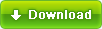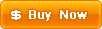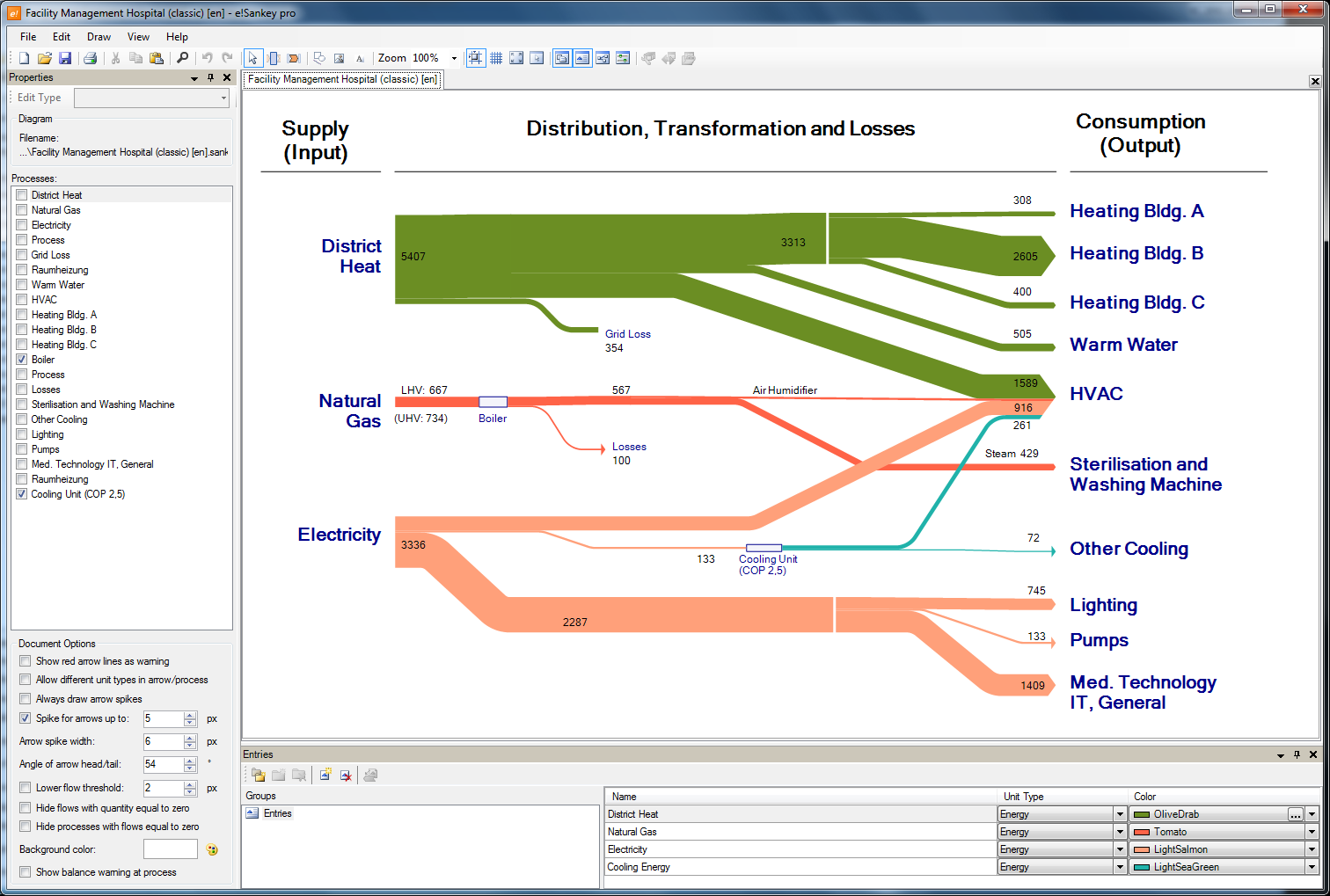
e!Sankey - a software tool to easily create Sankey diagrams. A Sankey diagram is a directional flow chart where the magnitude of the arrows is proportional to the quantity of flow. Sankey diagrams are a useful way of visualizing material flows, energy efficiency or costs. If you are a chemical engineer, an environmental engineer or process engineer, a professional in quality management, logistics or finance, you can use e!Sankey diagrams to display flow quantities in a production system. Numerous display and scaling options help you get the best Sankey diagrams for your presentation. e!Sankey makes drawing Sankey flow diagrams really easy. Here are some of the main features of this software: - general: floating / dockable / tabbed windows, update notfier - graphical editor with process (node), arrows, rotatable labels, other graphical elements (e.g. rectangle, rounded rectangle, ellipse), lines, legend, text, image, numerous editor options (e.g. grid, snap to grid), legend, scale - diagram: copy&paste, zooming, overview window - use predefined template files - processes/nodes: drag and resize, use image, clipart gallery, edit/hide process label, hide nodes - arrows: draw arrow by directly connecting processes, add one or more flows to arrow, enter quantity, choose color, editable arrow label with flow name and quantity, add arrow bending points, stacked arrows, change stacking order, numerous arrow options (rounded, orthogonal bends, arrow head, arrow tail, perimeter line) - units: manage various unit types each with own color palet, show percentage - scaling of flows (to max flow or absolute value) per unit type using slider - print and export diagrams (jpg, bmp, png, gif, emf) Visit http://www.e-sankey.com for a full list of features and download a trial version! Also note the more powerful e!Sankey 2.0 pro version with Excel LiveLink, which allows automatic updating of Sankey diagrams with values from Microsoft Excel tables.
Sankey,flow,diagram,chart,graph,graphics,visualise,visualize,visualisation,visualization,arrow,node,process,energy,mass,material,cost,costs,steam,waste,water,resource,efficiency,presentation,management,analysis,environment,engineering