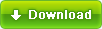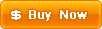Animated Captures Maker is a software tool to make presentations and tutorials about using software programs. It is a simple but powerful screen-recording software that allows you to capture cursor movements, menu selections, pop-up windows, layered windows, typing, and anything else you see on your screen. You can capture screen in many ways, including full screen capture, region capture, active window capture, object capture. The program has an easy-to-use and intuitive interface. Whatever you can see on your screen, Animated Captures Maker will record easily and fastest in animated GIF format. It will especially suit making demos, tutorials, and training animations. With created tutorials and presentations you can advertise your software or answer questions about the use your programs visually for supporting your customers. Animated GIF format is the most browser-friendly and compatible graphics format that can be used for Web animations. GIF format can store its own selective palette information within its binary data, and can produce good-quality results by using a Lossless type of compression that can reduce file size, while maintaining image integrity. Animated GIF's are supported by most browsers either directly or by plugins. You also can view Animated GIF in the most common Windows help format (*.CHM, also known as "compiled HTML"). Latest version changes: Active window capture has been added.
capture, animation, presentation, demo, clip, tutorial, video, screen, snapshot, record