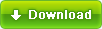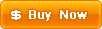- Slow Down MP3's to learn to play your instrument faster. - Transcribe music the easy way by slowing down the tempo. - Maximize your practice time. - Improve your ability to learn by ear. - Improve your playing speed and accuracy by gradually building speed. - Organize your songs into practice lists. - Define Sections to focus on the tricky parts. - Adjust the tempo without affecting the pitch. - Adjust the pitch without affecting the tempo. - Loop through either the entire track or specific sections as many times as you define. - Set the tempo to increase (or decrease) with each loop iteration, using linear or logarithmic models. - Set Looping Starting and Ending points using a variety of ways, from approximate to precise - Set a Lead Time between each loop or loop continuously. - Set difficulty ratings for songs and sections. - Sort and filter by track or section difficulty. - Play your practice lists sequentially or randomly, and even choose to play only whole tracks, only track sections, or both tracks and sections. - Modify common music file tags such as Artist, Title, Album, Genre and Rating. - Save all your settings so that you only configure once. - Simply play your music as with any other music player. - Sort and group your songs by most common attributes such as Artist, Title, Album, Genre, Rating. - Personalize the user interface to your liking by changing color schemes and reorganizing the different modules making up the interface. - And much more!
Slow down music, Speed Trainer, Guitar Trainer, musical instrument, slow down tempo, play faster, learn by ear, loop, tempo, pitch, transcribe , learn guitar