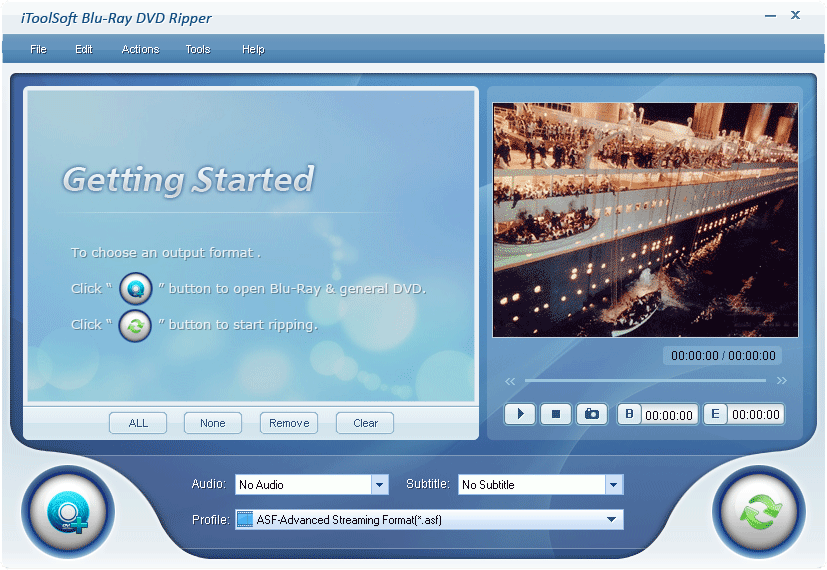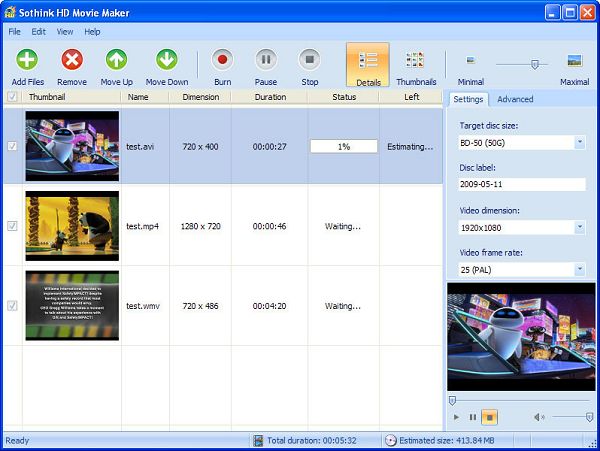Blu Ray Home >> Blu Ray Creator >> How to burn movies to Blu-ray Disc (BD) with Blu-ray Burner?
Question: My computer is blu-ray drive and I have blank blu-ray discs. Can I burn my camcorder videos or downloaded videos to Blu-ray disc? If so, how to do it?
Answer: HD Movie Maker is an ideal program for you to burn various video types to BDMV on Blu-ray Discs, camcorder video files are also supported, like M2TS, MTS, M2T.
Key Features of HD Movie Maker:
1. Burn all sorts of video to Blu-ray Disc, including WMV, MKV, AVI, DivX, XviD, MPEG, MP4, MOV, QT, RM, RMVB, H.264/AVC, M2TS, M2T, MTS, FLV, etc.
2. Burn Camcorder videos (Sony, Canon, Panasonic) in M2TS, MTS, M2T extension to Blu-ray Disc.
3. Burn videos to BDMV on Blu-ray Discs such as BD-R, BD-RE, BD-25, BD-50, etc.
4. Trim video files in order to only get the wanted segments before burning.
5. Support multi-core CPU so videos will be burned into Blu-ray movies with fast speed.
Locate your source files and import them to Blu-ray Burner.
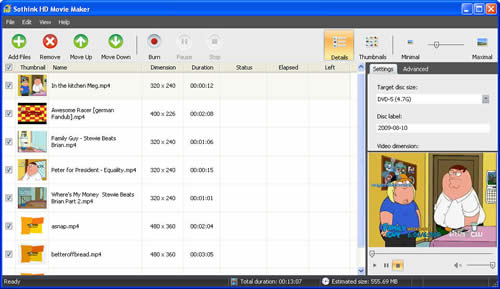
Trim video clips
On the top menu, click Edit->Trim, you can set the video duration.
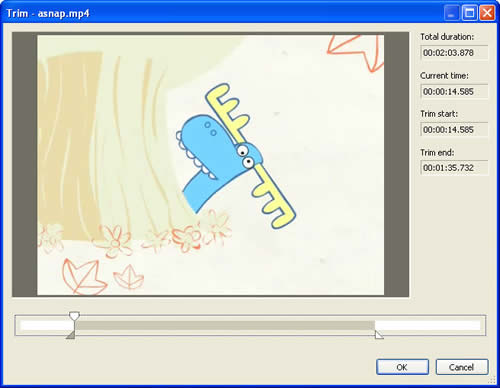
Burn Blu-ray moviesInsert a blank Blu-ray disc, and press , it will burn movies to Blu-ray disc.
, it will burn movies to Blu-ray disc.
Once the burning process finished, you¡¯re able to enjoy your Blu-ray movies on BD player or PS3!
Question: My computer is blu-ray drive and I have blank blu-ray discs. Can I burn my camcorder videos or downloaded videos to Blu-ray disc? If so, how to do it?
Answer: HD Movie Maker is an ideal program for you to burn various video types to BDMV on Blu-ray Discs, camcorder video files are also supported, like M2TS, MTS, M2T.
Key Features of HD Movie Maker:
1. Burn all sorts of video to Blu-ray Disc, including WMV, MKV, AVI, DivX, XviD, MPEG, MP4, MOV, QT, RM, RMVB, H.264/AVC, M2TS, M2T, MTS, FLV, etc.
2. Burn Camcorder videos (Sony, Canon, Panasonic) in M2TS, MTS, M2T extension to Blu-ray Disc.
3. Burn videos to BDMV on Blu-ray Discs such as BD-R, BD-RE, BD-25, BD-50, etc.
4. Trim video files in order to only get the wanted segments before burning.
5. Support multi-core CPU so videos will be burned into Blu-ray movies with fast speed.
How to burn movies to Blu-ray disc (BD) with Blu-ray Burner?
Add source filesLocate your source files and import them to Blu-ray Burner.
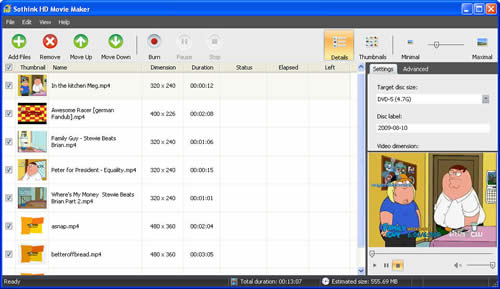
Trim video clips
On the top menu, click Edit->Trim, you can set the video duration.
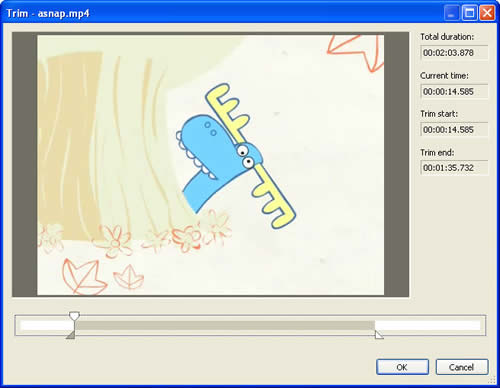
Burn Blu-ray moviesInsert a blank Blu-ray disc, and press
 , it will burn movies to Blu-ray disc.
, it will burn movies to Blu-ray disc.Once the burning process finished, you¡¯re able to enjoy your Blu-ray movies on BD player or PS3!
Blu Ray Ripper related guides:
 How to get Blu-ray movie on iTunes, iPod, iPhone, Apple TV, PSP, PS3 (with Blu-Ray Ripper)
How to get Blu-ray movie on iTunes, iPod, iPhone, Apple TV, PSP, PS3 (with Blu-Ray Ripper)
 How to burn .mkv, .avi, .mpg, .flv, etc videos to Blu-ray Disc (Blu-ray or BD) (with Blu-Ray Creator)
How to burn .mkv, .avi, .mpg, .flv, etc videos to Blu-ray Disc (Blu-ray or BD) (with Blu-Ray Creator)
 How to convert and burn MKV to DVD that can be played on DVD player (with AVS Video Converter)
How to convert and burn MKV to DVD that can be played on DVD player (with AVS Video Converter)
 How to rip Blu-Ray DVD to AVI/MPG/MP4/WMV/VOB/FLV/SWF/RM/3GP/MKV (with Blu-Ray Ripper)
How to rip Blu-Ray DVD to AVI/MPG/MP4/WMV/VOB/FLV/SWF/RM/3GP/MKV (with Blu-Ray Ripper)
 How to convert HDV to DVD, Blu-ray (with HDV Video Converter)
How to convert HDV to DVD, Blu-ray (with HDV Video Converter)
 How to get Blu-ray movie on iTunes, iPod, iPhone, Apple TV, PSP, PS3 (with Blu-Ray Ripper)
How to get Blu-ray movie on iTunes, iPod, iPhone, Apple TV, PSP, PS3 (with Blu-Ray Ripper) How to burn .mkv, .avi, .mpg, .flv, etc videos to Blu-ray Disc (Blu-ray or BD) (with Blu-Ray Creator)
How to burn .mkv, .avi, .mpg, .flv, etc videos to Blu-ray Disc (Blu-ray or BD) (with Blu-Ray Creator) How to convert and burn MKV to DVD that can be played on DVD player (with AVS Video Converter)
How to convert and burn MKV to DVD that can be played on DVD player (with AVS Video Converter) How to rip Blu-Ray DVD to AVI/MPG/MP4/WMV/VOB/FLV/SWF/RM/3GP/MKV (with Blu-Ray Ripper)
How to rip Blu-Ray DVD to AVI/MPG/MP4/WMV/VOB/FLV/SWF/RM/3GP/MKV (with Blu-Ray Ripper) How to convert HDV to DVD, Blu-ray (with HDV Video Converter)
How to convert HDV to DVD, Blu-ray (with HDV Video Converter)